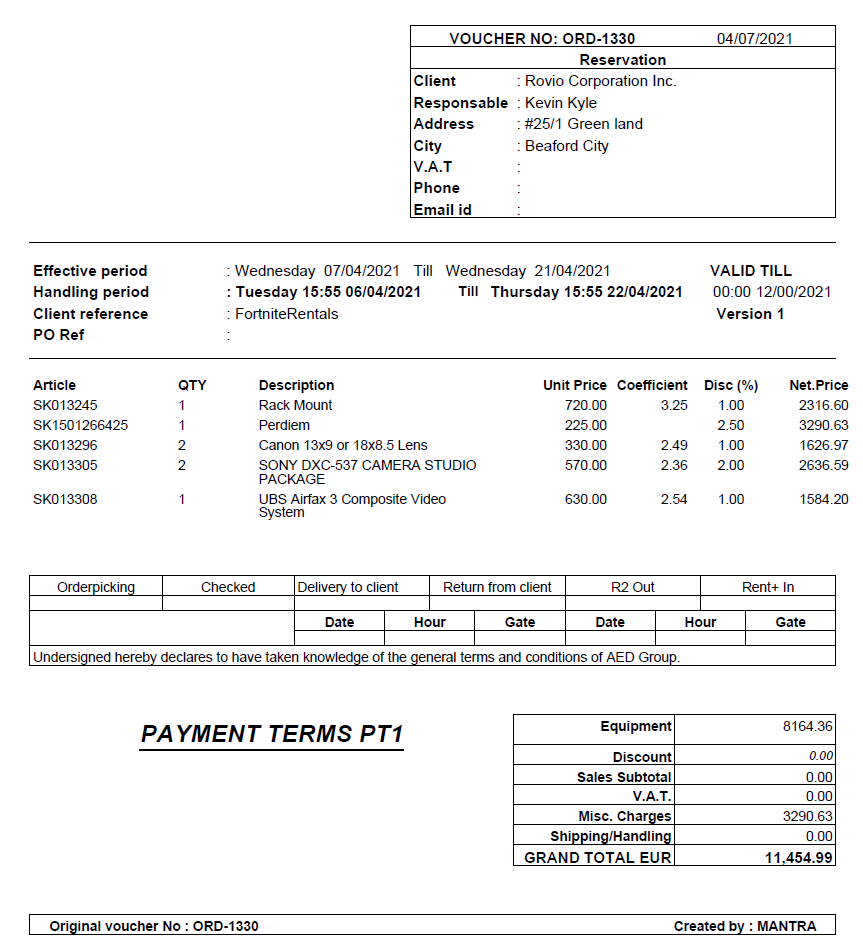CID for printing Coefficient in Order Prints
Reference No: R2-16190
Version No: 06.01.09-00
Through this enhancement, a new CID has been provided to print Coefficient in the Order prints for the Item lines having Grid Pricing applied.
This CID will print the value only for grids with Grid Mode as Percent and Mode Type as Cumulative.
For all other Grid Modes, Mode Types, and non Grid Pricing, it will print blank.
Table 1.0: CID information
CID | Description | Applicable Forms | Applicable Panel ID | Component Type |
9873 | Print Grid Pricing Coefficient | Order Print (Form 153500UI) | 153100 | 16 |
CID will print the value irrespective of which of the following method is used to apply Grid Pricing to the item line:
Order Header > Default tab > Item Grid Pricing ID
Order Line > Grid Pricing
Overriding Item Grid Pricing at Order Item Line.
The Panel ID 153100 will roll-up the same product lines having identical properties. Additionally, it will also consider Coefficient value to roll-up.
Functionality Covered
Print Grid Pricing Coefficient is the 'Multiplication factor for unit price' to calculate un-discounted amount.
To put simply, the coefficient is a multiplier factor while the Grid Price Value is a percentage.
The formula being: Coefficient = Grid price value / 100.
For example, if the Grid Price Value is 300%, the Coefficient would be 3
This CID will print coefficient only for Percent-Cumulative case. For any other combination it will print a blank value.
This CID will round off the coefficient value to two decimal place.
For example: if coefficient is calculated as 1.70888888, the CID will print as 1.71
The CID will print only Kit and Package header coefficient.
Pre-requisites
Grid Pricing must be configured for line-level items.
For this CID, the Grid Pricing setup must done with Grid Mode as Percent and Mode Type as Cumulative.
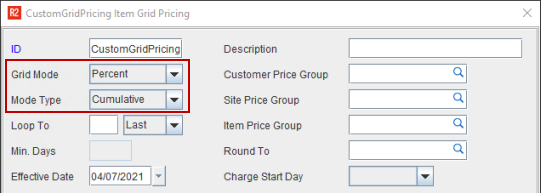
For the sample workflow, we have defined three different configurations of Grid Pricing List.
Click each link to view the screenshot of the sample Grid Pricing List.
Grid Cumulative
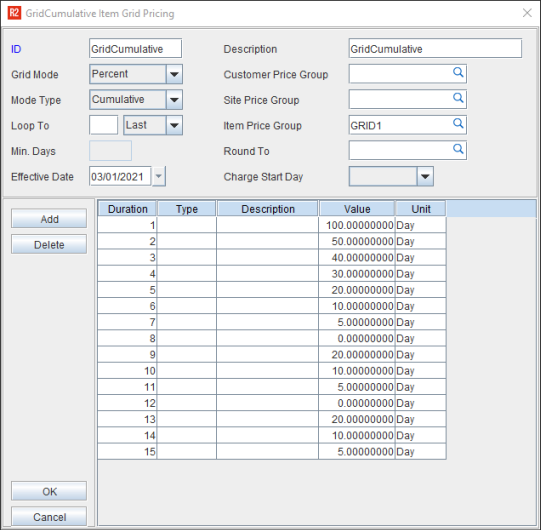
New Grid Pricing
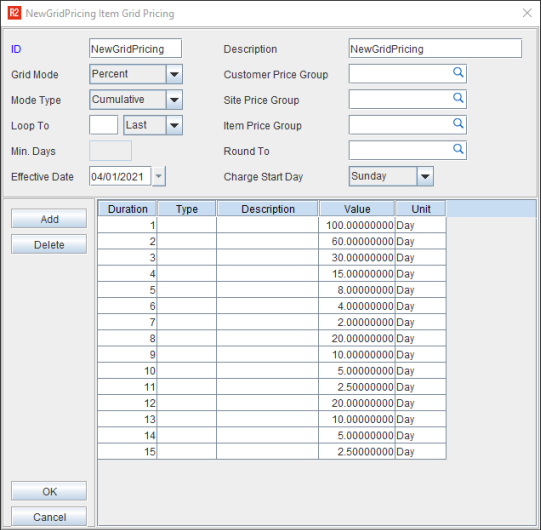
Custom Grid Pricing
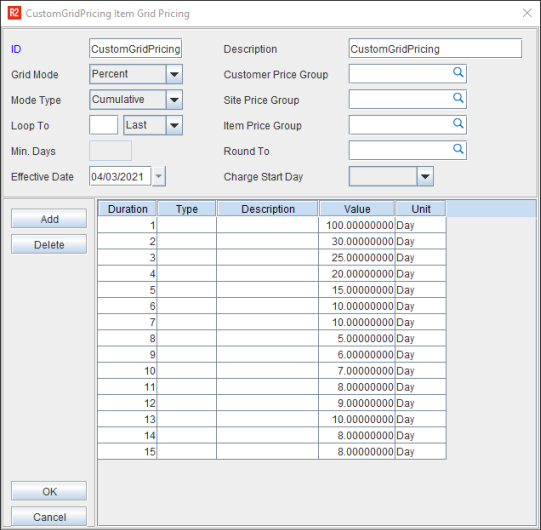
Sample Workflow
Create an Reservation Order with a few items etc. added.
Apply Grid Pricing at line level for items as required.
Based on the Grid Pricing applied and the item details for the specific line, the total amount is calculated. The same is displayed in the Item(s) grid below.
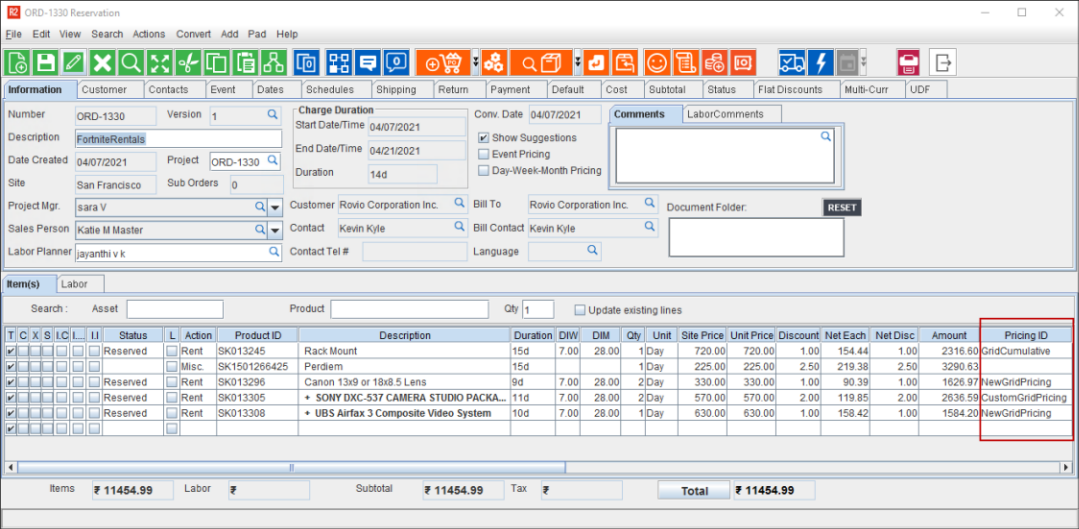
Print the Reservation Order using the Order Print (Form 153500UI) as mentioned in Table.1.0
The Order Print shows the 'Coefficient' values for each line item as per the line-item details.
See the calculation details explained here.