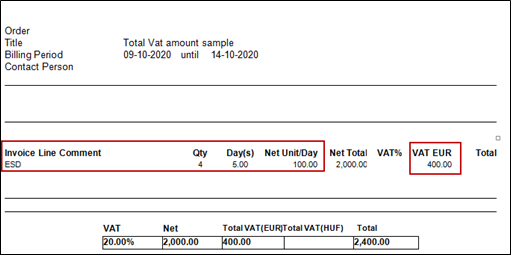CID To Print Total Tax amount in Invoice Prints
Reference No: AHI-30
Version No: 06.01.03-00
Previously, in the Order, if the same item is in two different lines, system wasn’t showing the total Tax of the two item lines which has the same item in Invoice prints even though they get merged in the print.
Post the changes this has been resolved and, system prints the Total Tax amount of the merged lines when the Order has same item in two different lines.
CID | Description | Invoice Type |
8 | Print Total Tax Amount | Invoice Sale/(L&R/ Credit Memo Sale/L&R/ Debit Memo Sale/ L&R. |
Pre-requisites
Do the Form setup in the Maintenance Module.
Sample Workflow
In Accounts module, create an order and add the same item in two different lines.
Ensure ‘Tax region’ is tagged (20% tax is considered for sample workflow).
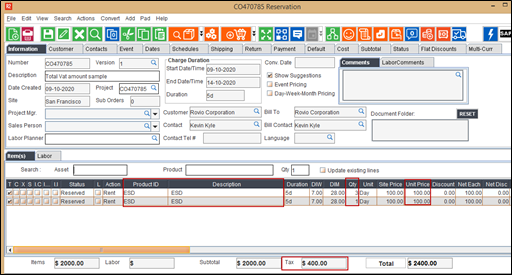
Generate the Invoice.
In Invoicing module, create batch and post the generated Invoice.
In Accounts module, Go to View > Invoices.
Search the Invoice and click Print button.
Select the form and then click the Print button.
Open the Invoice Print and the Total Tax Amount of two line displays as shown below.
In the below figure, Total Quantity shows 4, total of the two same item lines listed in order screen (See Figure 1.0).
The Tax column displays the total Tax of the two same item lines.