Comments
Everywhere in R2 where comments can be added the comments window will display. To add a comment click on the add button ![]()
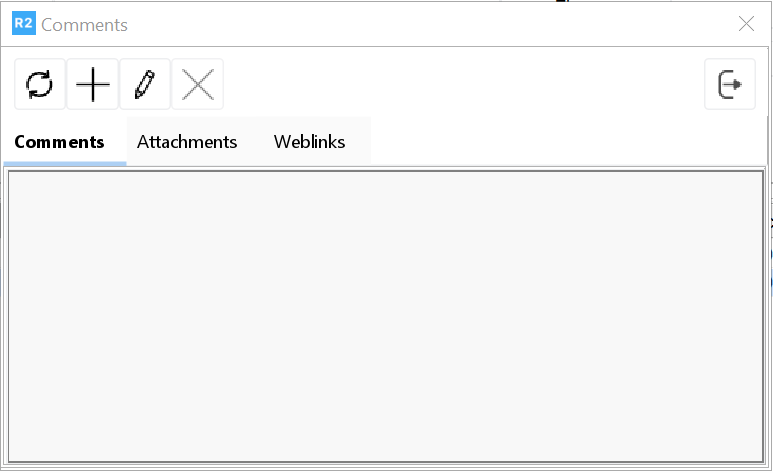
The freeform text box is displayed and comments can be entered.
In the Can Be Viewed By section, choose the viewing options for the comment.
All - Your comment can be viewed by all employees.
Department - Only employees assigned to the department selected below can view the comment. Click on the more button to make the department selection.
Who Added - Only the employee who added the comment can view it.
In the Can Be Edited By section, choose the viewing options for the comment.
All - Your comment can be viewed by all employees.
Department - Only employees assigned to the department selected below can view the comment. Click on the more button to make the department selection.
Who Added - Only the employee who added the comment can view it.
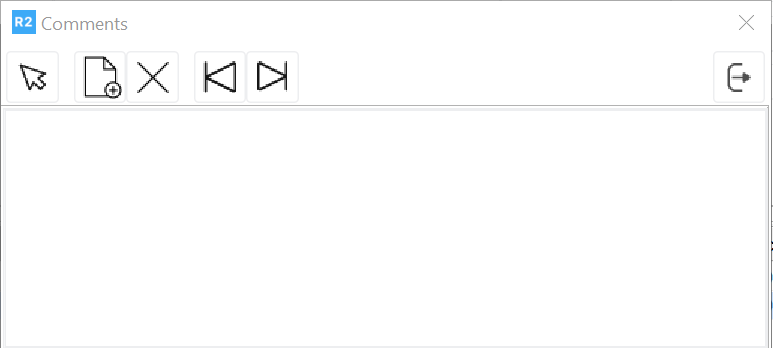
![]() Press this button to save a comment and exit.
Press this button to save a comment and exit.
![]() Press this button to enter a new comment.
Press this button to enter a new comment.
![]() Press this button to delete a comment.
Press this button to delete a comment.
![]() Press this button to go to next comment.
Press this button to go to next comment.
![]() Press this button to go to previews.
Press this button to go to previews.
