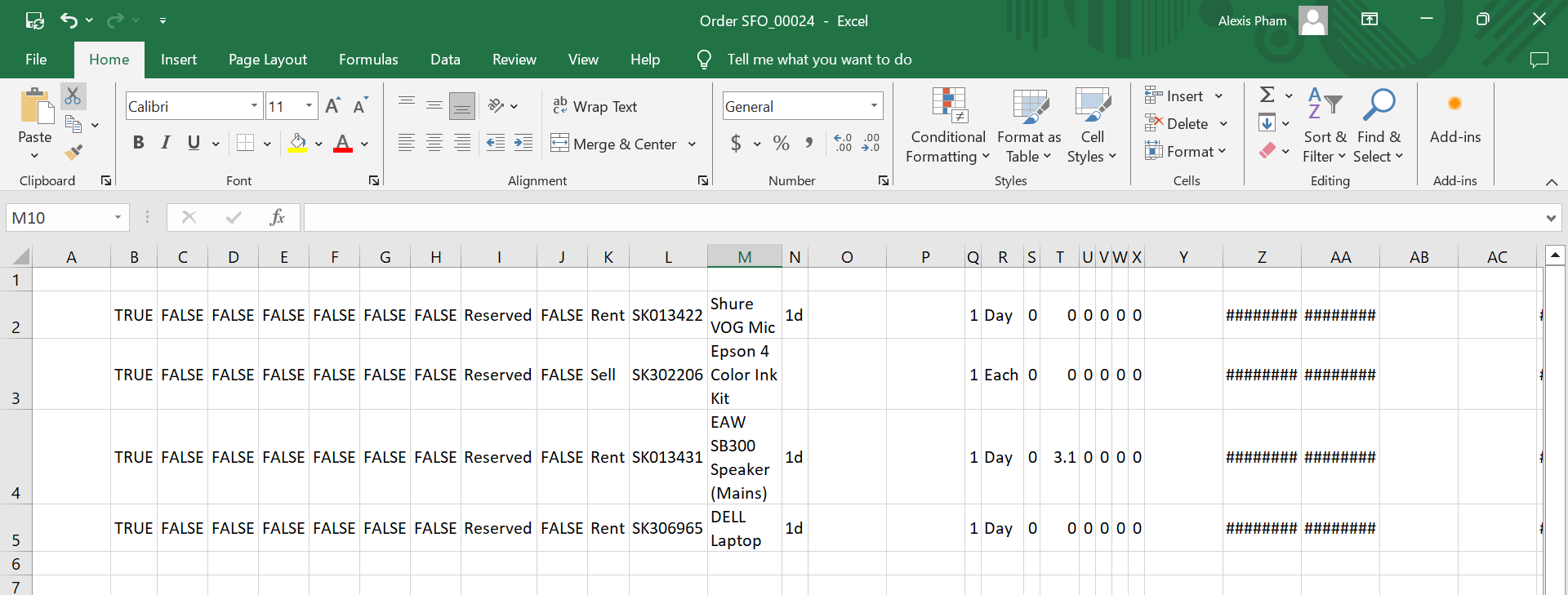Copy From R2 to an External Editor
Ability to copy Order' Item/Labor Grid data to an external document editors. (R2-22209)
You can copy and paste data from and Order’s Item or Labor grid and paste into any external document editor such as Microsoft Word or Excel. This way, you can extract information from the Order’s Item or Labor gride and use it for any calculation or presentation.
How this feature works:
In Account > On Rental/Sales/ Transfer Order screen, Select and highlight Item/Labor lines.
The function works for all types of orders like Quote, Hold, Reservation etc.
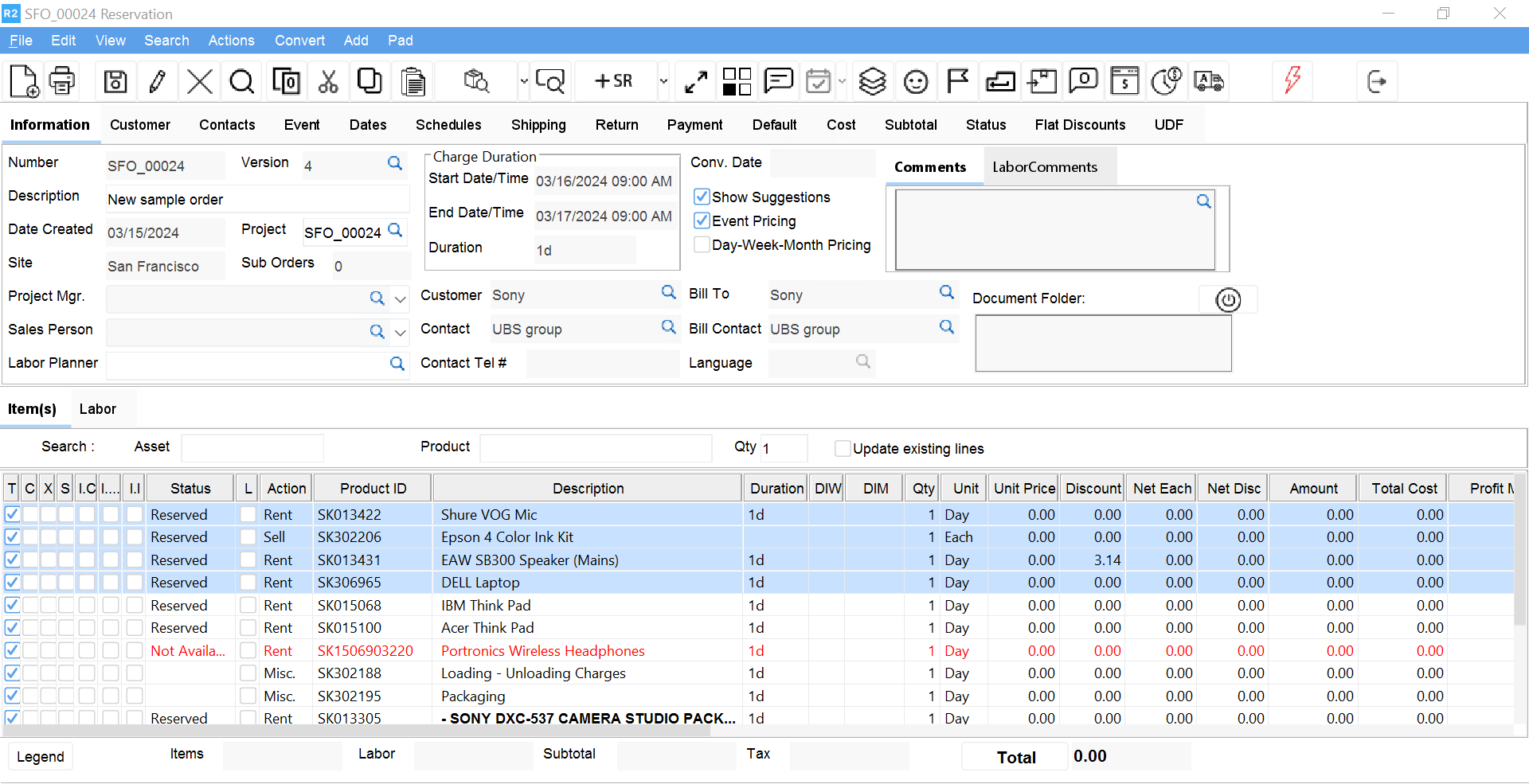
Press Ctrl + C on keyboard.
In the background, system copies the data to the OS Clipboard.
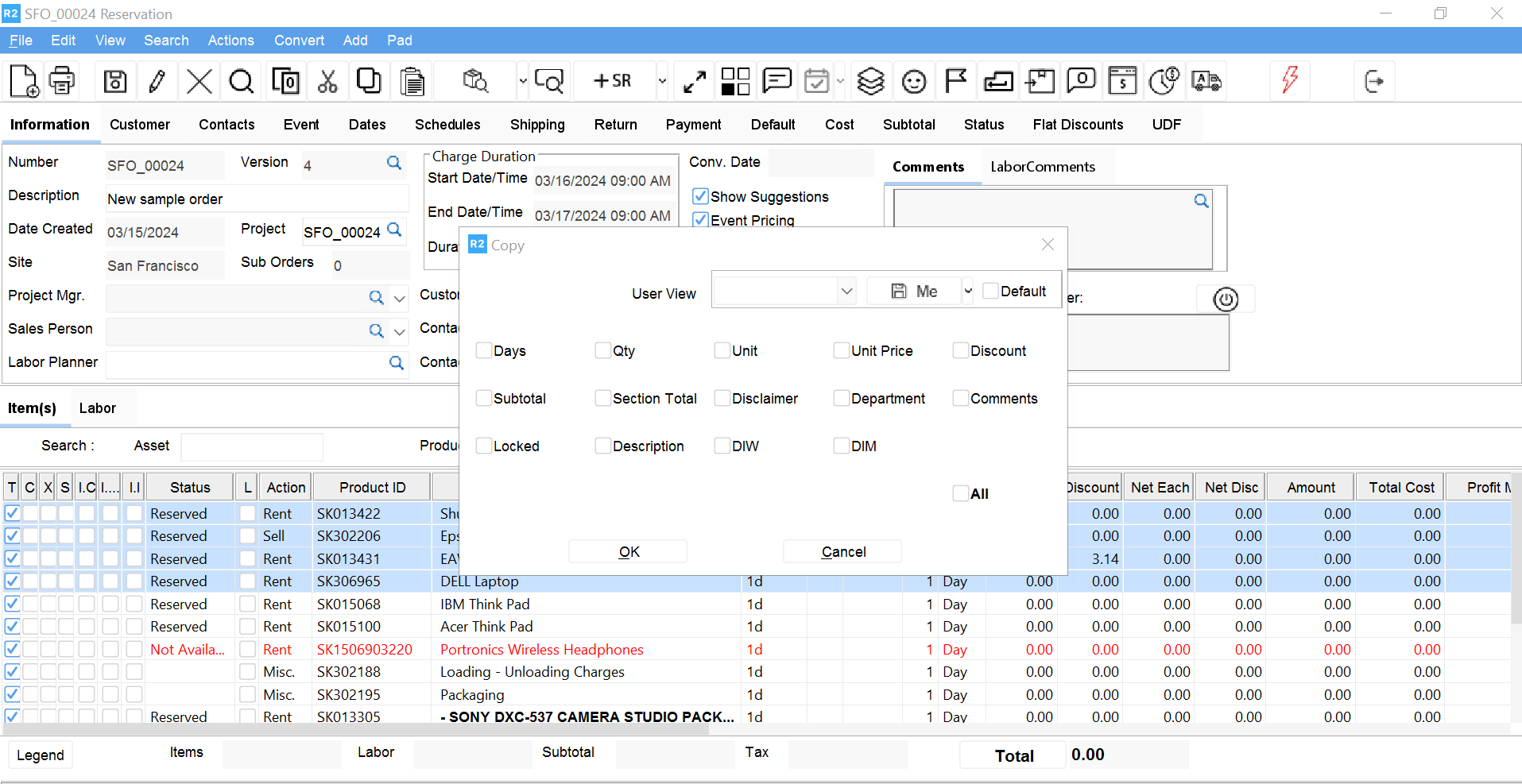
Paste the clipboard data onto any external application like Notepad, MS Excel etc.