Integration Process
To begin integrating, QuickBooks must first be open. Once it is open, start the R2QB2.EXE program. The following window will open:
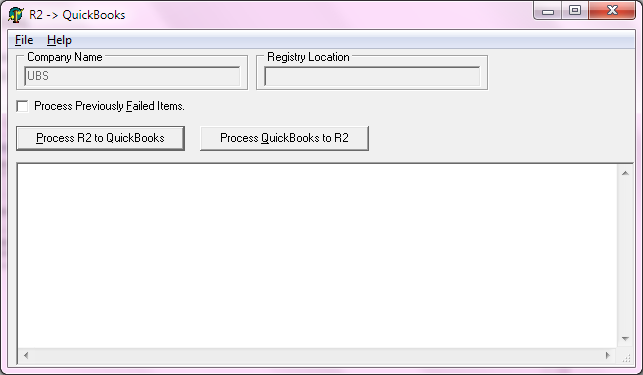
This program allows you to import the R2 invoices and vouchers into QuickBooks (Process R2 to QuickBooks) as well as export customer payments (Process QuickBooks to R2). Any failures to integrate will immediately appear on the screen in plain language defining the problem.
Process R2 to QuickBooks
Click on this to import R2 Receivable and Payable batches into QuickBooks. If any failures are reported in the viewing panel, simply copy and paste the contents into an e-mail and send it to your project manager or the R2 support department.
Process QuickBooks to R2
Click on this to export invoice payment information. This will create the files EXPORT1.tab and EXPORT2.tab which will be imported into R2. The processing status of each event, as well as any errors, will appear in the field.
Process Previously Failed Items
Click this checkbox, then click on Process R2 to QuickBooks if an event fails. However, before doing this, you must first correct the failure.
Company Name
This displays the QuickBooks company name the program is connected to. It is good practice to verify that this is the proper company before importing and exporting data for R2.
