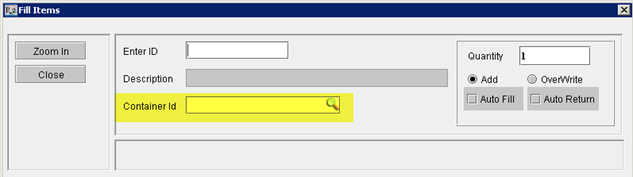Introduction to Filling by Container
When filling an order in the Warehouse module, you have the option to fill items directly into a container. A container is not an inventory item, but sits directly in a separate list of containers. Containers can be barcoded, but it is not required.
Begin at the Warehouse module.
Search for and open a PREP task.
Click on the FILL button. [NOTE: when filling transfer orders, the process below will be identical]
Click on the ![]() icon in the Container ID field.
icon in the Container ID field.