Moving In and Moving Out displayed in EUV
Content was last updated in 06.23.10-00
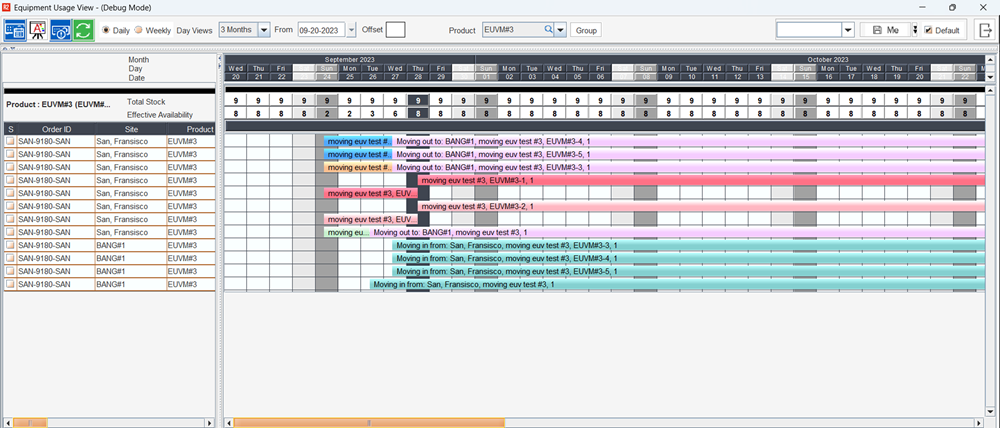
EUV window
To Support this feature, the EUV screen now has Moving In & Out checkbox. This must be selected for the bars to display required information.
The details displayed also further depends on the selected 'Filter'.
Once selected the Availability Bars will have a separately shaded/colored portion specifying the Moving-In and Moving-Out details.
The Shading/Color is hard coded. Details of the Shading/Color can be referred by clicking the 'Legends' button'.
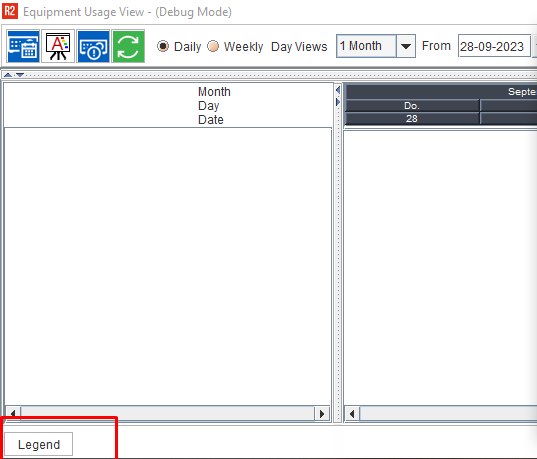
It would display the 'Legends' list window'.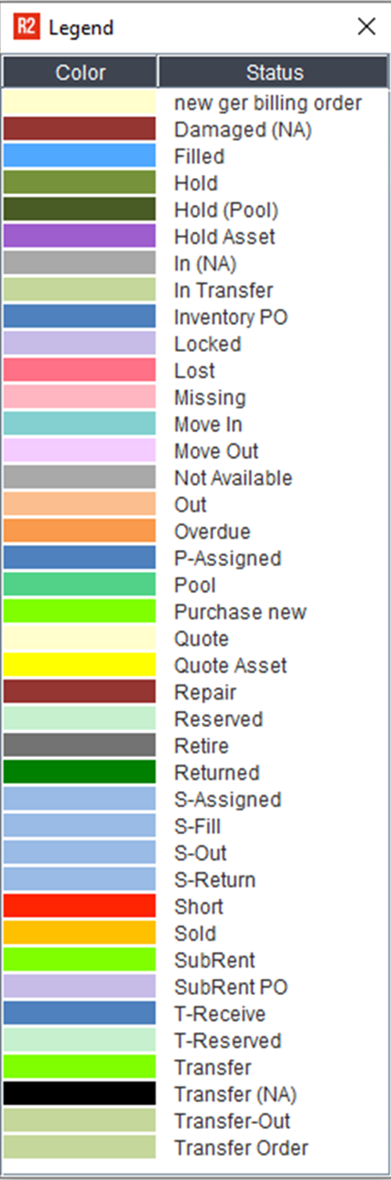
The Moving-In and Moving-Out portion of the availability bar is clickable. It opens the concerned Order.
Right-Click on the Moving-In and Moving-Out bars is disabled on both LHS and RHS of the EUV Window.
The Moving-In and Moving-Out bars display 'Site Information' as tool tip on mouse hover.
From AUV screen disable the check box of Moving In & Out and Should also clear the flag on the switch to AUV.
In the configuration module, When both the Epool & Enable shipping and returning site flag is false, the Moving IN/Out checkbox must be disabled in EUV screen also.
