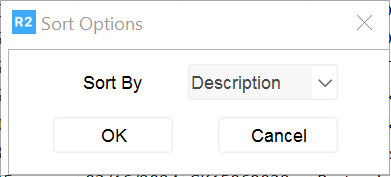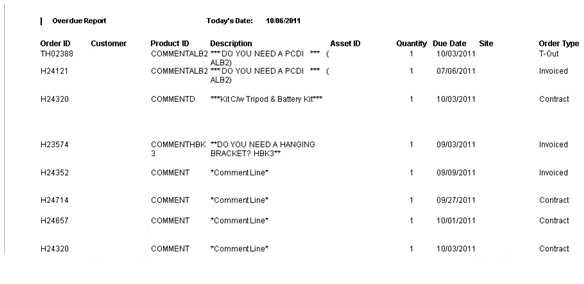Overdue Items
To view overdue items click the Overdue ![]() button in the warehouse tool bar.
button in the warehouse tool bar.
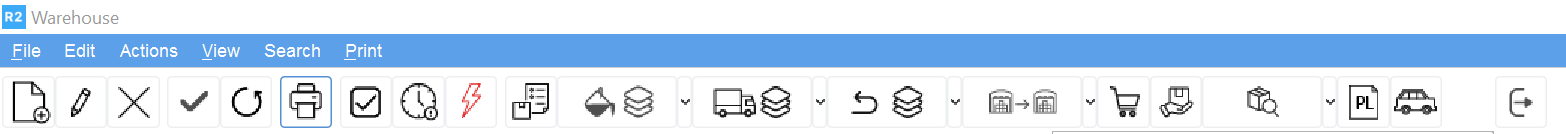
The overdue screen will be displayed. Enter the wild character “%” to search for all overdue items. Click the Search button to execute the search.
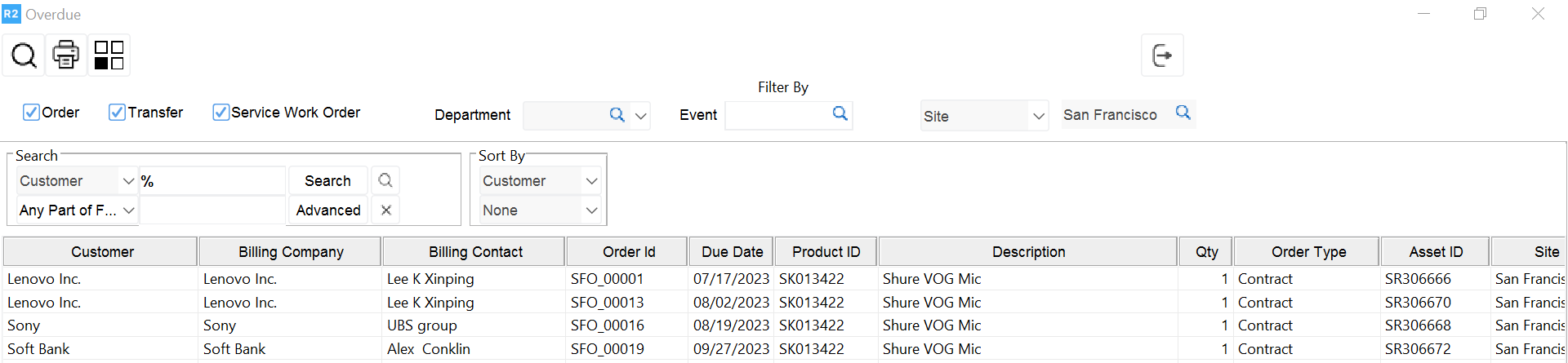
Overdue items will be searched in the current site. To view overdue items by sub-region or region select the desired option from the dropdown list.
.png?inst-v=6ef5e5d2-3969-40b3-a820-0f9c3f73d399)
To print the report click the Print ![]() button in the tool bar. A window to set up a Sort By will be displayed. Select desired sort and click OK
button in the tool bar. A window to set up a Sort By will be displayed. Select desired sort and click OK