Sub Rental Purchase Order Tasks
Two tasks will be created for sub rental purchase orders.
Receive from Vendor task
Return to Vendor task
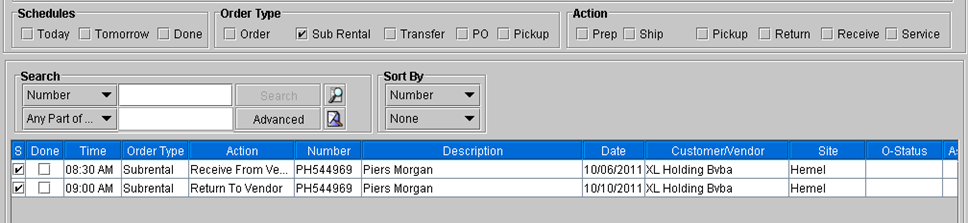
Opening the Receive from Vendor task will open the sub rental PO. The order for which the item was rented is listed in the reference tab. When sub rental items are filled on the order, the sub rental PO will be updated as received. After the order is filled with the sub rented item, mark the Receive from Vendor task as done.
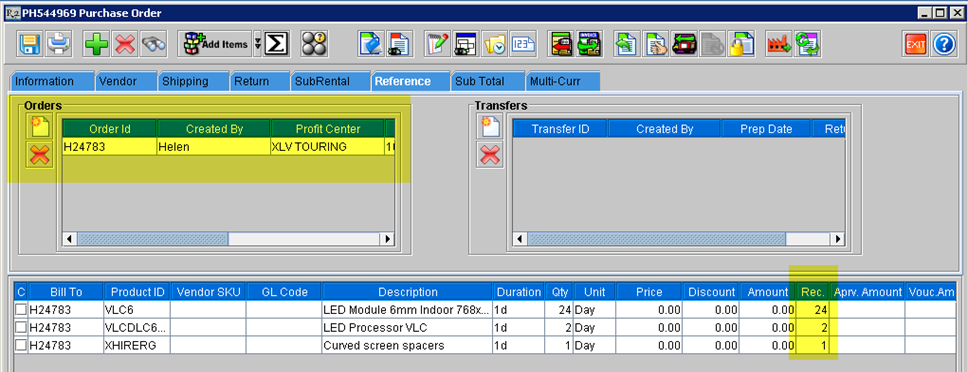
The Return to Vendor task is a reminder to take the equipment back to the vendor. After completing the task, mark the task as done.
