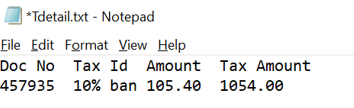CIDs in Master Bill To Print Tax On Commission and Net Due Amount
Reference No: R2-12476
Version No: 06.00.06-00_P05
Master Bill commission and Tax have been supported in MB Print and in Great Plains Export.
Prerequisites
Calculate Tax After MB Discount must be unchecked in Site Edit screen.
GL codes must be defined for Taxes, Master Bill Commission, Sales, and Tax on MB Commission.
Complete the setup in Invoicing GL Code Details > MBCOMTAX.
Support is provided for below CIDs in Master Bill Print in 169500UI.
Table 1.0 CID Details For Master Bill Invoice
CID | Panel ID | Description |
701 | 163201 | To print sub-total |
702 | 163201 | To print net-due amount |
01 | 163203 | Tax on Invoice Amount of MB Invoice. |
02 | 163203 | Tax Description. |
03 | 163203 | Tax on MB Commission Amount of MB Invoice. |
Credit and Debit memo on Master Bill are also considered for the above CIDs.
For CIDs 01, 02, and 03
To fetch details from different rows of Tax schedule table, prefix CIDs with row number as shown in belowExample. The first digit denotes the row
Row | Tax On Invoice | Tax Description | Tax On MB Commission |
1 | 101 | 102 | 103 |
2 | 201 | 202 | 203 |
3 | 301 | 302 | 303 |
Great Plains Export
Details of the Tax on Commission are exported separately.
Dist.txt
Tax entry will be written based on the flag ‘Calculate Tax after Commission’
Tax on commission entry is supported
Account No exported for Tax on commission should be defined for Invoicing GL Code Details > MB Comm Tax (this flag is supported)
Posting Register Report
Should reflect as per Dist.txt described above
Tax Amount in R2RM
This will use the formula, Tax on MB Invoice Total (Tax entry value in dist.txt) - Tax on Commission (Tax on commission entry value in dist.txt)
TDetail.txt
Tax Amount: MB Invoice Total - MB Commission
Amount: Tax on MB Invoice Total (Tax entry value in dist.txt) - Tax on Commission (Tax on commission entry value in dist.txt)
Sample Workflow
Create Order as below
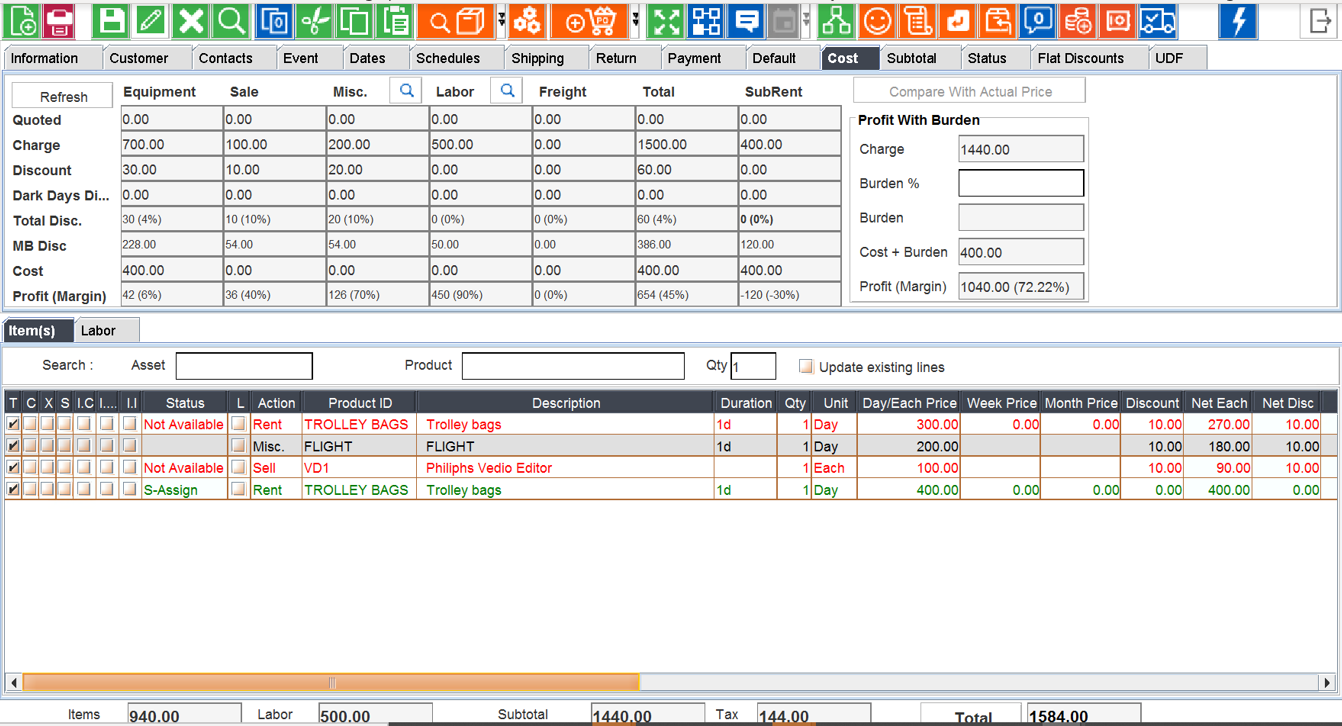
Create a Master Bill Invoice as below
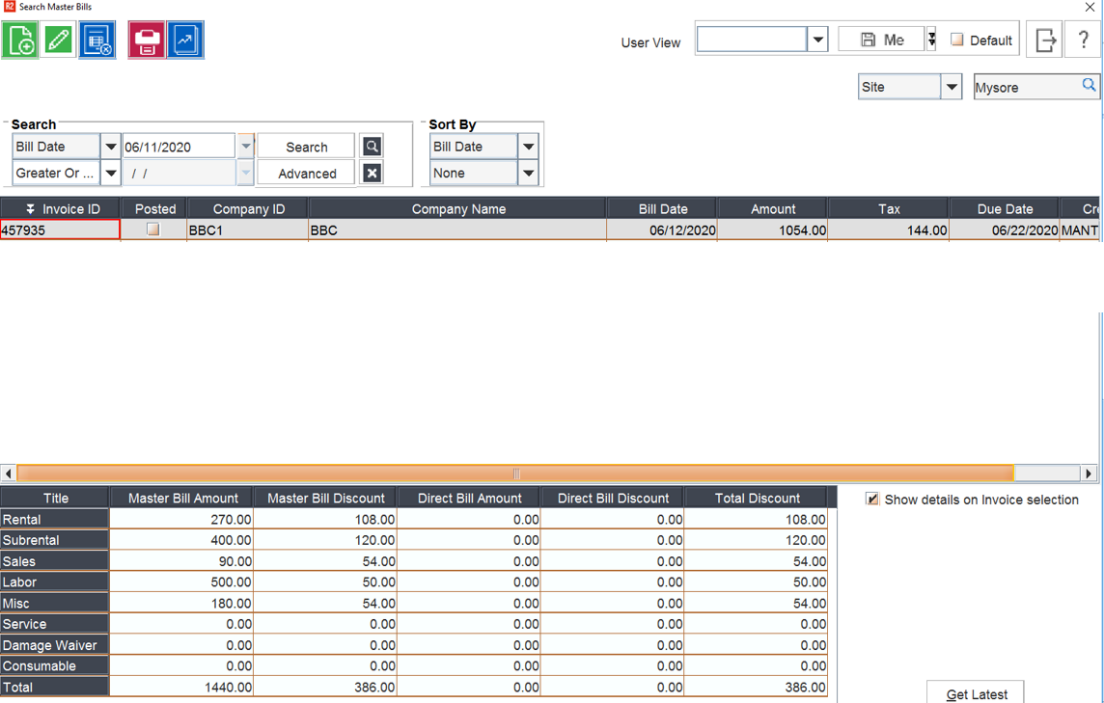
Print the Master Bill Invoice
CIDs supported are shown below
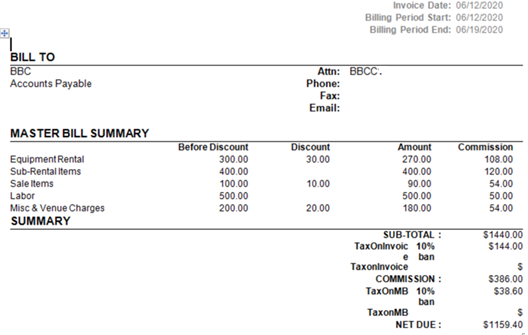
Great Plains Export
Define GL Code for MB Commission Tax as required. Example below
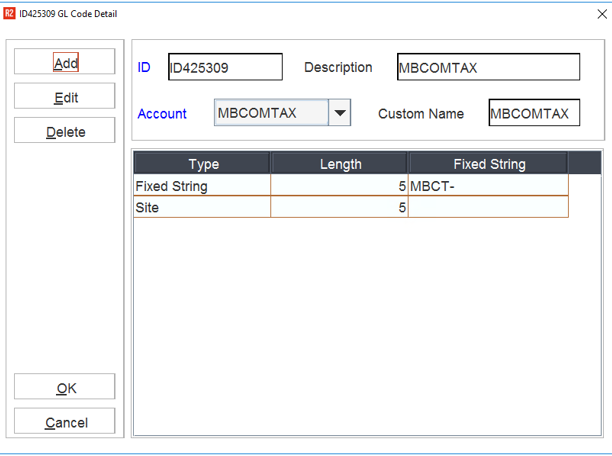
Post the Invoice
R2 Posting Register displays Master Bill commission Tax
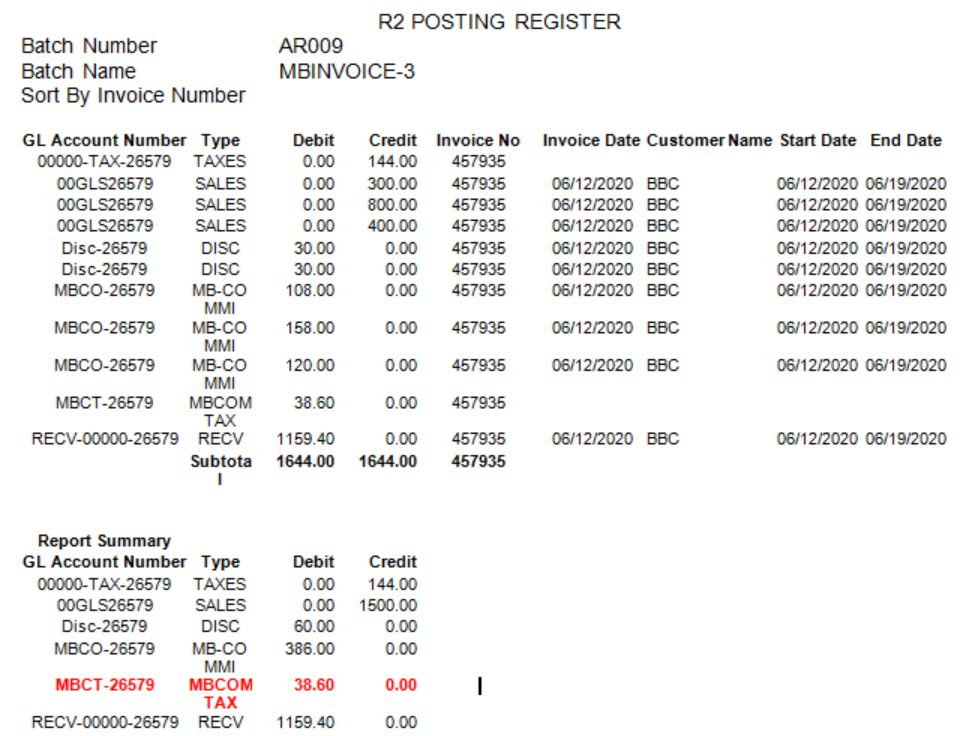
Dist.txt displays Master Bill commission Tax as below
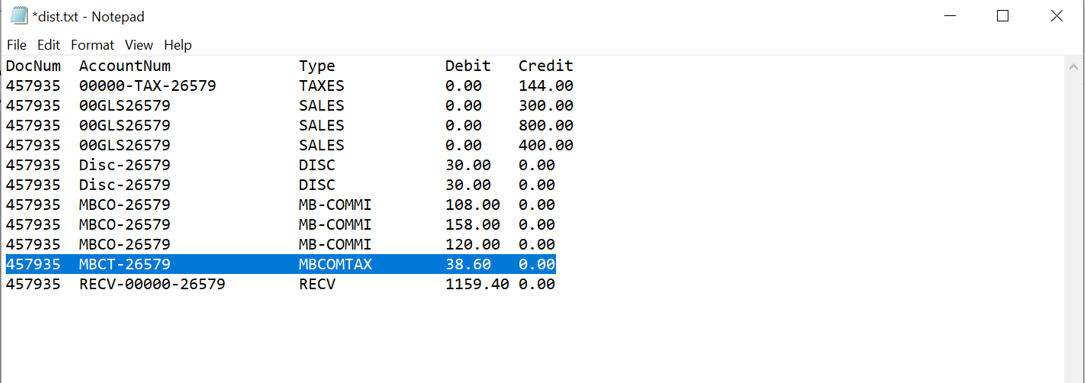
R2RM.txt
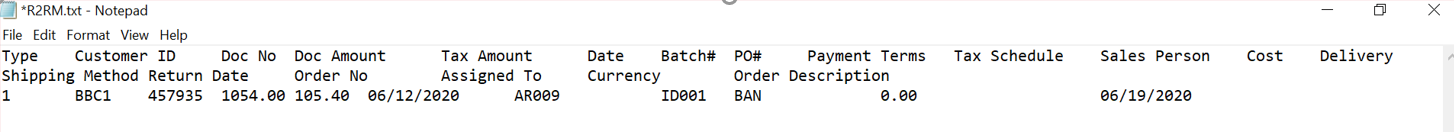

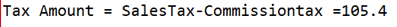
Tdetail.txt