Viewing Overdue Orders
You can now view how changing the Return site for an Order (all items or specific items) can affect an items availability for another rental or transfer order, across all other sites.
This conflict arises when the Return site for an item on any Order are changed, it alters the availability of the items, since the required quantity is no longer available on the expected dates; the shortfall subsequently restricts other order from being fulfilled..
The same information can be viewed under Affected Orders, in Accounts module.
Sample Scenario
Created a rental order with few items. Initially both Shipping and Returning Site is San Francisco.
Order is converted to reservation, items are filled and shipped. Shipping and Returning Site is still as San Francisco.
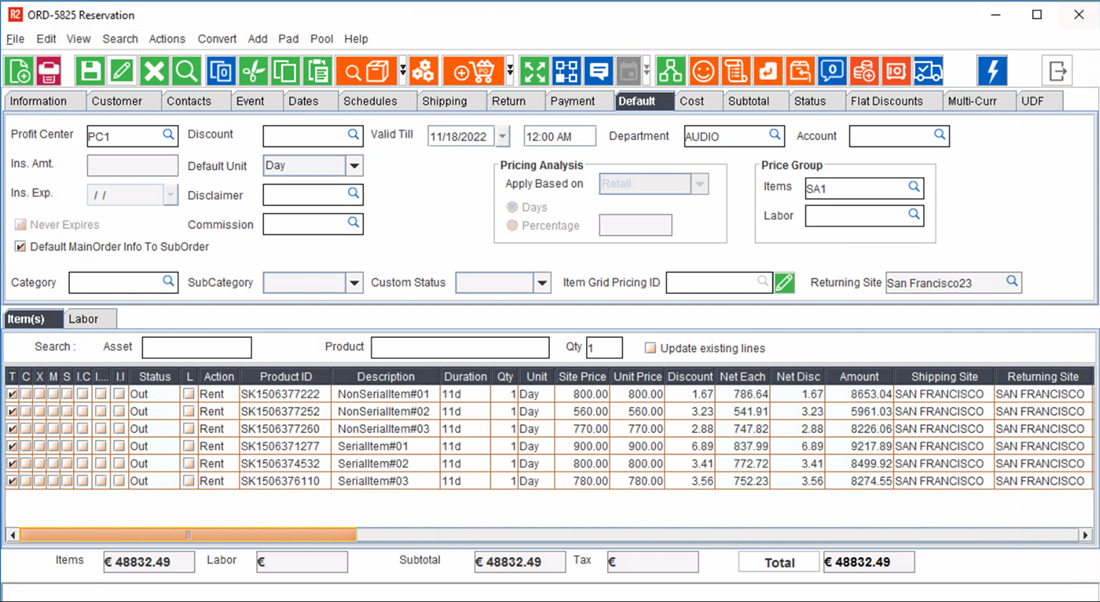
Shipping and Returning Site is changed to San Jose for all items added.
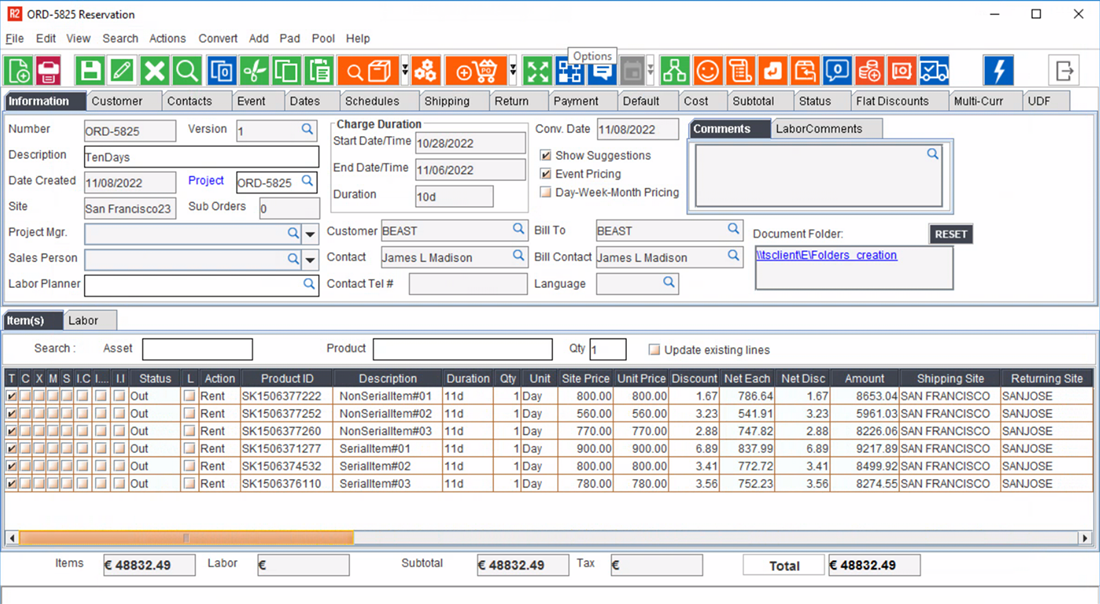
In Warehouse > Overdue, when Site filter is taken as San Jose, and Order ID ORD-5825 is searched, it shows entire orders as Overdue at San Jose.
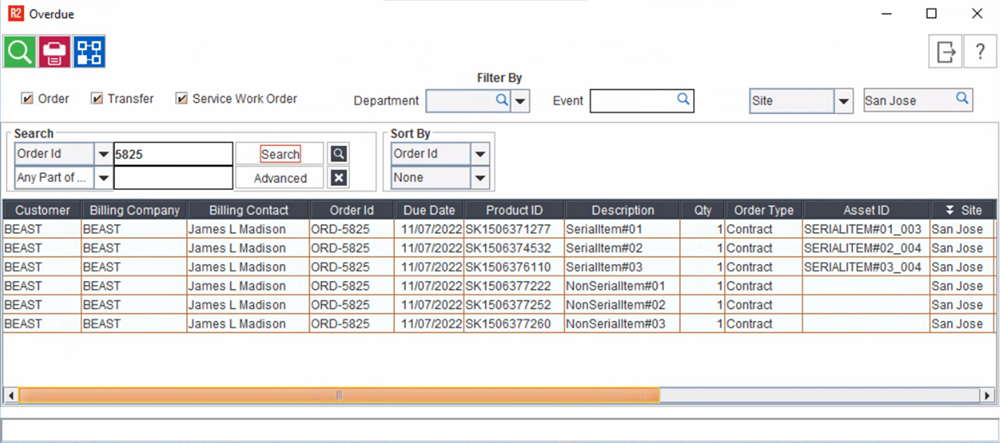
Shipping and Returning Site is changed to - Berlin for all Non-Serial items and London for all Serial items.
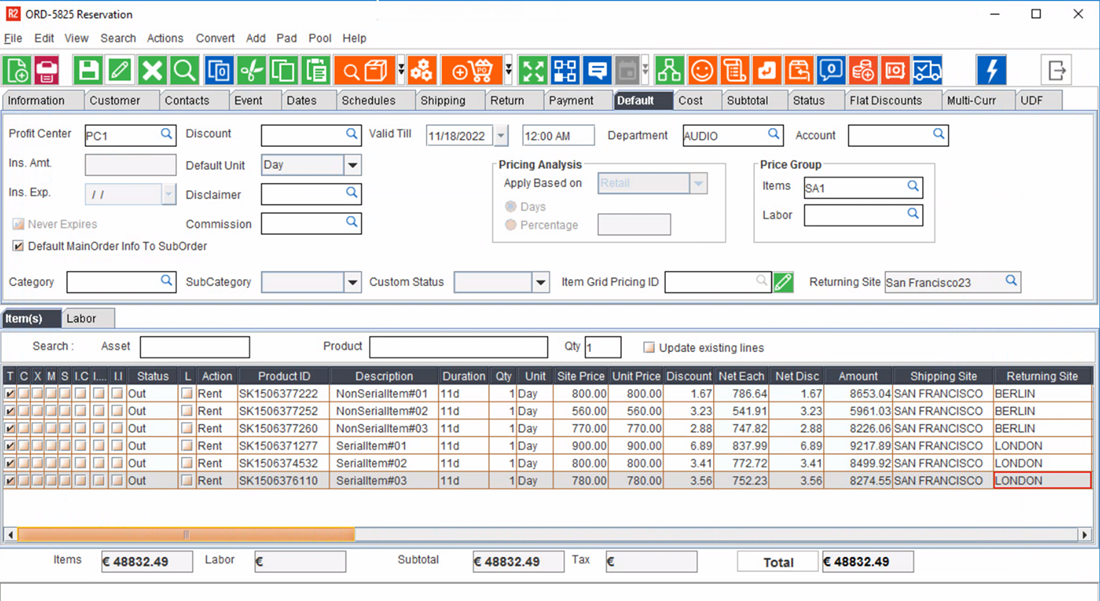
In Warehouse > Overdue, when Site filter is taken as Berlin, and Order ID ORD-5825 is searched, it shows ONLY Non-Serial Items as Overdue at Berlin.
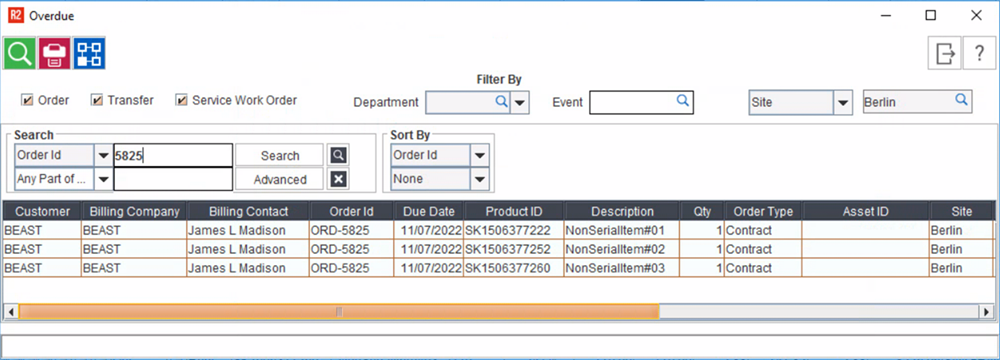
In Warehouse > Overdue, when Site filter is taken as London, and Order ID ORD-5825 is searched, it shows ONLY Serial Items as Overdue at London.
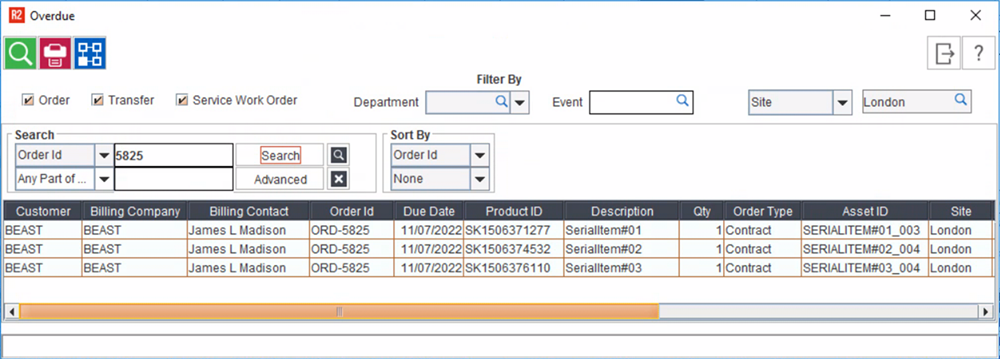
Inventory Type | Order Type | Returning Site | Modify Returning Site | Validation Type 1 | Validation Type 2 |
Reserve by Kit Asset | Event | Returning Site is Different than the Order Site | Epool level line is enabled | Overdue information is displayed in Returning Site | Site Column in Overdue Window would display Returning Site. |
Non-Serial kit | Event | Returning Site is Same as the Order Site | Epool level line is NOT enabled | Overdue information is displayed in Returning Site | Site Column in Overdue Window would display Returning Site. |
Reserve By Kt Asset | Event | Returning Site is Same as the Order Site | Epool level line is enabled | Overdue information is displayed in Returning Site | Site Column in Overdue Window would display Returning Site. |
Non-Serial Item | Event | Returning Site is Different than the Order Site | Epool level line is enabled | Overdue information is displayed in Returning Site | Site Column in Overdue Window would display Returning Site. |
Serial Kit | Event | Returning Site is Same as the Order Site | Epool level line is enabled | Overdue information is displayed in Returning Site | Site Column in Overdue Window would display Returning Site. |
Serial Item | Event | Returning Site is Different that the Order Site | Epool level line is enabled | Overdue information is displayed in Returning Site | Site Column in Overdue Window would display Returning Site. |
Order Type | Returning Site Status | E-pool Line Status | Site Search | Validation |
Independent 2-way Transfer Order | Not Applicable | Enabled | Work Order | Both the T-Outs Site and T-Ins Site are listed. |
Linked Transfer Order | Not Applicable | Disabled | Orders | Both the T-Outs Site and T-Ins Site are listed. |
Linked Transfer Order | Not Applicable | Disabled | Work Order | Both the T-Outs Site and T-Ins Site are listed. |
Event Order | Returning Site is Different than the Order Site | Enabled | Transfer Order | Orders based on returning site are listed. |
Independent 1-way Transfer Order | Not Applicable | Disabled | Transfer Order | Both the T-Outs Site and T-Ins Site are listed. |
Independent_2-way Transfer Order | Not Applicable | Enabled | Orders | Both the T-Outs Site and T-Ins Site are listed. |
Event Order | Returning Site is Same as the Order Site | Disabled | Orders | Orders based on returning site are listed. |
Independent 1-way Transfer Order | Not Applicable | Enabled | Orders | Both the T-Outs Site and T-Ins Site are listed. |
Rental Reservation | Returning Site is Same as the Order Site | Enabled | Orders | Orders based on returning site are listed. |
Work Order with all status | Not Applicable | Enabled | Transfer Order | Orders based on returning site are listed. |
Event Order | Returning Site is Different than the Order Site | Enabled | Work Order | Orders based on returning site are listed. |
Rental Reservation | Returning Site is Different than the Order Site | Disabled | Work Order | Orders based on returning site are listed. |
Independent 2-way Transfer Order | Not Applicable | Disabled | Transfer Order | Both the T-Outs Site and T-Ins Site are listed. |
Independent 1-way Transfer Order | Not Applicable | Disabled | Work Order | Both the T-Outs Site and T-Ins Site are listed. |
Rental Reservation | Returning Site is Same as the Order Site | Disabled | Transfer Order | Orders based on returning site are listed. |
Work Order with all status | Not Applicable | Disabled | Work Order | Orders based on returning site are listed. |
Work Order with all status | Not Applicable | Enabled | Orders | Orders based on returning site are listed. |
Linked Transfer Order | Not Applicable | Enabled | Transfer Order | Both the T-Outs Site and T-Ins Site are listed. |
