Adjusting the assets with discrepancy
Highlight the item or asset line to be adjusted and click the Adjust icon (provided that the user has the necessary privileges), the following dialog appears.
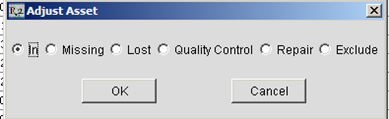
The status of the item or asset can be changed to any one of the statuses in the dialog. On selecting the required status and clicking OK, the status of the item or asset will be changed accordingly and line will no longer be listed in the window.
If Repair assets are marked as IN, R2 will complete the service ticket, and change the asset to IN status.
If item is Out and user marks the items as IN, missing or Lost then R2 will automatically return the item from the order and update the respective scanned status.
If item is lost or Missing on order and user marks them as IN R2 will change the status to Return from the order and mark them in the Warehouse.
