Looking for Orders
Table of Contents
Searching for an Existing Order
Within Account you can view a complete list of orders currently in your R2 database or you can choose to display only certain order types. For example, by clicking in the Reservation checkbox before performing your search, only orders in the Reservation stage will appear.
To look up an order
From the Account window, click on the Orders button
The Order Search dialog appears.
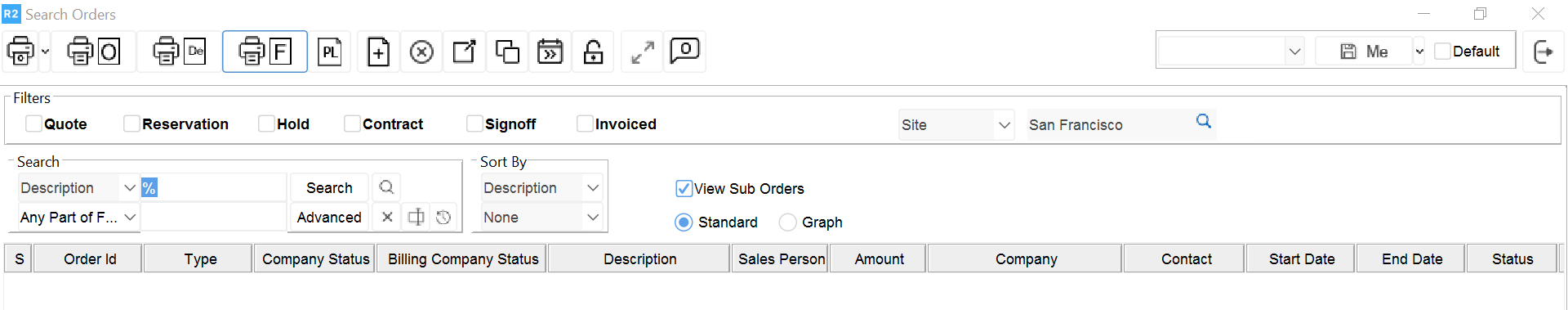
Click on the checkboxes to the left of the order Type(s) you wish to view.
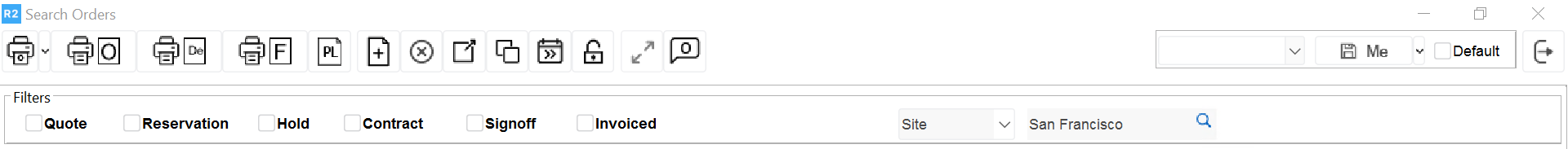
If you do not select any order Type(s), R2 will bring up all orders in your database. Click on the Search button
This opens an order list for the Type(s) specified, if any, in Step 2. Close out when finished.
NOTE: You can edit or view any order listed in the Order Search window by double-clicking on that order..
