The Receiving Process
Each type of purchase order is received differently. Equipment from inventory purchase orders is added to stock when received. For serial items an asset ID (barcode) is assigned to them. For non-serial items such as consumables the quantity received is added to the stock. Stock can be received from the Warehouse or from the Purchase Order.
Sub rental purchase orders are received when the items are filled on the order.
Misc. purchase orders don’t have items to receive as they are issued for services or freight. Misc. POs will be received immediately upon exiting and after releasing if configuration is set accordingly.
Inventory purchase orders are received from the Warehouse module through the Receive button ![]()
Click on the New Batch button ![]()
From the Receive Inventory screen find and select the vendor by clicking on the Import button ![]()
Enter a description for the batch (by using date name format) and click on the Import button
Use appropriate criteria to find the purchase for the item received and double click on the item needed
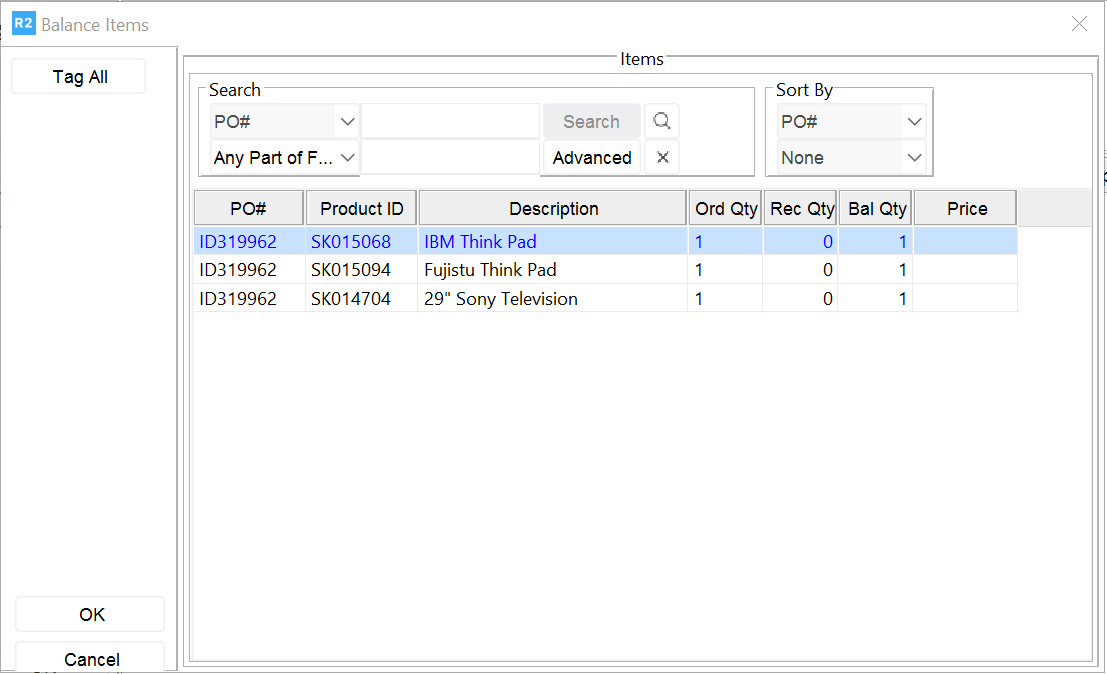
Click on the OK button and the Receiving screen will open
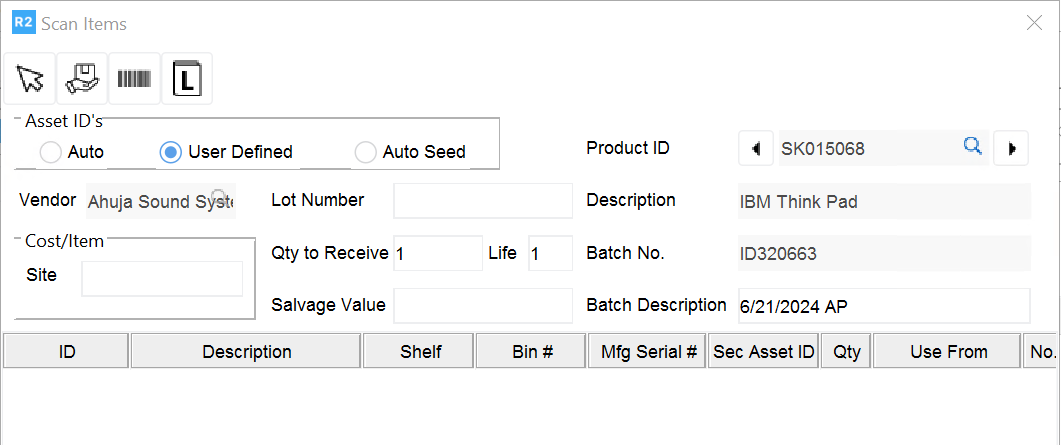
Click on the Receiving button ![]() and receive assets. Click on the Close button
and receive assets. Click on the Close button ![]() when done
when done
Exit out of the batch
Inventory Purchase Orders can only are received from the Purchase Order. Click on the Receive button ![]() and proceed as described above
and proceed as described above
