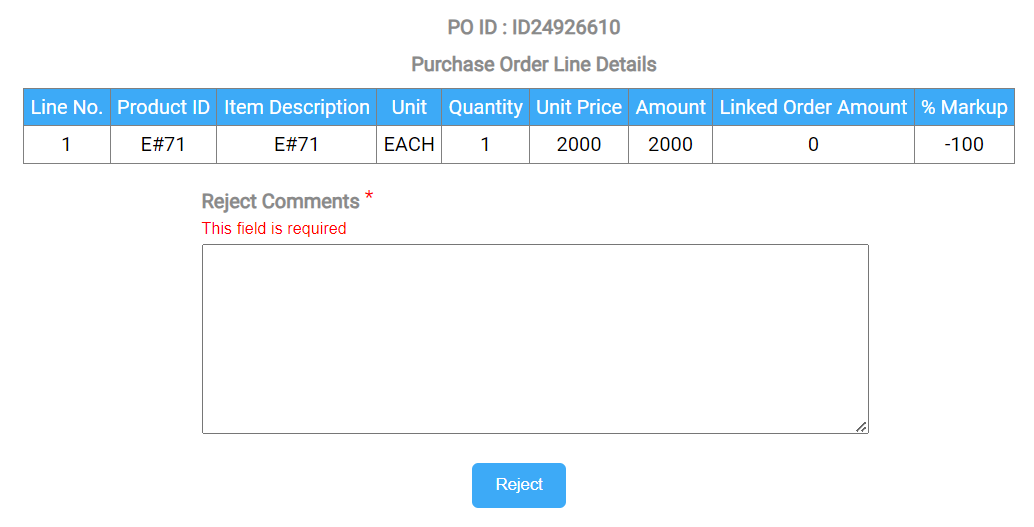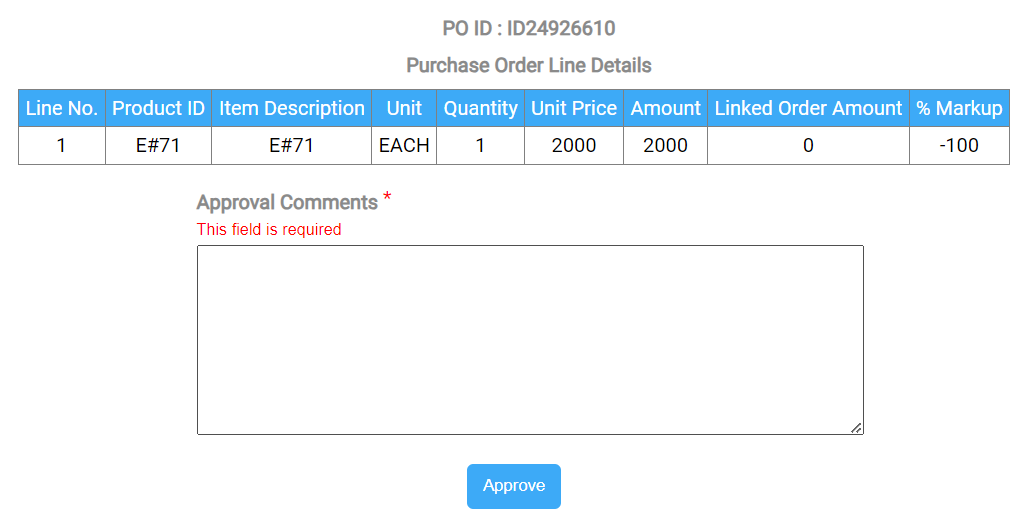Approve/ Reject a PO
Content was last updated in 06.23.05-00
Method 1: By clicking on approve/reject button on PO window tool bar
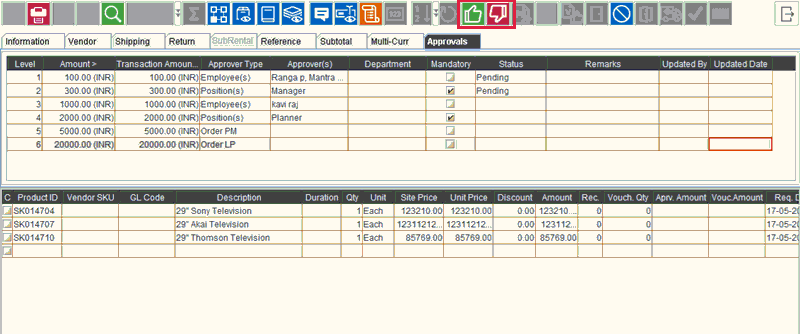
Method 2: By clicking on approve/reject links sent to 'Approver' in E-mails
When PO is released by owner
When a PO owner releases a PO for approval, an E-mail notification is sent to all the level approvers until the 'First Mandatory Level'.
Once the 'First Mandatory Level' is approved, the subsequent level approvers until the 'Next Mandatory Level' will receive a similar E-mail like the previous one.
This shall continue until the last level has been accomplished.
Each approver (for every level) will have a Approve or Reject hyperlink in the mail, and they can use it to take the required action.
What happens when any of the level approvers Approves/ Rejects the PO, is explains in the sections below.
When you Approve a PO?
When you approve the PO an e-mail notification sent to the owner of the PO as shown below.
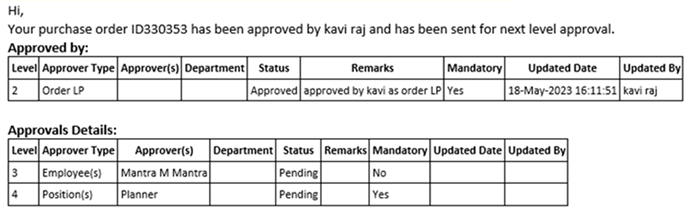
Your approve action will also trigger an e-mail notification to the approvers of subsequent levels simultaneously as shown below.
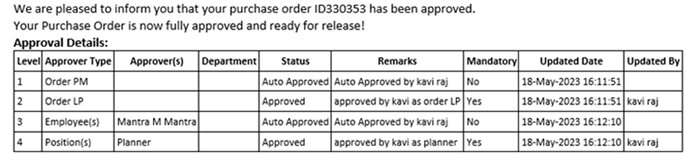
When you Reject a PO?
If you reject an PO, again a notification is sent to the owner of the PO as shown below.
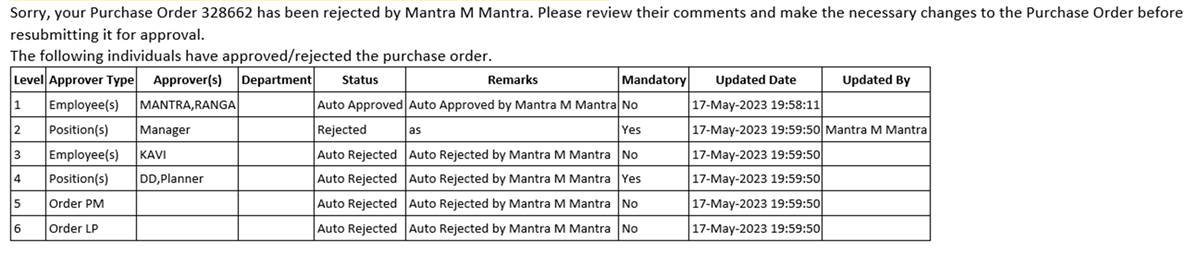
All subsequent levels will be auto-rejected, however, no e-mail notifications will be sent to them.
E-mail notifications will work only if you have subscribed to BI module and have all the rules appropriate setup.
If your E-mail notifications are not working or you haven't subscribed to the BI module, please contact your respective UBS PM for more assistance.
Capturing comments while Approving/Rejecting a PO
Approving/Rejecting a Purchase Order happens as per defined protocols and rules within the company. And the authority doing the same must log their comments/remarks at the time do so. The same has been enabled in the E-mail requests sent to the Approvers.
Without the comments being entered they won’t be able to complete the Approval/Rejection process.
It is important to note that, these comments are entered manually by the authority at the time of Approval/Rejection. And this is not same as logging PO Approval history, where logs are auto-generated on basis of who approved/rejected a PO and when.
See Screenshot below: