Change in Pick List Print from Search Orders Window
Reference No: 28979
Prior to Version 05.90.03-00
In Search Orders window, the system prints the Pick List as follows:
Select the Account module > click the Search Orders button. The Search Orders window is displayed.
Select an Order > click the Print Pick List button .
Depending on the options set in the Maintenance module > Employee > click the Defaults ID importable button > select Account tab > select Orders tab > select Pick List tab, the system prints the details accordingly without displaying the Pick List window for any further option selection.
With Effect from Version 05.90.03-00
In Search Orders window, the Pick List window is displayed for selecting different options as follows:
Select the Account module > click the Search Orders button. The Search Orders window is displayed.
Select an Order > click the Print Pick List button. The Pick List window with Default Settings made in Maintenance module is displayed. And further if you need to modify the option, this can be done by selecting the required options from the Pick List window. This is displayed in Figure 1.0
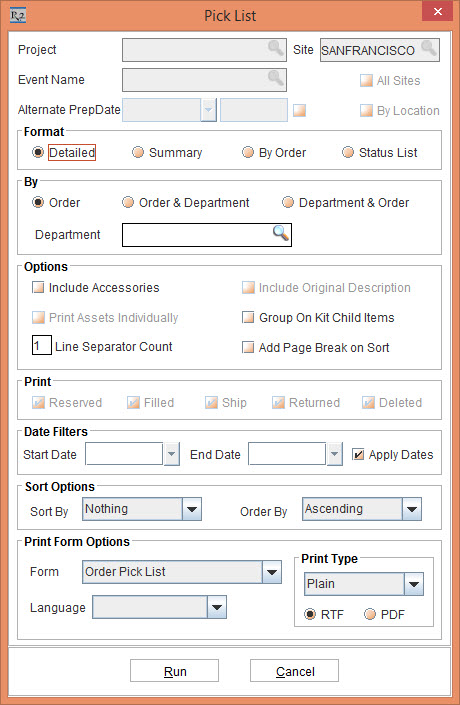
Figure 1.0 Pick List Window
Here, you can select the Form according to the filter and click the Run button.
