Ability to Display the Pickup by Destination Check Box in the Transfer Detail View Window
Reference No: 29107
Details
You can now view the Pickup by Destination check box in the Transfer Detail View window. The details are explained in the sample workflow given below:
Sample Workflow
Select the Account module > File menu> New sub-menu > Transfer Order sub-menu > Transfer-In option.
Create a Transfer-In Order [Transfer 28623] as shown with the Managed By field selected as Site [WASHINGTON].
Save the Transfer Order. The Transfer Order is saved as [TO-013].
Select the Shipping tab.
Select the Pickup by Destination check box and click the Detail View icon, as shown in Figure1.0.
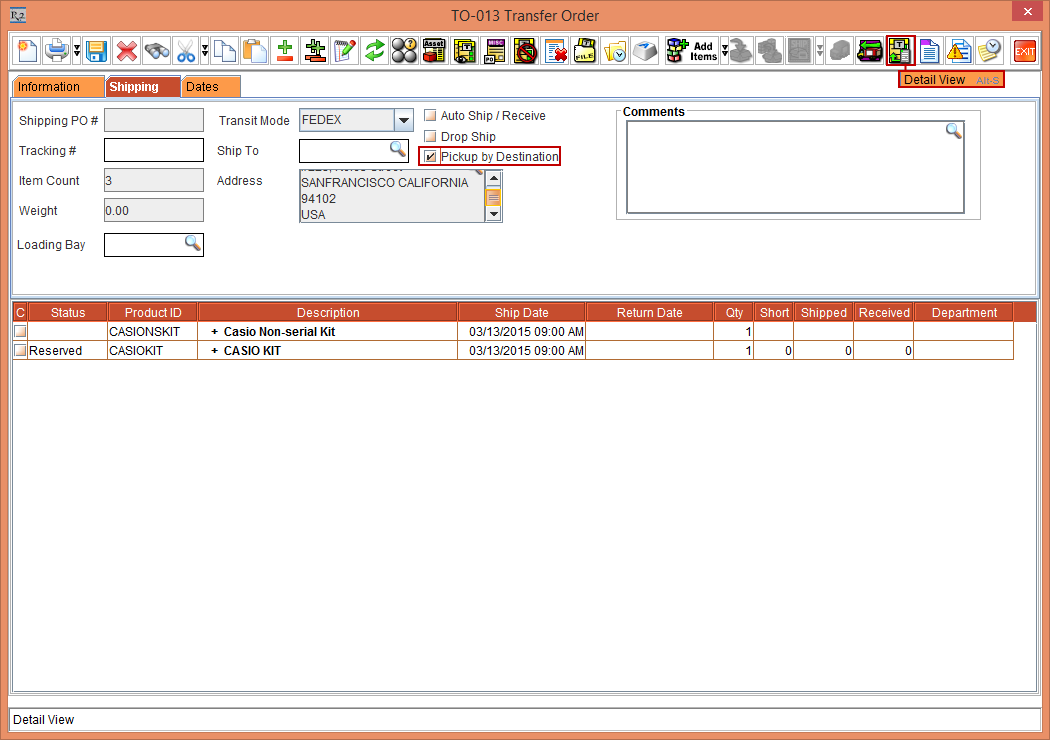
Figure 1.0 Pickup by Destination check box in the Shipping tab and click the Detail View icon
The TO-013 Transfer Detail View window is displayed.
Select the Shipping tab. The Pickup by Destination check box is reflected in the Shipping tab of the TO-013 Transfer Detail View window, as shown in Figure1.1.
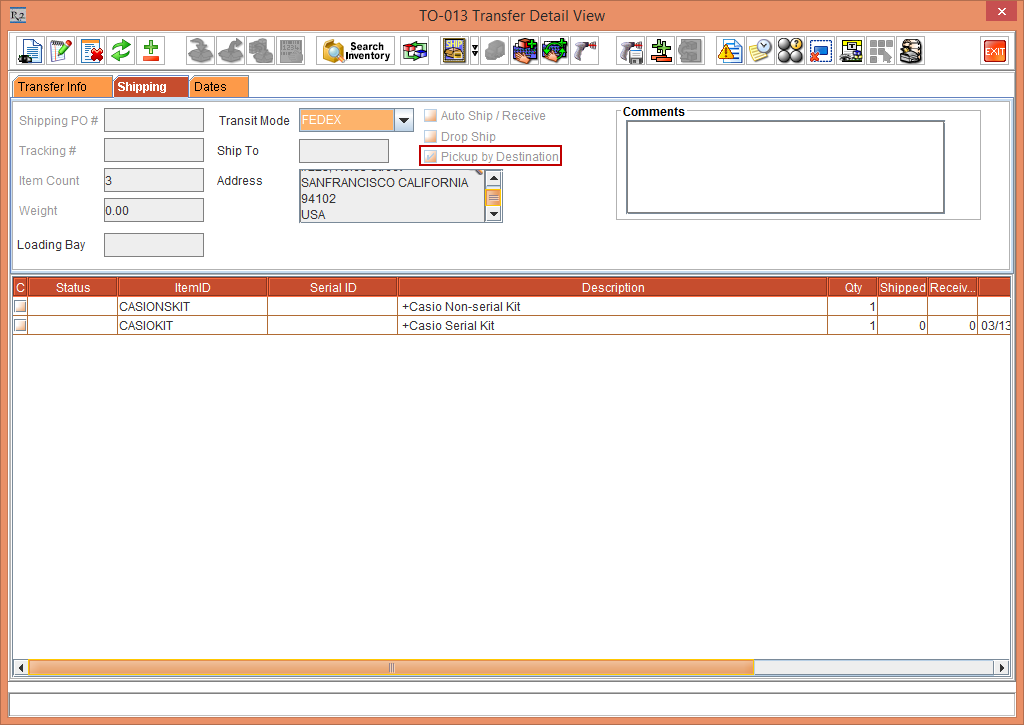
Figure 1.1 Pickup by Destination check box reflected in the Shipping tab of the TO-013 Transfer Detail View window
