Ability to Exclude the Deleted Item Cost from the Account Module or the Warehouse Module
Reference No: 29166
Details
The system will include or exclude the deleted Item Cost from the Account module or the Warehouse module based on the settings provided in the Configuration module > Pricing / Billing tab.
Select the Show cost for Deleted lines check box to view the Cost of an undeleted Item along with the Cost of the deleted Item, as shown in Figure 1.0.
Clear the Show cost for Deleted lines check box to view the Cost of only the undeleted Item.
Sample Workflow
Prerequisites
Perform the following the steps:
Select the Configuration module > Pricing / Billing tab.
Select the Show cost for Deleted lines check box, as shown in Figure 1.0.
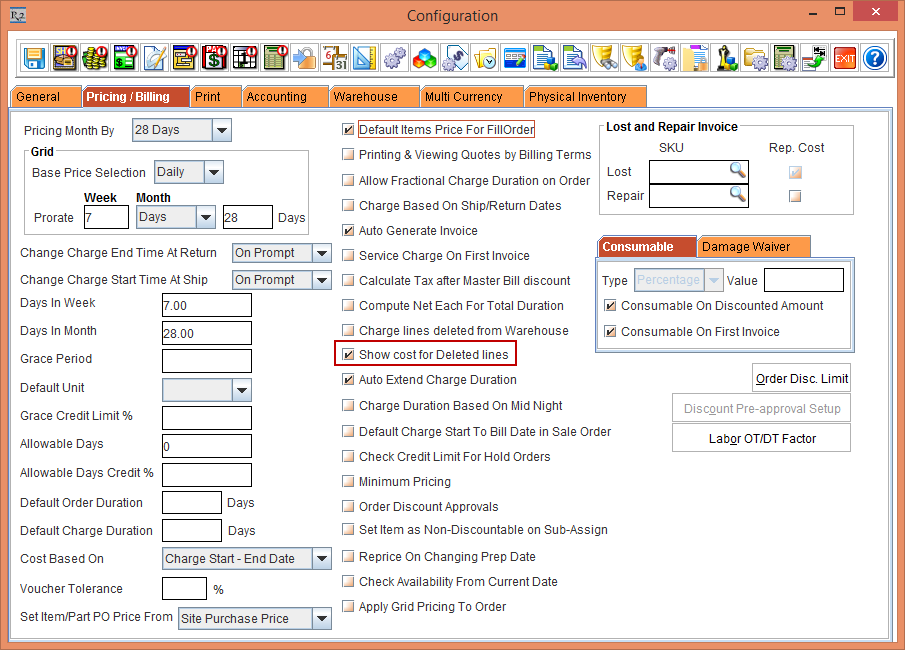
Figure 1.0 Configuration > Pricing / Billing tab > Show cost for Deleted lines check box
Save and Exit the Configuration module.
Relaunch the R2 Application.
Select the Maintenance module > Items tab.
Create a Serial Item [ITEMA#1].
Click the Pricing button to define the Pricing for the Serial Item [ITEMA#1]. The Pricing window is displayed.
Provide the values for the fields, as shown in Figure 1.1.
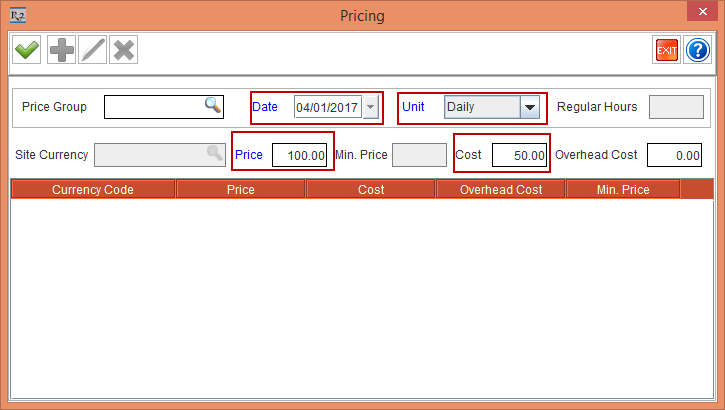
Figure 1.1 Pricing defined for the Serial Item [ITEMA#1]
Click OK.
Scenario
Select the Account module and tag a Company [EVERGREEN AV RENTALS].
Create a Rental Reservation Order [ORDER#918] for 1 day duration.
Add the Serial Item [ITEMA#1] with Qty as 1 to the Rental Reservation Order [ORDER#918]. The Unit Price is displayed as 100.00 that was defined while defining the Pricing for the Serial Item [ITEMA#1], as shown in Figure 1.2.
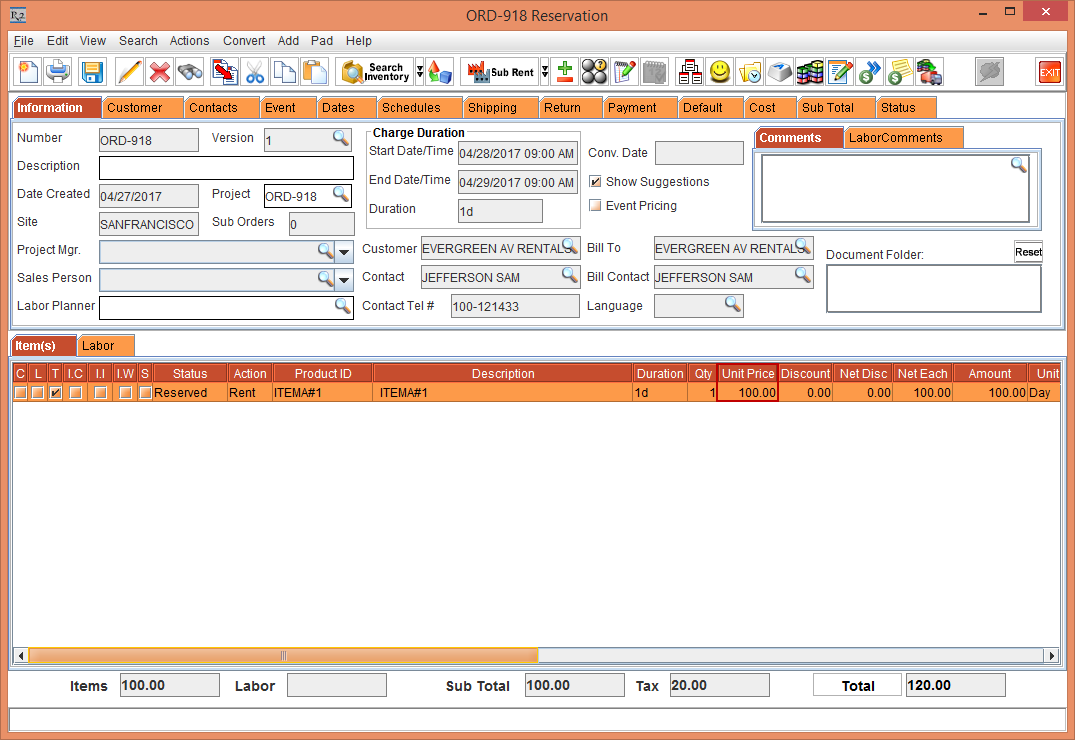
Figure 1.2 Rental Reservation Order [ORDER#918] with Serial Item [ITEMA#1]
Select the Cost tab and click the Refresh button. The Cost value is displayed as 50.00 that was defined while defining the Pricing for the Serial Item [ITEMA#1], as shown in Figure 1.3.
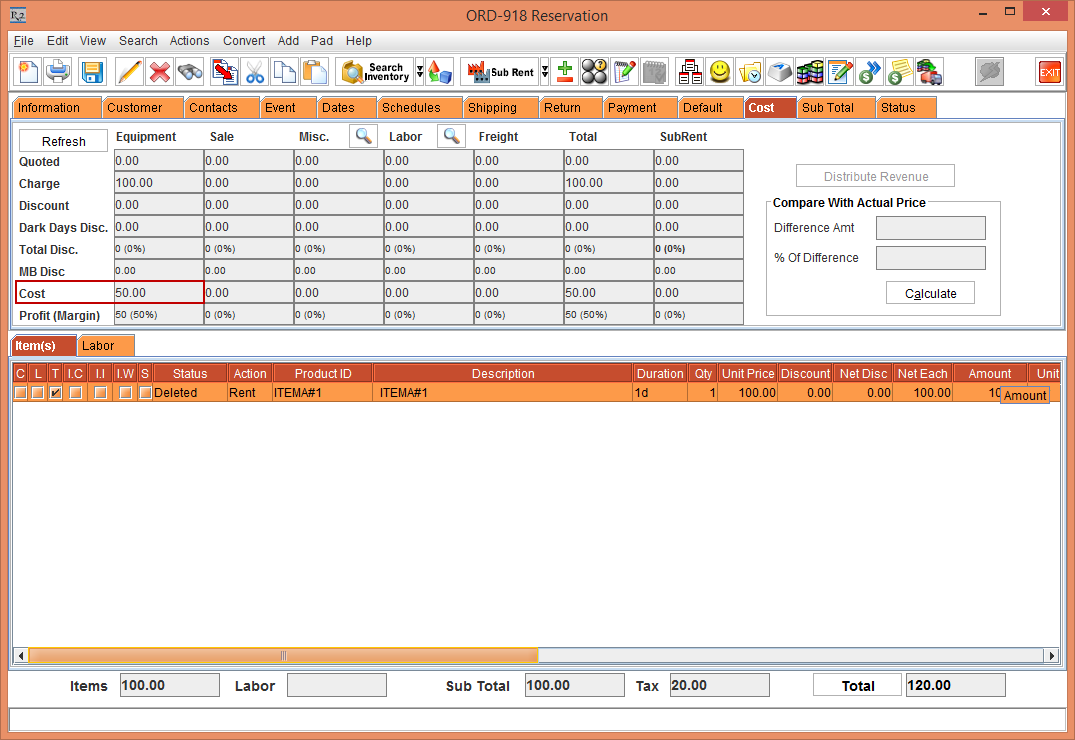
Figure 1.3 Cost tab of the Rental Reservation Order [ORDER#918]
Select the View menu > Fill Order option. The Order Fill window is displayed.
Select the Serial Item [ITEMA#1] and click the Delete button, as shown in Figure 1.4.
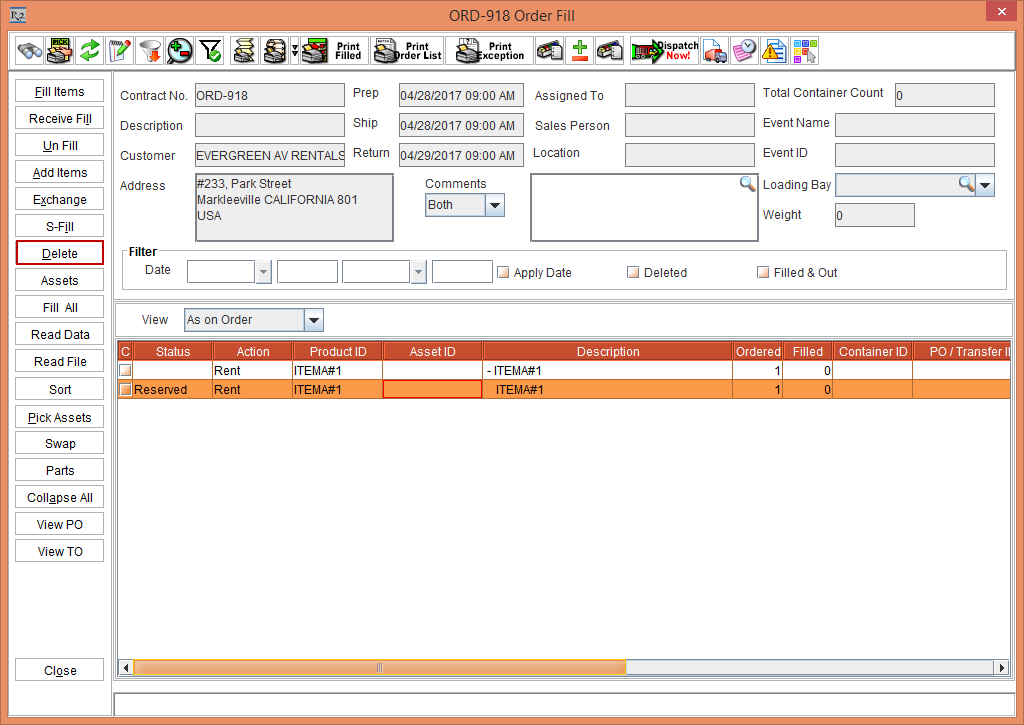
Figure 1.4 Cost tab of the Rental Reservation Order [ORDER#918]
The system displays a prompt with the message, as shown in Figure 1.5.
Click Yes. The Serial Item [ITEMA#1] is marked as Deleted.
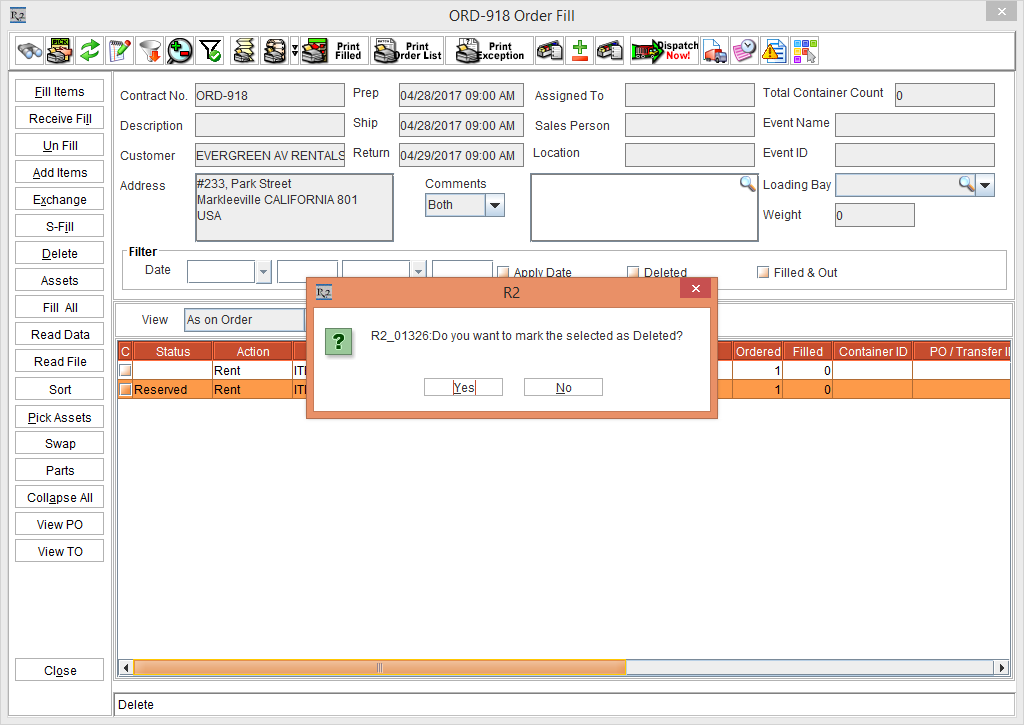
Figure 1.5 Fill Order > Serial Item [ITEMA#1] > Delete button
Select the Cost tab and click the Refresh button. The Cost field displays the deleted Serial Item's cost as 50.00, as shown in Figure 1.6.
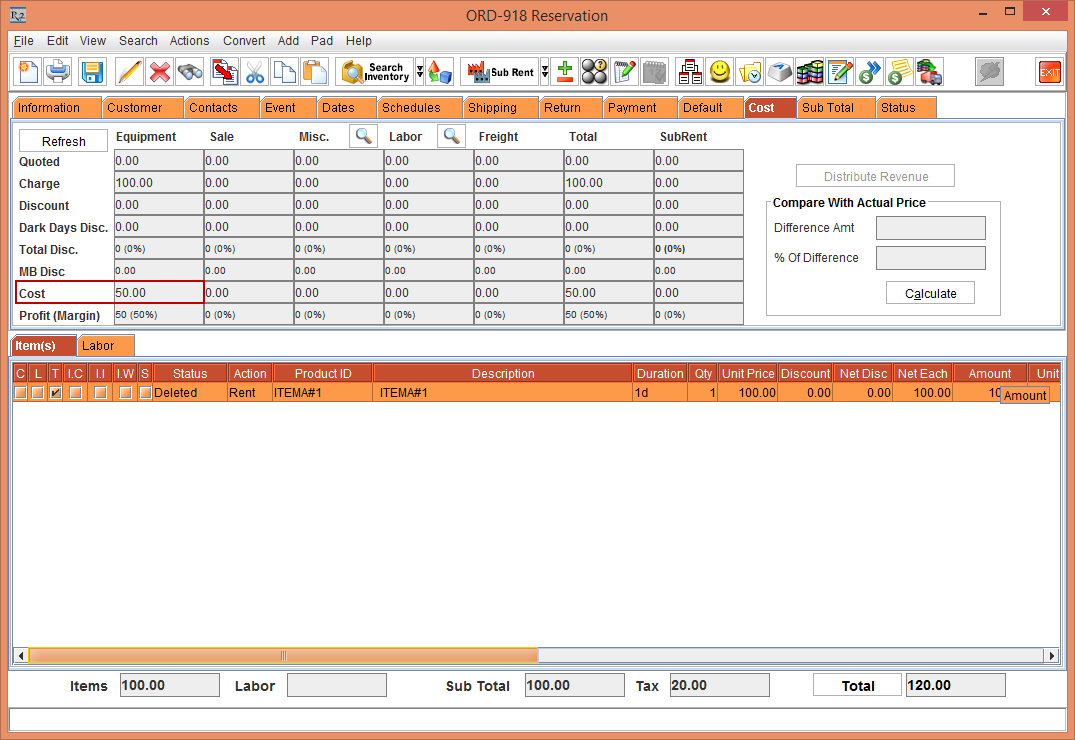
Figure 1.6 Updated Cost value in the Cost tab of the Rental Reservation Order [ORDER#918]
Select the Configuration module > Pricing / Billing tab.
Clear the Show cost for Deleted lines check box.
Save and Exit the Configuration module.
Relaunch the R2 Application.
Select the Account module and open the Rental Reservation Order [ORDER#918].
Select the Cost tab and click the Refresh button. The Cost value is displayed as 0.00, as the Show cost for Deleted lines check box in the Configuration module, is clear and the Serial Item [ITEMA#1] in the Fill Order window is marked as Deleted,, as shown in Figure 1.7.
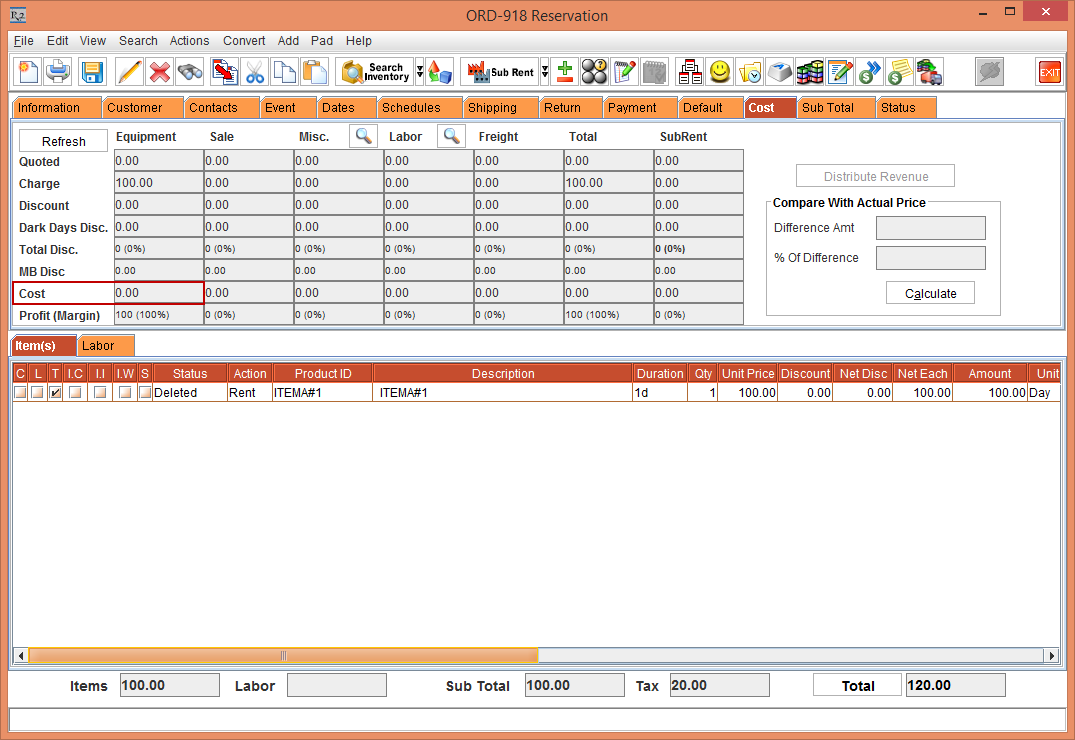
Figure 1.7 Updated Cost value in the Cost tab after clearing the Show cost for Deleted lines check box
