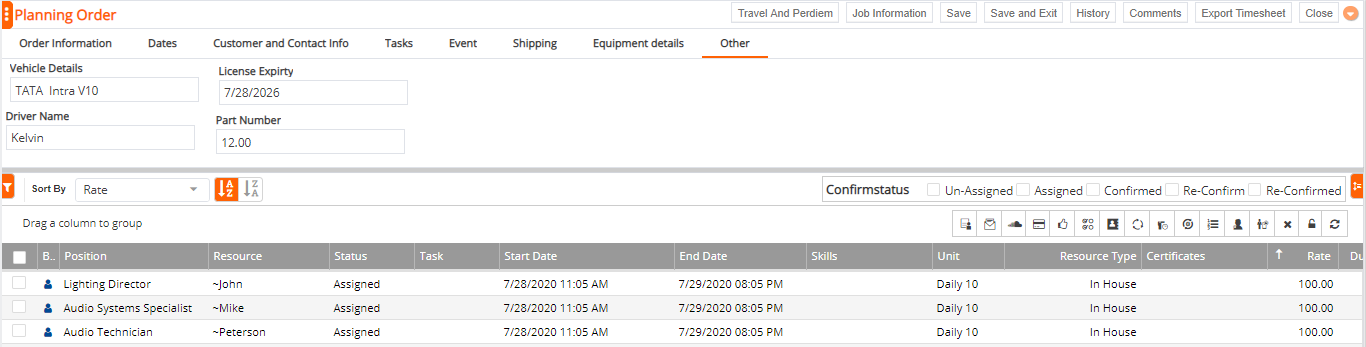Add User Defined Data From Order (Account) Into Planning Order Screen
Reference No: R2-13318
Version No: 06.01.00-00
Details
View all UDF fields of Order in Planning Order
Post Screen design changes in Planning Order, the UDFs in R2 can be viewed in the Planning Order header as shown below
Please work with Unibiz PM to create the required UDFs in Planning Order Screen.
Prerequisite:
UDFs are created for the Order as shown below.
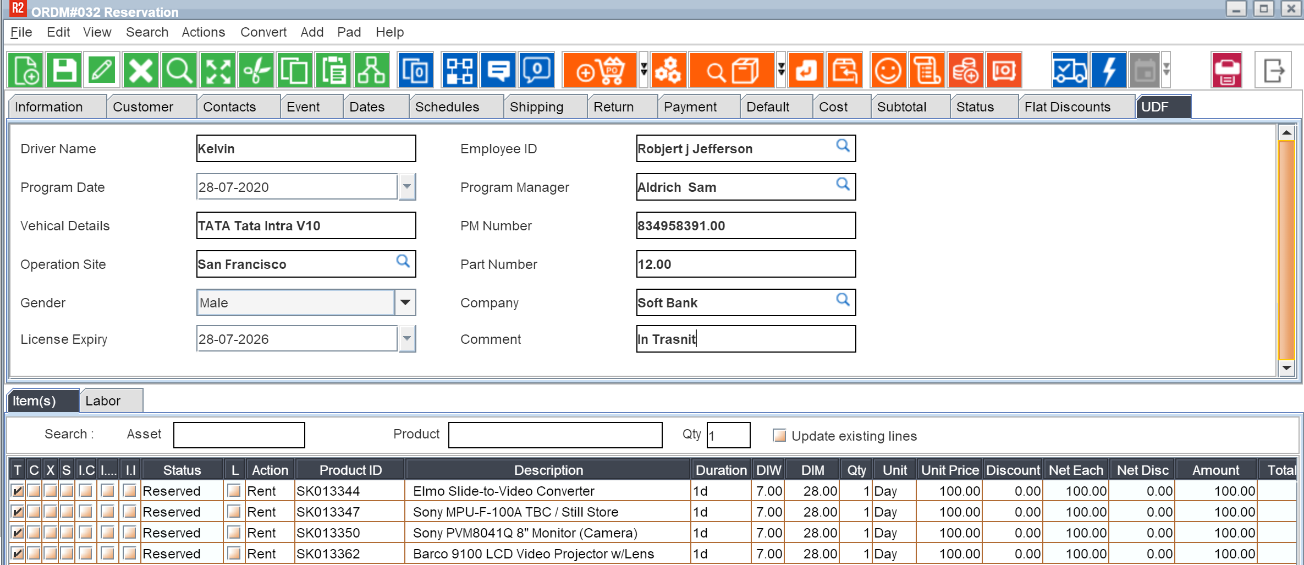
Figure 1.0 Multiple UDFs are created within an Order
Sample Workflow:
Open Planning Order, and navigate to UDF tab
Configured UDFs in the screen design are available in the UDF tab.