After Cut-off time in days
Order With Drop-Ship
Set the System Date as [09-May-2018].
Login to the R2 application with the Site [PARIS].
Select the Account module. The Account window is displayed.
Tag a Company [LG].
Click the Reservation icon. The Order Information dialog box is displayed.
Create a Rental Reservation Order [ORD-379] for 5 days duration with the Start Date [15-May-2018], Start Time [09:00 AM] and End Date [19-May-2018] End Time [09:00 AM]. Click the Search Item icon. The Search Items window is displayed.
Search and add the Serial Item [LG LED] with 2 Qty. The Status of the Serial Item [LG LED] is displayed as Pool with the Shipping Site [ML EUROPE] and Returning Site [ML EUROPE], as shown in figure below.
The Shipping Site and the Returning Site is displayed as [ML EUROPE] which is the Sub-Region ID, due to the Cutoff time in days [3] in the Sub-Region window.
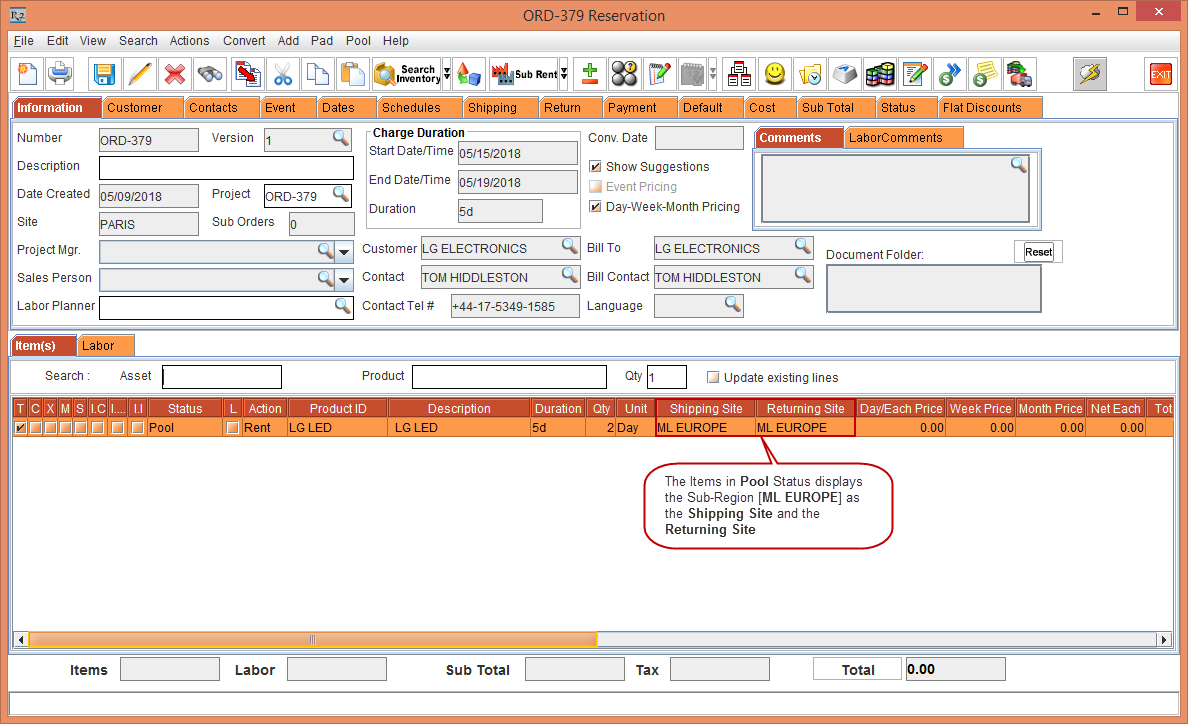
Figure 1.1 The Status of the Serial Item [LG LED] is displayed as Pool
Select the Item line and click the Availability icon. The Availability - LG LED window is displayed with the default drop-down as SubRegion [ML EUROPE], as shown in figure below.
When the Equipment Pooling check box is enabled at the Sub Region, the Availability window displays the SubRegion as the default drop-down.
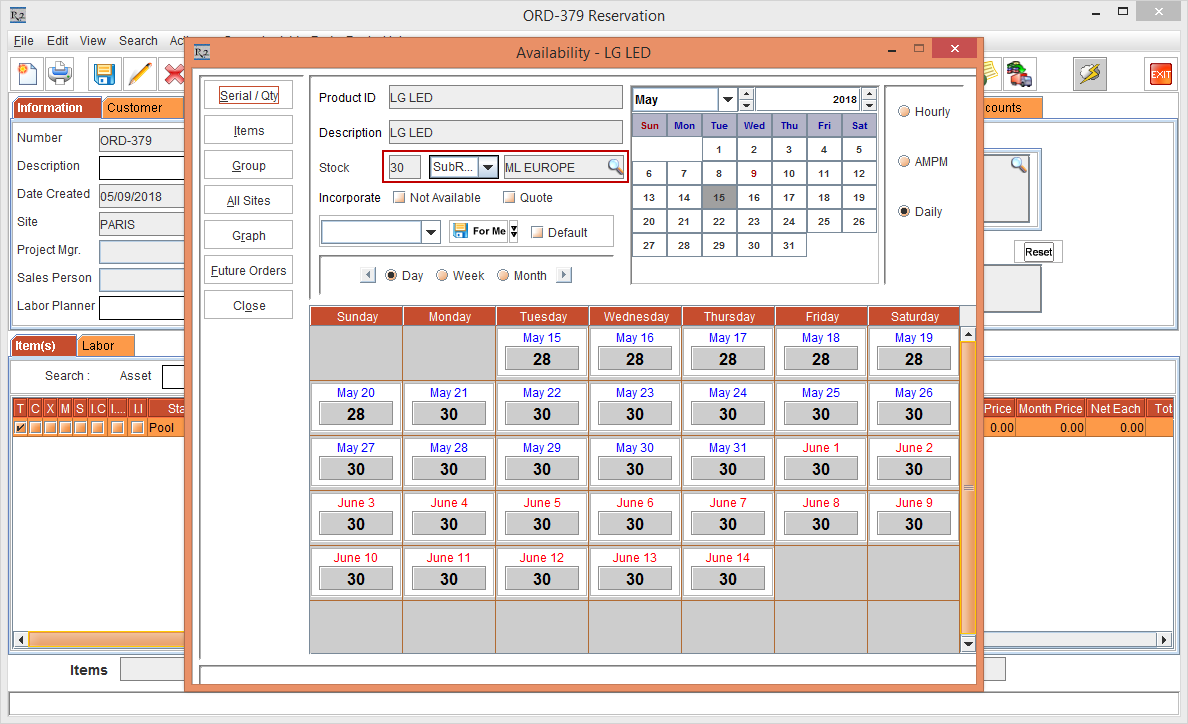
Figure 1.2 The Status of the Serial Item [LG LED] is displayed as Pool
Click on the Date [16-May -2018] in the Calendar to view the availability, distribution, and usage of the Serial Item [LG LED] within the Sub-Region and the Sites allocated to the Sub-Region, as shown in Figure 1.3.
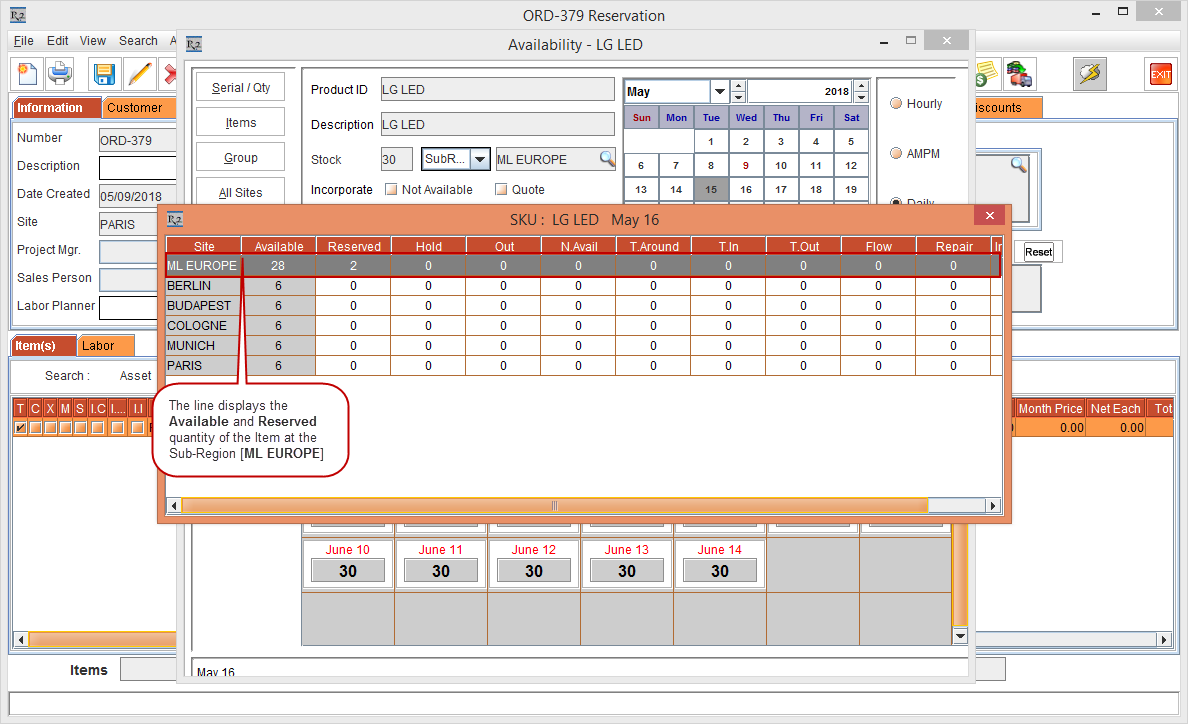
Figure 1.3 The availability, distribution, and usage of the Serial Item [LG LED] within the Sub-Region
Exit the Availability - LG LED window.
Modify the Serial Item [LG LED] Qty to 31.
The Serial Item [LG LED] line Status with 30 Qty. is displayed as Pool with the Shipping Site and Returning Site as the Sub-Region [ML EUROPE] and the Serial Item [LG LED] line Status with 1 Qty. is displayed as Not Available with the Shipping Site and Returning Site as the Sub-Region [ML EUROPE], as shown in Figure 2.3.
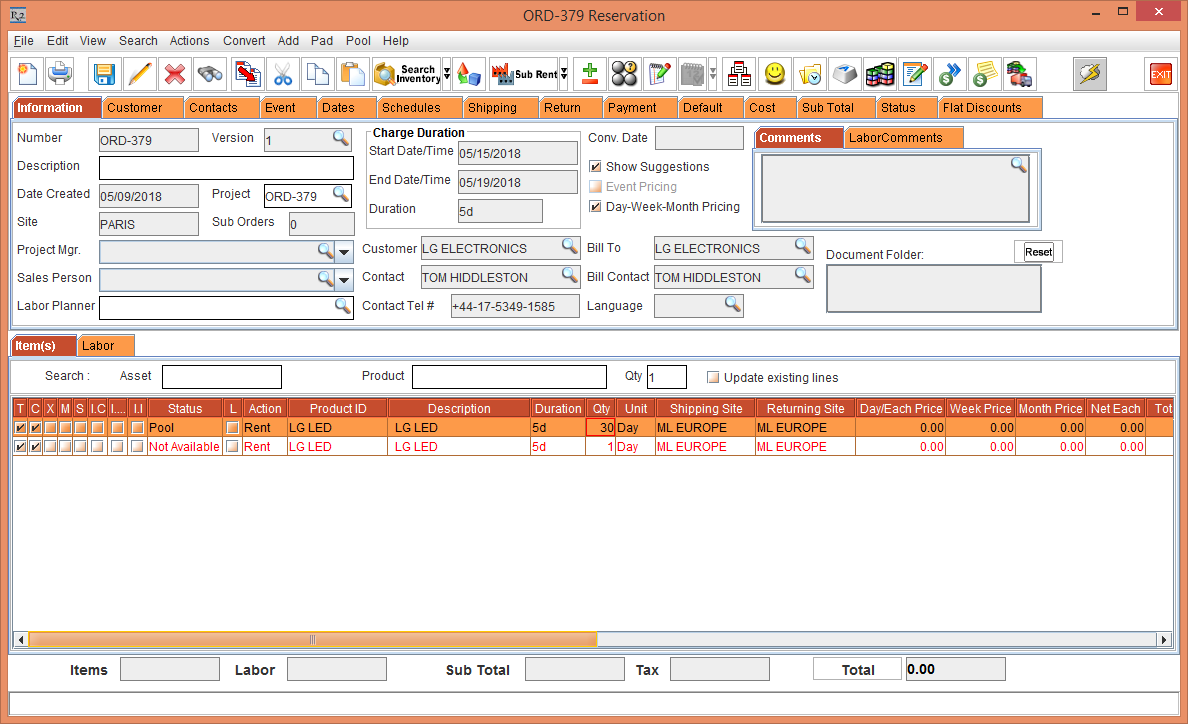
Figure 1.4 The Status of the Serial Item [LG LED] is displayed as Pool and Not Available
Delete the Serial Item [LG LED] line with Not Available Status and 1 Qty. displaying the Shipping Site and Returning Site as the Sub-Region [ML EUROPE].
