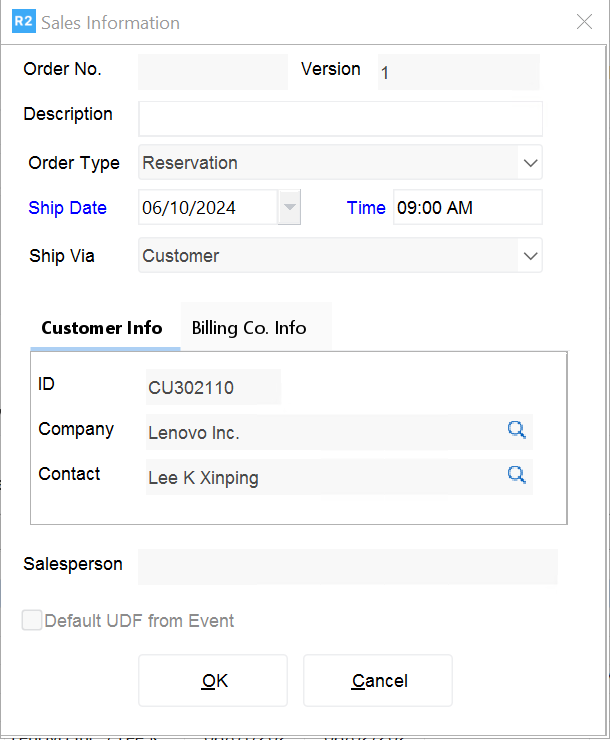Creating Orders: Sales
Create a new sales order by clicking on the Sale Order ![]() icon
icon
If you already had a customer selected on the Account screen, the new sale will reflect this customer information. You can also change that main and billing customer from the Order Information screen.
Enter the Ship Date, if different from today.
Enter a Description for the order.
Click on the OK button to proceed to the order.