Delete the Item in the Rental Reservation Order
You can delete an Item in the linked Rental Reservation Order by following the below steps:
In the linked Rental Reservation Order [ORD-367], select the Item line [LG STAR-NS] and click Delete.
Select the Pool menu > View Ops Order option. The Operation Order [CO429822] linked to the Rental Reservation Order [ORD-367] is displayed.
Select the Pool menu > Ops Modifications option > Refresh option or press the Hot Key [Alt+R] from the Keyboard. The Status of the Item line [LG STAR-NS] is displayed as Deleted In Main Order, as shown in Figure 1.1.
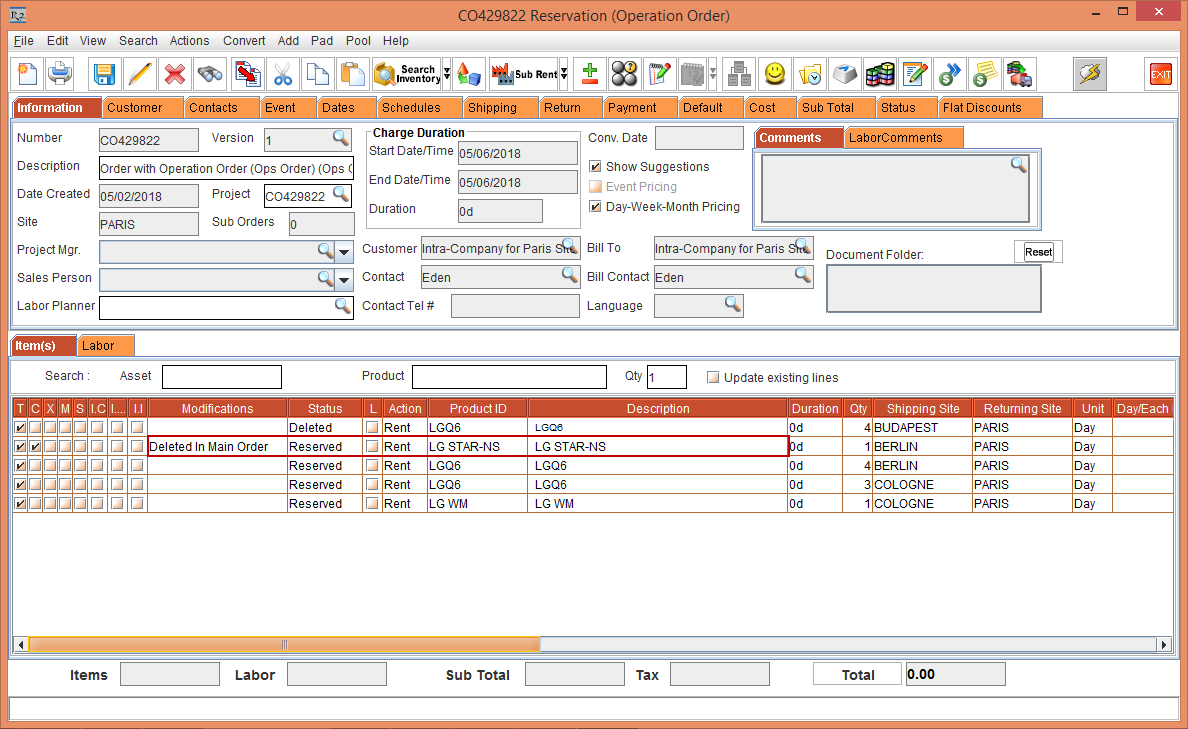
Figure 1.1 The Status of the Item line [LG STAR-NS] is displayed as Deleted in the Operation Order [CO429822]
Select the Item line [LG STAR-NS] and click Delete. The Item line [LG STAR-NS] gets deleted from the Operation Order [CO429822], as shown in Figure 1.2.
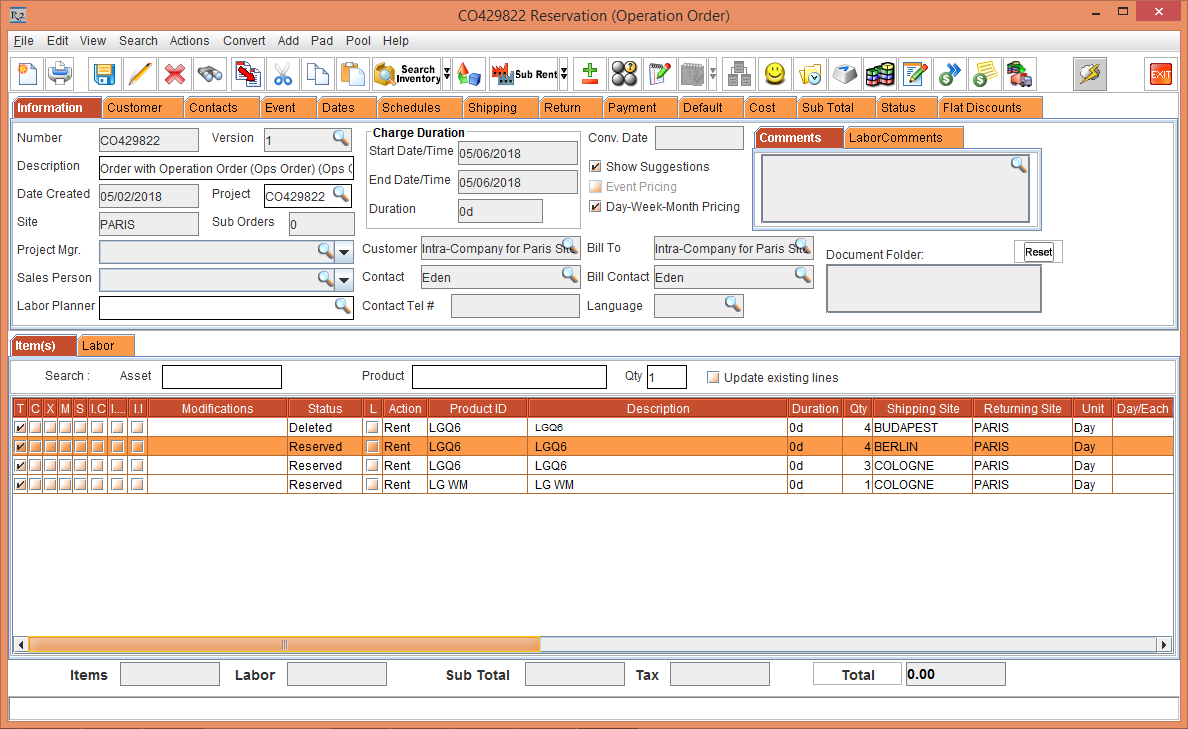
Figure 1.2 Deleted Item line [LG STAR-NS] in the Operation Order [CO429822]
Exit the Operation Order [CO429822] window.
