Function Keys
FUNCTION KEYS
Function Keys are the F1 thru F12 buttons at the top of many keyboards. R2 uses these F-Keys (Function Keys) to activate or de-activate various functions in the program.
See below for a comprehensive list of R2 Function Keys:
FUNCTION KEY | WHAT IT DOES |
F1 – F5 | When highlighting a grid line, this will open the field for editing. 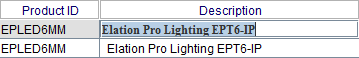 |
F6 | Activates Security mode. Press F6 from any screen you wish to setup security. See the Runtime Security guide available on www.r2help.com for more details. Runtime security access requires administrator. |
F7 | Disables Security mode. See the Runtime Security guide available on www.r2help.com for more details. Runtime security access requires administrator access. |
F8 | Opens the multi-language captions feature for the current screen. See the Changing Captions guide available on www.r2help.com for more details. |
F9 | Saves and closes an order. |
F12 | Open R2 UI Design mode for the current screen. See the UI Design Mode guide available on www.r2help.com for more details. |
