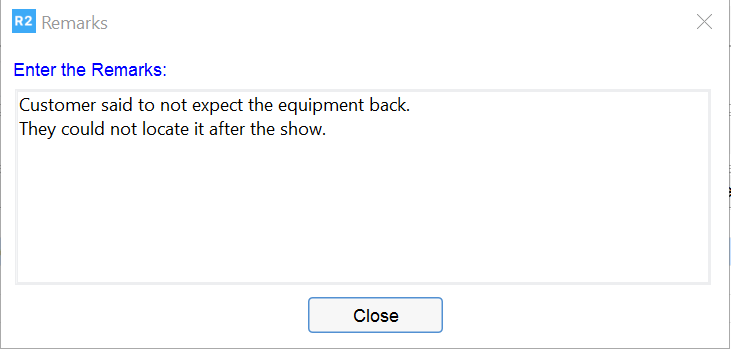Lost Items
Items will be marked as Lost (not Missing) when your customer acknowledges that the equipment has been lost, and is not expected back at your warehouse after the show/event.
Search for any “Return” task where items are “Out” on rent.
Highlight one of the items and click on the “Lost” button
If the item is committed to future orders, then you’ll get a message indicating so that will say “Item used in Future Orders, can cause Conflicts.”
Next you’ll be asked to enter mandatory comments for the loss: