Re-calculating Prices and Amounts When Conversion Rate is Altered
This provides instructions on how to re-calculate prices and amounts on order when the conversion rate is modified at the order level. This functionality ensures accurate pricing based on currency conversion adjustments.
Steps to Re-calculate Prices and Amounts based on new conversion value
Navigate to Accounts > Order > Multicurrency tab > Change required conversion rate for Conversion Rate field.
Enter the new conversion rate as required.
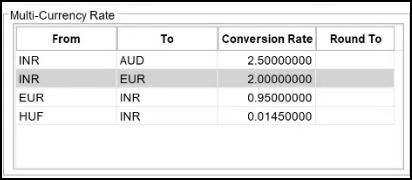
Figure 1.0: Conversion rates
You will see prompt showing three options
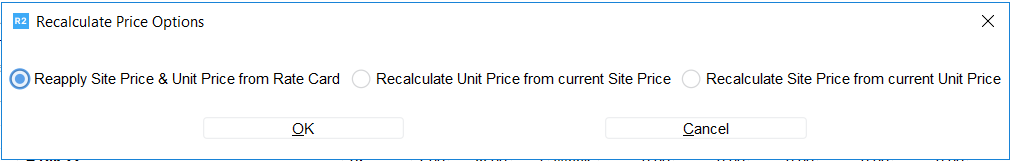
Figure 1.1: Recalculate options
Reapply Site Price & Unit Price from Rate Card
This option will pull fresh pricing from the Rate Card
Both Site Price and Unit Price will be updated according to the Rate Card values
The prices will then be calculated using the new conversion rate
Example scenario
Consider an order having site and unit price as follows having site and unit currency as INR
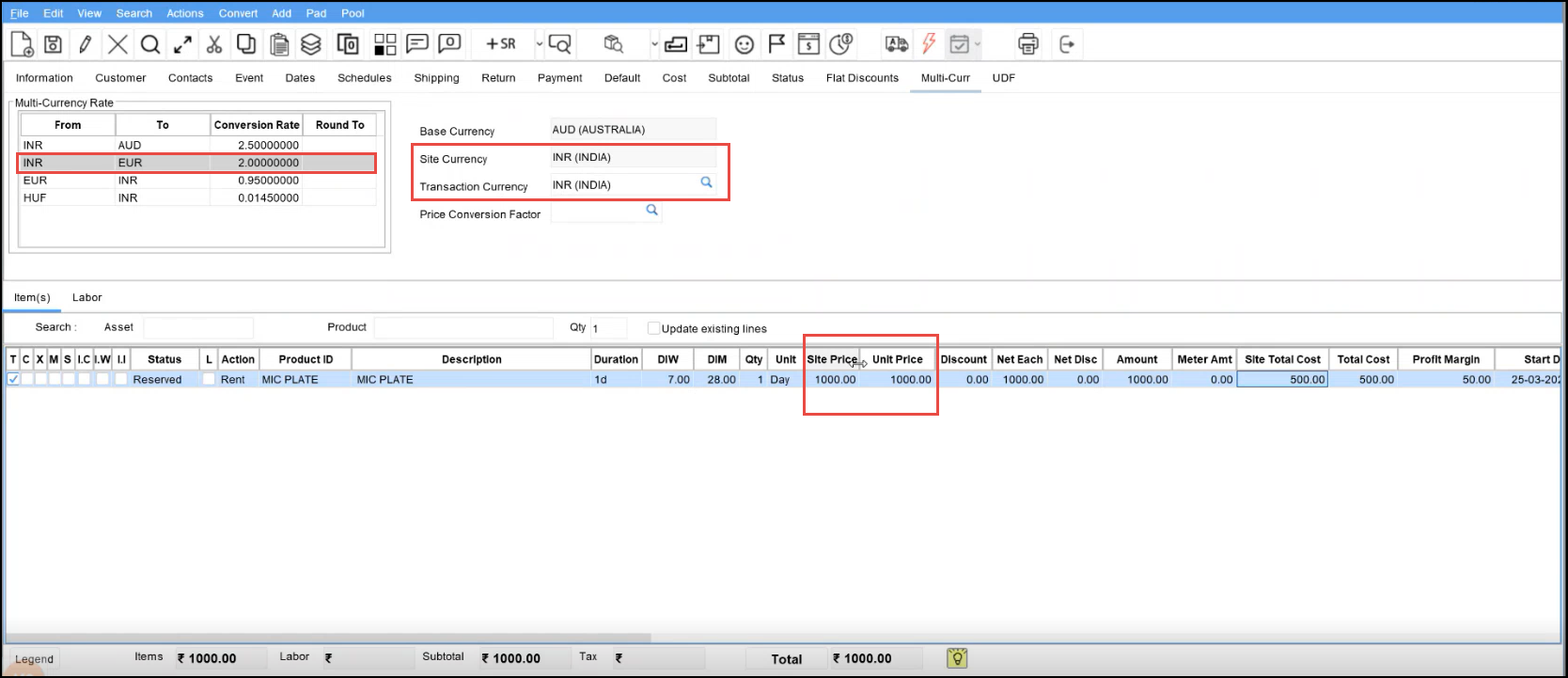
Now, If you change ‘Transaction currency’ from INR to EUR and change the Currency value as 3.000
You will get prompt as shown below, if you select ‘Reapply Site & Unit Price from Rate Card’
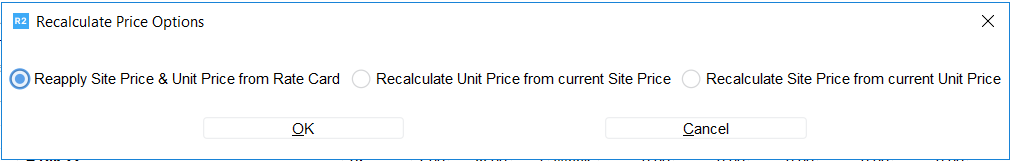
The Unit Price updates for order amount as follows
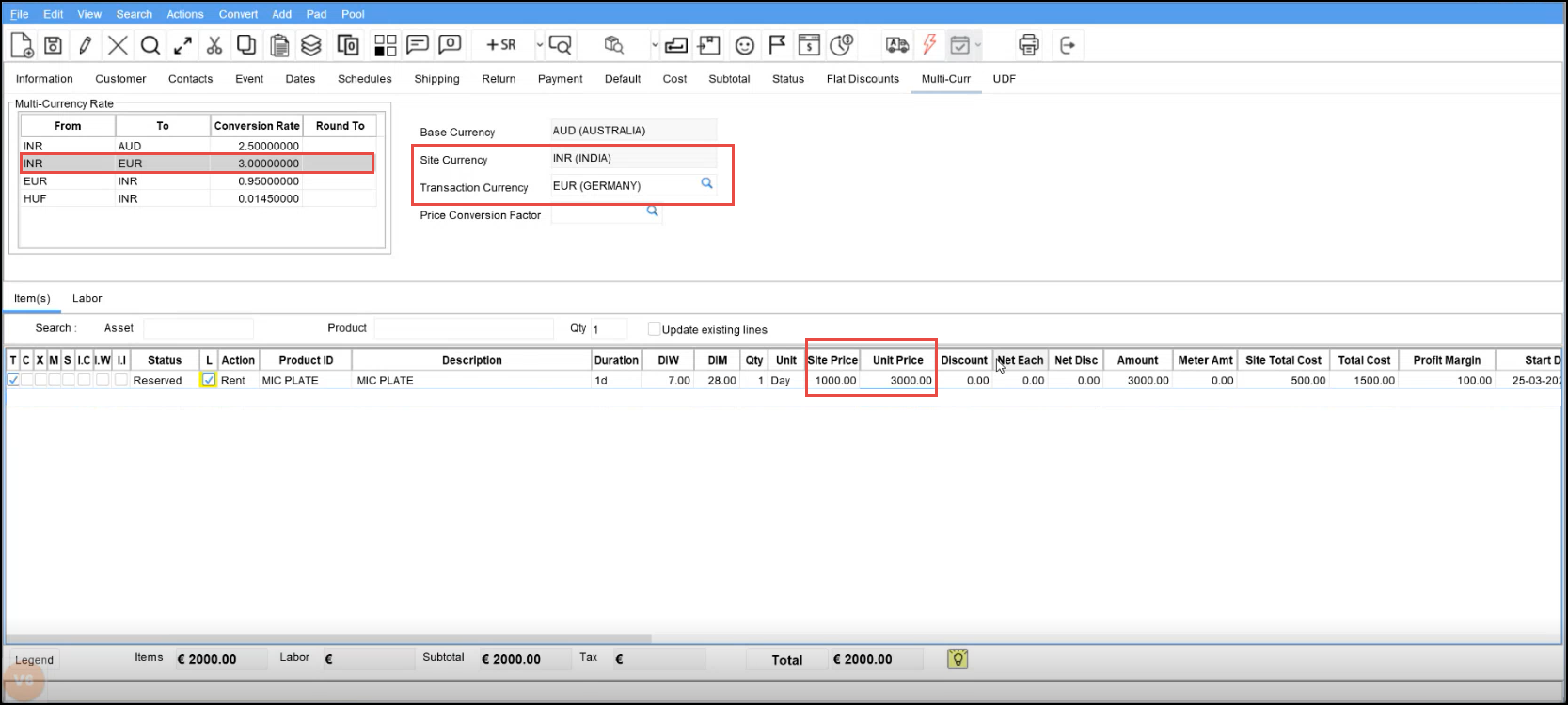
Similarly it applies unit cost based on new conversion rate for these two options also
Recalculate Unit Price from current Site Price
This keeps the current Site Price as the base
The Unit Price will be recalculated using the new conversion rate
The calculation will use: Current Site Price ÷ New Conversion Rate = New Unit Price
Recalculate Site Price from current Unit Price
This keeps the current Unit Price as the base
The Site Price will be recalculated using the new conversion rate
The calculation will use: Current Unit Price × New Conversion Rate = New Site Price
In all cases:
The respective amounts will be recalculated based on the quantities
These changes will apply to all existing lines on the order
The Base Price will be updated accordingly using the base currency conversion rates
The system re-computes all Prices, Amounts, Discounts, Profit Margins, Taxes, and Costs on Orders based on the chosen options.
