CID for printing Labor Grid Line Amounts with Discounts
Enable printing of Labor grid line amounts after all discounts are applied when printing Main Order - Sub Order forms using:
152700UI152800UI152900UI
The new CID also works for 153500UI single order print form.
CID details:
CID | Grid Panel ID | Description |
|---|---|---|
1122 | 153250 |
|
How R2 prints Labor Lines post discounts with the new CID?
1. Labor Lines Within/Outside a Section
Each line shows the amount after all the below discounts applied:
Line-level discounts
Section-level discounts
Subtotal-level discounts
Header-level discounts
Flat discounts
Section total and Sub total label in the print follows the setting below:
Employee Defaults > Account > Print > Net Total Label
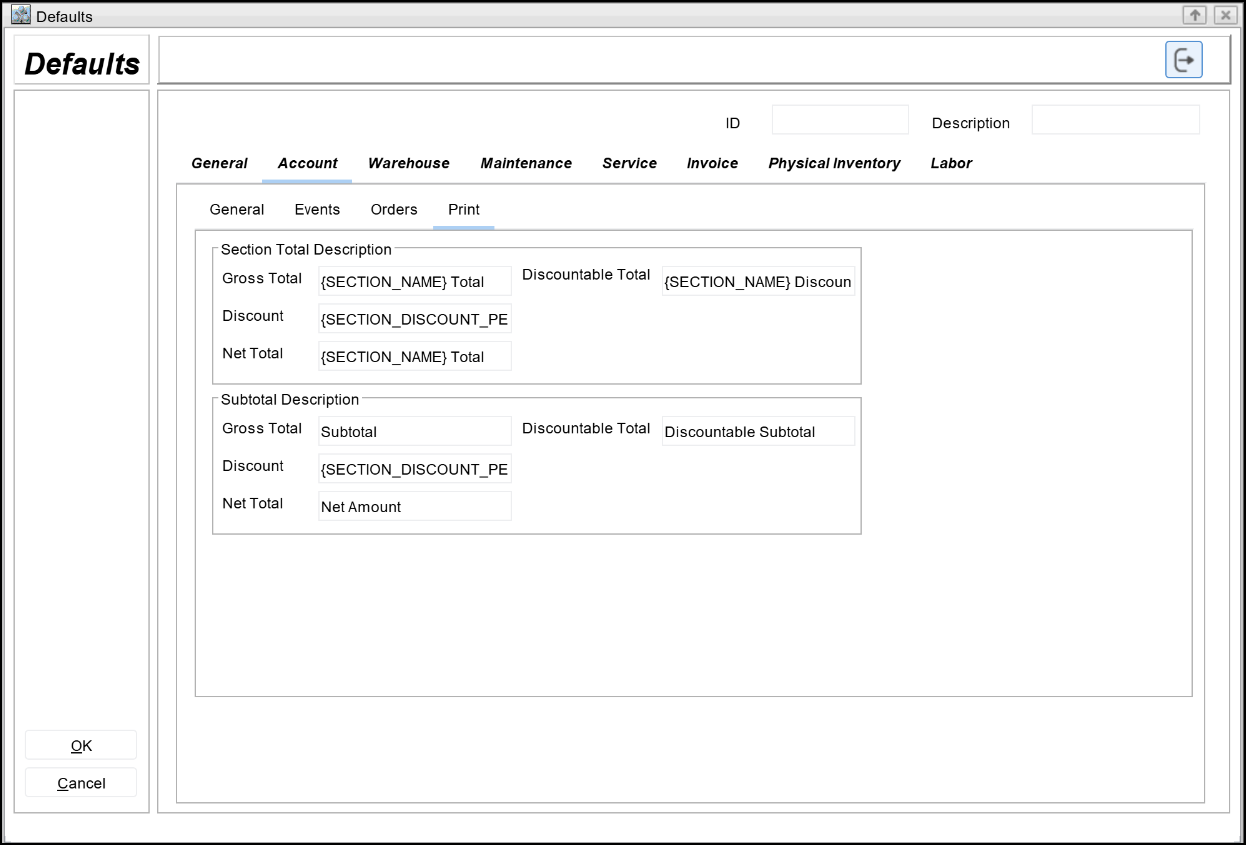
Figure 1.0: Section total and Subtotal setup
For Multicurrency, Create Order and Sub order > Select Print > Site currency/Base currency/Transaction currency from dropdown
Main Order and Sub Orders Print example
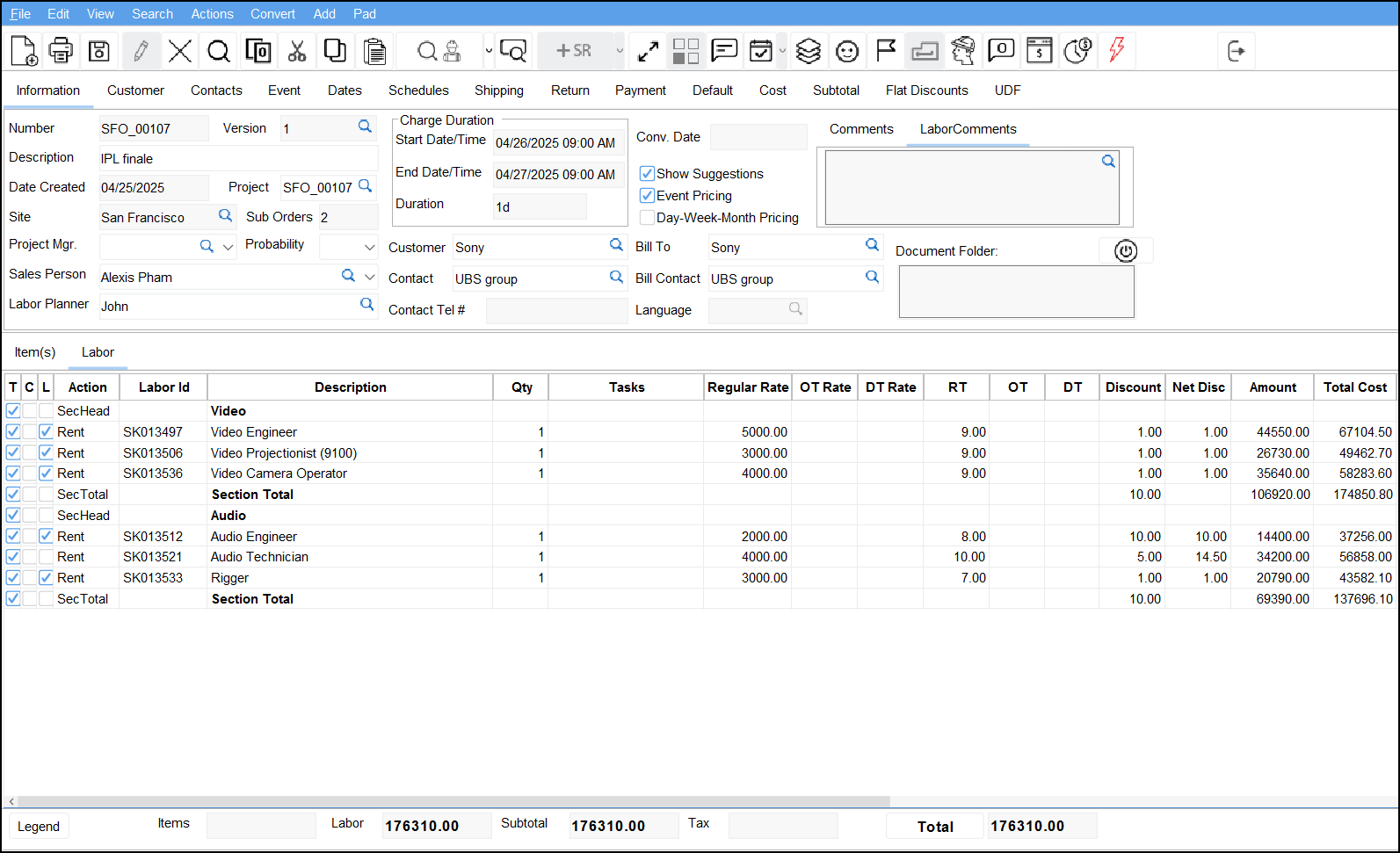
Main Order
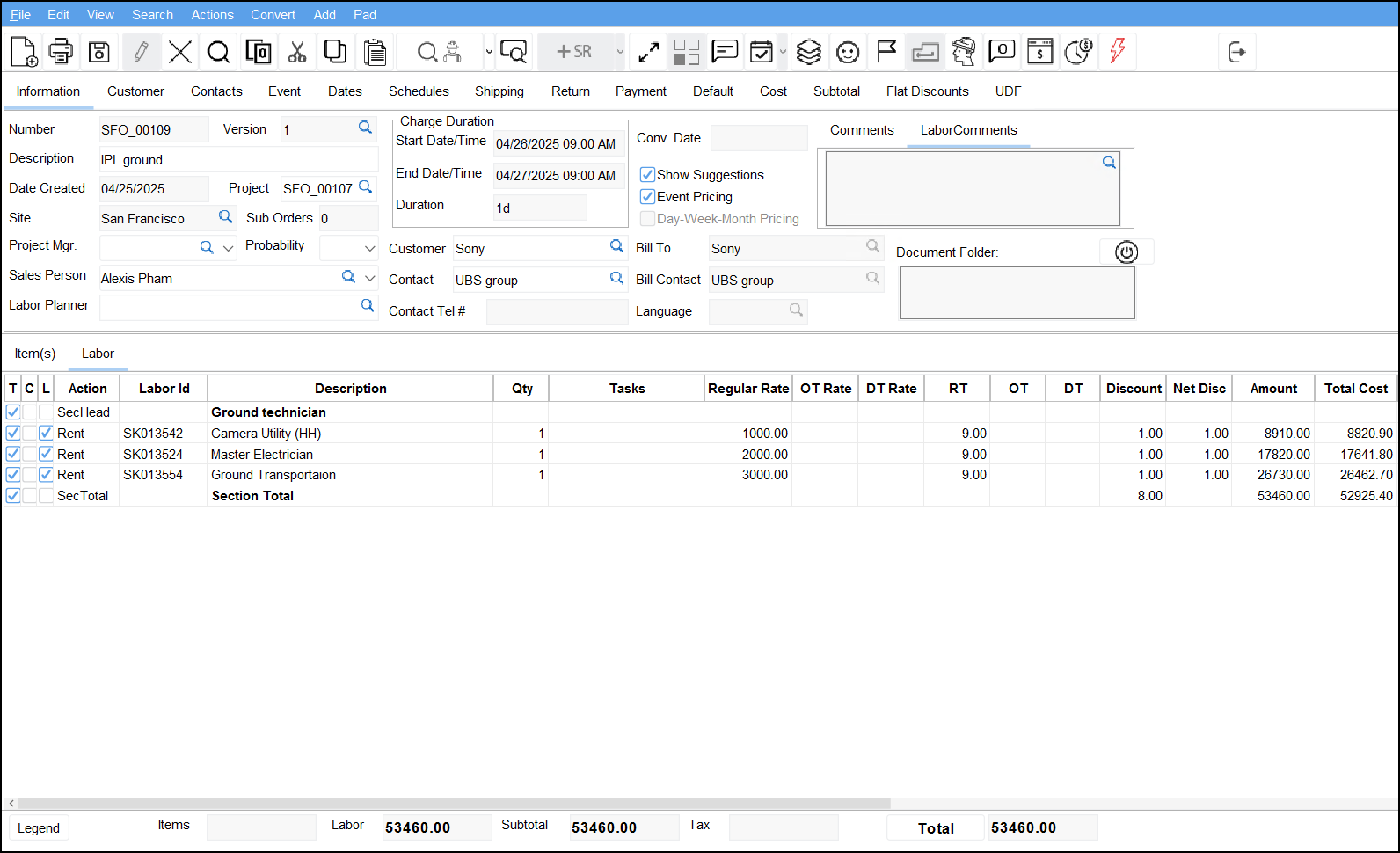
Sub Order 1
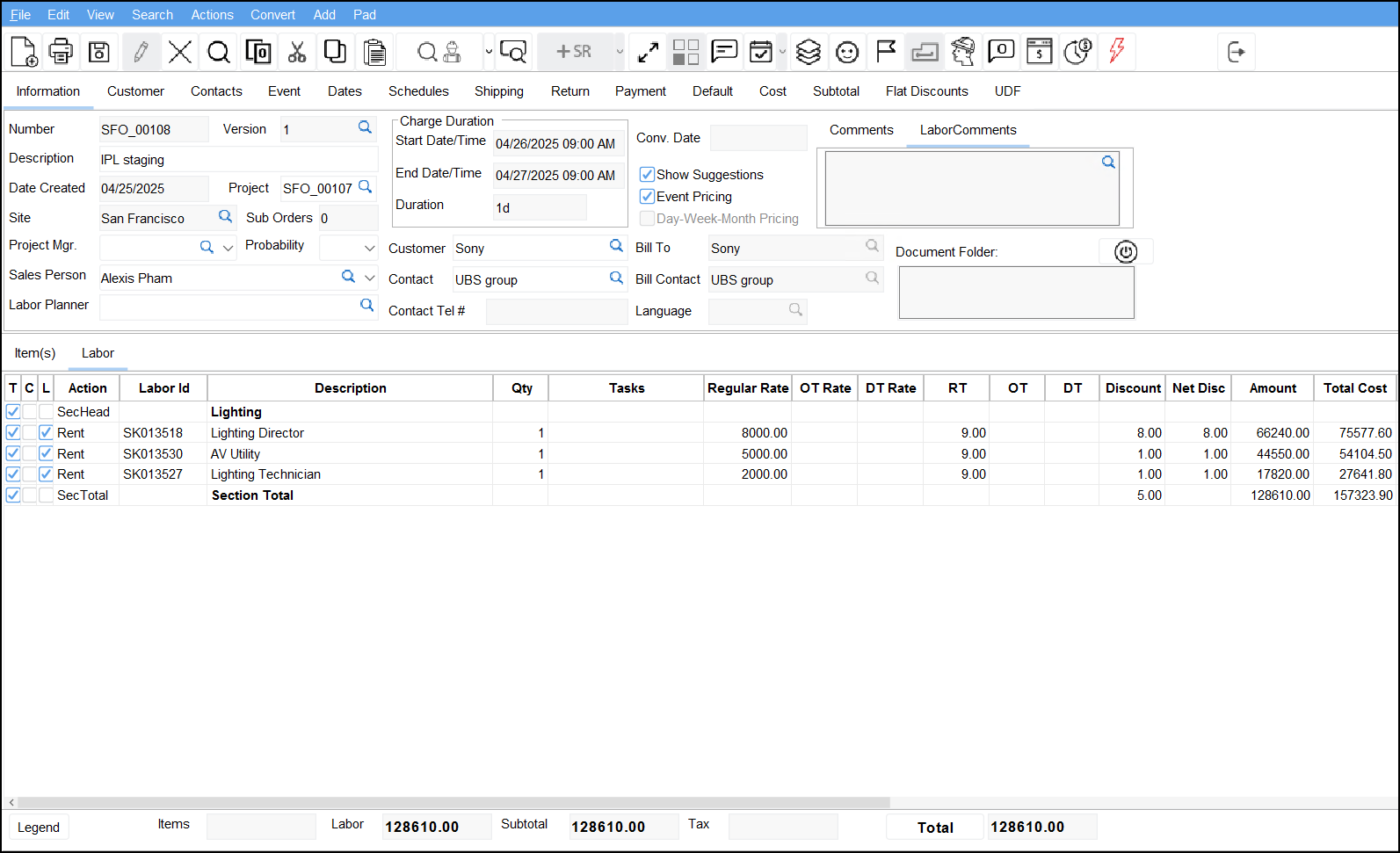
Sub Order 2
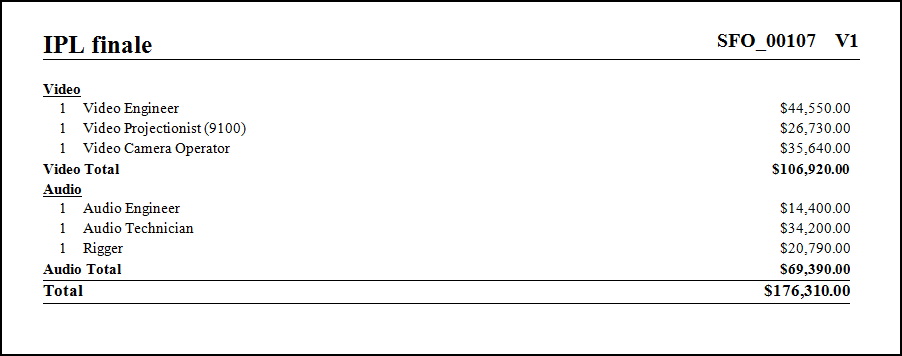
Main Order Details Print
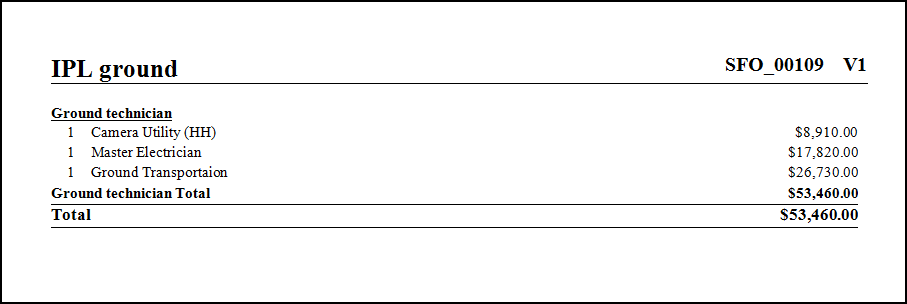
Sub Order 1 Details Print
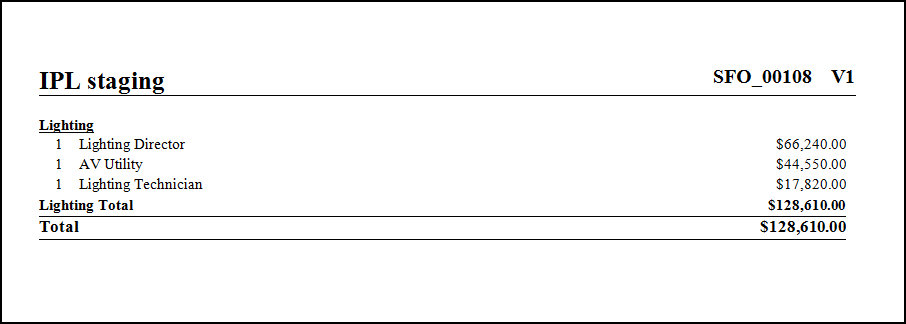
Sub Order 2 Details Print
