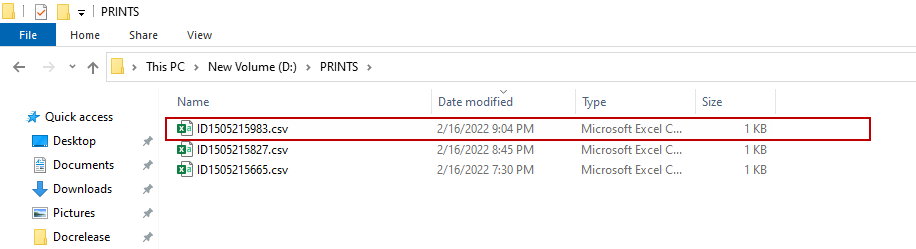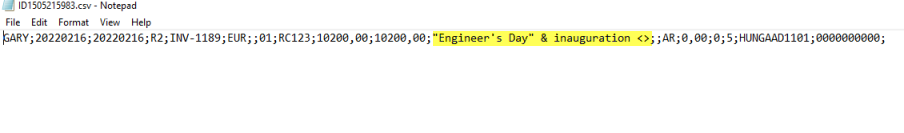SAP-F2
The current feature has been converted into a custom enhancement for a specific business requirement.
Content was last updated in 06.22.02-00
Accounts Receivable (AR) refers to the outstanding invoices a company has or the money clients owe the company. The phrase refers to accounts a business has the right to receive because it has delivered a product or service. So, an AR Invoice refers to a consolidated list of all inwards (expected) transactions from a specific client (source) to the company.
When financial accounting is being done through a 3rd party tool, the invoice need to be generated in a compatible format.
Thus, we are extended our support to post the invoice in SAP-F2 format where it generates the CSV file.
CSV file displays the following details
Table 1.0: CSV file column details
CSV file data | Description |
Region | Displays the site region |
GL code | Displays the GL code |
Document Date |
|
Booking Date |
|
Invoice number | Displays the Invoice ID |
Transaction currency | Displays the transaction currency |
Exchange Rate | Displays the exchange rate |
Invoice type | Displays the type of the invoice |
Customer number | Displays the customer ID |
Amount |
|
Cash discount name |
|
Project description | Displays the project description |
Account |
|
Tax code |
|
Cash discount |
|
Cash discount deadline |
|
Invoice deadline |
|
Internal Order |
|
How to post the invoice in SAP-F2 format?
Create an order in R2.
Add the items.
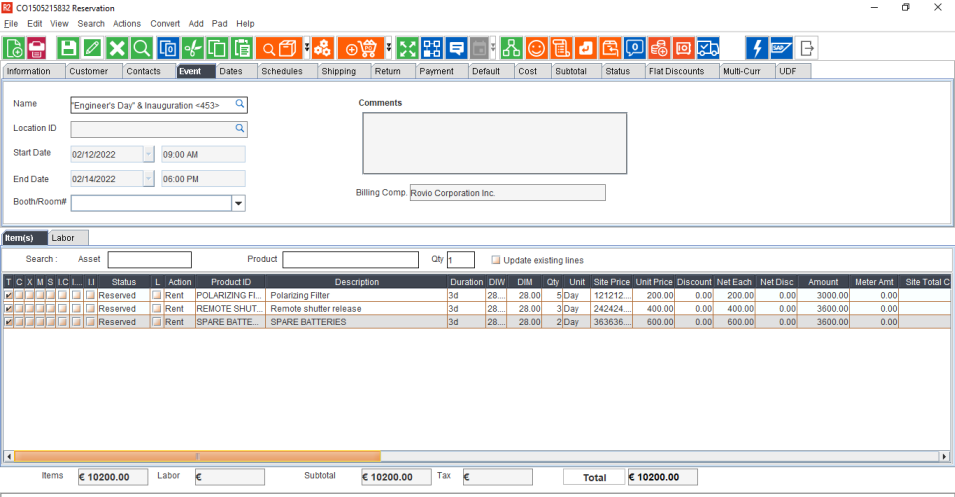
Fill and ship all the items.
Generate the Invoice.
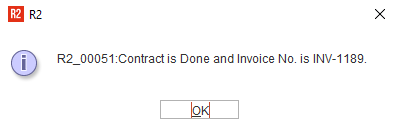
Close the Order.
Open Invoicing module.
Create a batch and add the generated invoice.
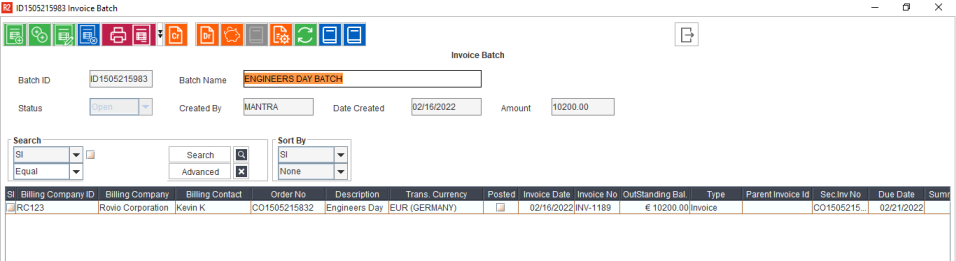
Exit the Invoice batch window.
Select the batch and click Actions > Post.
Post Batch window displays as shown below. For Invoice format, Select SAP F2 from dropdown.
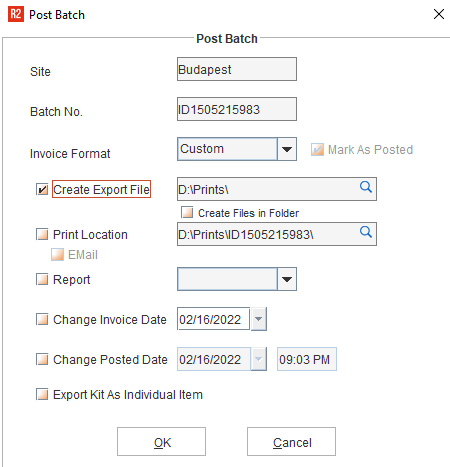
Click OK.
Now, go to export file path. and you can see the csv file generated with the following naming convention.
CSV file: <BatchID>.csv — Contains SAP-F2 integration file.