Multi-Currency in Purchase Order
Viewing Multi-Currency Information
The Multi-currency information for the purchase order will be displayed in the Multi-Curr Tab, which will display the Conversion rate, Base Currency, Site Currency and Transaction Currency.
While creating an purchase order,the Base Currency selected in the configuration will be displayed as the Base Currency in the Order, Order Site Currency will be displayed as the Site Currency and the Customer Currency selected will be displayed as the Transaction currency.
The user can change the Transaction currency, on which R2 will auto re-calculate the price based on the conversion definitions available.
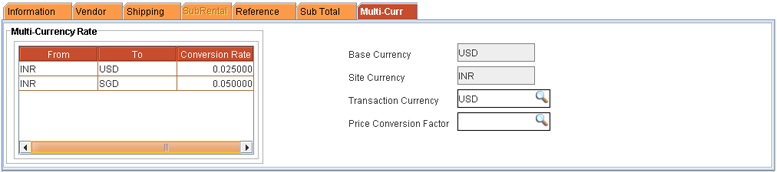
Points to Note:
The currency selected for the Customer will be displayed as the Transaction Currency . If currency is not selected for the customer, R2 will display the Site currency as the Transaction Currency. If Site Currency is not selected , then Base Currency will be displayed as the Transaction Currency.
If currency is not defined for the site, then the base currency selected will be considered as the Site Currency.
The user can also modify the Conversion Rate for the order, but it will be applied only to the items which are added after updation of the conversion rate.
You can also select Price Rounding Definitions as Price Conversion Factor to avoid penny pricing calculations. The Price Conversion Factor will be applied only after the conversion of price.
The Total amount for Items on the order will be displayed with prefix of Currency Symbol selected for the Transaction Currency.
On changing the Order Site, the site currency on the order will be updated with the currency of the updated order site and the Multi-Currency Conversion Rates will be updated accordingly.
While duplicating a Purchase Order to a different site, system will update Site Currency for the duplicated Purchase Order based on the site currency tagged to the site in which the Order is duplicated.
In the duplicated Purchase Order, system will update the Multi Currency Rate Grid based on the Site Currency updated in the duplicated Purchase Order.
In the duplicated Purchase Order, system will recalculate the amount of the Purchase Order lines present in the Purchase Order based on the newly updated Currency Conversion Rate.
Multi-Currency for Items added to the Purchase Order
When an item is added, if Transaction Vendor Pricing is defined for the vendor , then the transaction vendor price will be updated to the Unit price on the Purchase Order and the site price for the item will be calculated based on the conversion rate .
If Transaction Vendor Pricing is not defined for the Item, but if the Site Pricing is defined , then R2 will update the site price to the item on the order and will calculate the unit price based on the conversion rate .
If no conversion rate definition is available for Site Currency DTransaction Currency , then the Site Vendor Price and Transaction Vendor Price defined for the item will be updated to the item line without any changes.
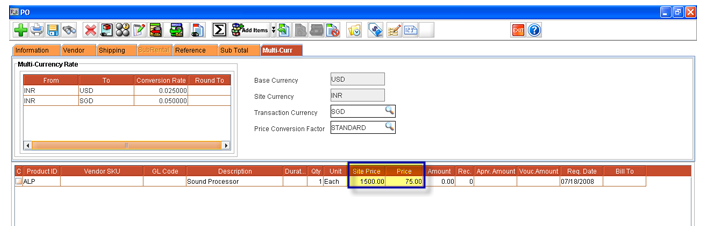
On entering/editing the Transaction Price the Site Price will be calculated and based on the Site Price the Base Price will be calculated.
The conversion of Transaction Price to Site Price will happen based on the Conversion factor defined for Transaction Currency to Site Currency, if this definition is not present then system will refer to the Site currency to Transaction Currency conversion factor.
Multi-Currency in Purchase Order Search Window
In Purchase Order Search window, order amount will be displayed base currency (total of Base Currency based Amount of all lines present in the order), Site Currency (total of Site Currency based Amount of all lines present in the order) and Transaction Currency (total of Transaction Currency based Amount of all lines present in the order) as shown below.
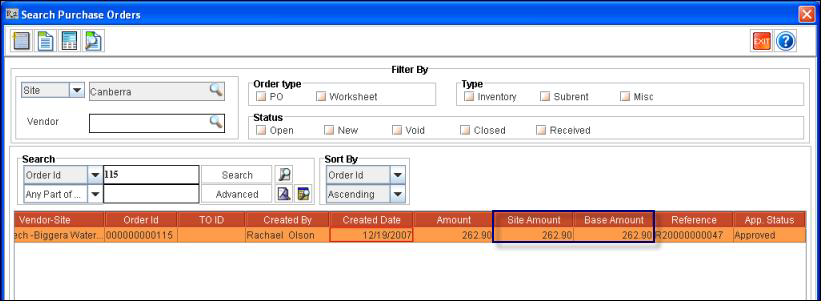
Multi-Currency for Purchase Orders created from within an Order
While creating purchase order for an item from within an order (Purchase Assigning) :
The Site Currency from the Order will be defaulted as the site currency of the Purchase order and the transaction currency will be considered as the currency tagged to the vendor
If vendor (Transaction / Site )price is not defined for the item then the order site price will be defaulted to the PO site price for the item and the unit price on the PO will be calculated based on the conversion rate from Site Currency to Transaction Currency in the PO.
If Vendor Transaction Pricing is defined for the item, then the Vendor Transaction Pricing will be updated as the Price on the PO and Site Price will be calculated based on the conversion rate from Transaction Currency to Site Currency in the PO.
If only the Vendor Site Pricing is defined for the Item, then R2 will update the site price with the Vendor Site price and the Item Price on the PO will be updated using the conversion rate of Site Currency to Transaction Currency in the PO.
For more details on Multi-Currency feature in R2 click here.
