Commission Group
To Add new Commission Group
Go to Maintenance > Items > Select any item > Select Yes
Click on the import button next to Commission Group.
Commission Group dialog will be displayed.
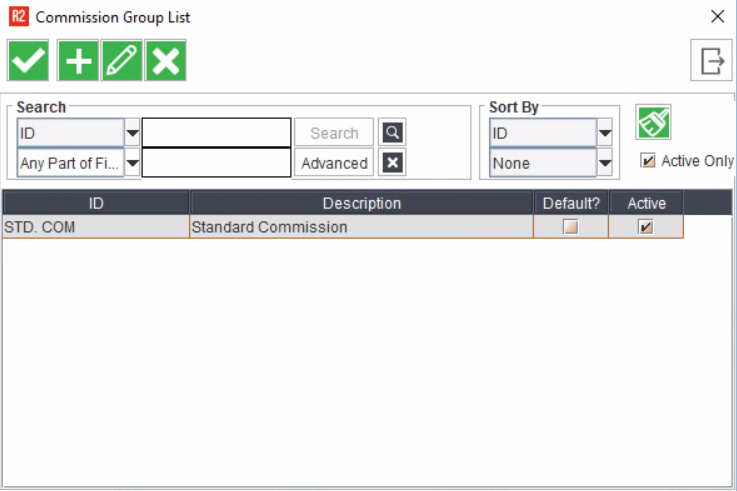
Click Add.
Add Commission Group dialog displays.
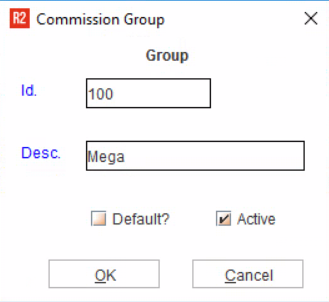
Enter the Commission Group Id.
Enter the Description.
Select Default check box to make the new group as default group.
Click OK.
If you have already defined a group as default, then the subsequent groups you add will have the Default check box inactive.
To Edit Commission Group
Click on the import button next to Commission Group.
Commission Group dialog will be displayed.
Search for the customer record you wish to edit.
Click on record to make it active.
Click Edit.
Edit Commission Group dialog will be displayed.
Update the changes.
Click OK.
To Delete Commission Group
Click on the importable button next to Commission Group
Commission Group dialog will be displayed.
Search for the customer record you wish to delete.
Select the record
Click Delete.
R2 will prompt for confirmation.
Click Yes to delete the group , No to cancel the delete process.
Click OK to close the window.
