Prompt to Print Invoice after Happy Facing LOC Billing Term Orders
This enhancement introduces a configurable prompt for users (Salespersons or Account Managers) to choose between printing an Invoice, an Order, or selecting No action after performing a Happy Face action on an order with Length of Contract (LOC) billing terms.
Workflow
Create an Order with the Billing terms as ‘LOC(All)’
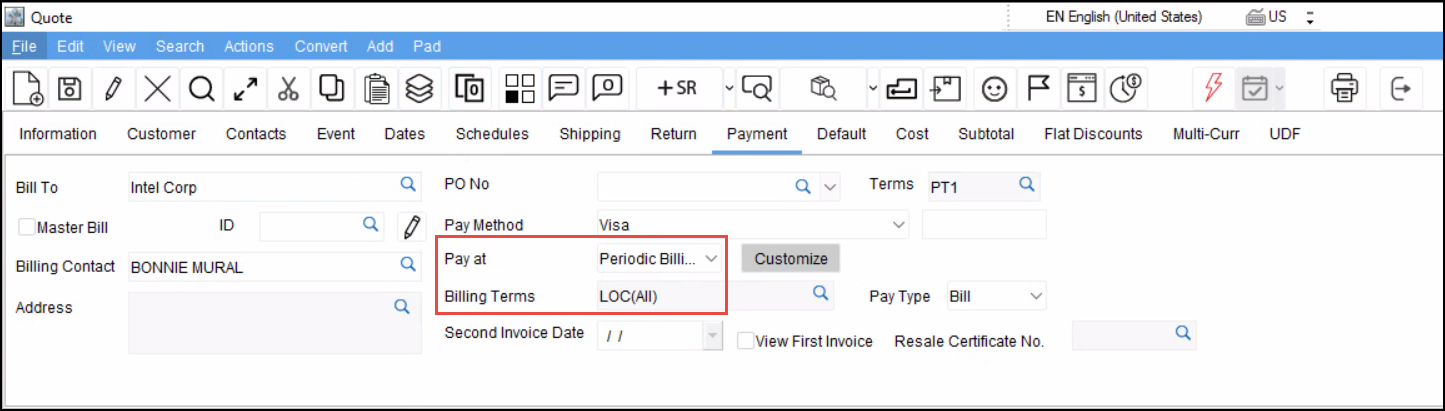
Figure 1.0: LOC Billing Order
Click Happy Face(
 ) to Print Invoice.
) to Print Invoice.You will be prompted as follows:
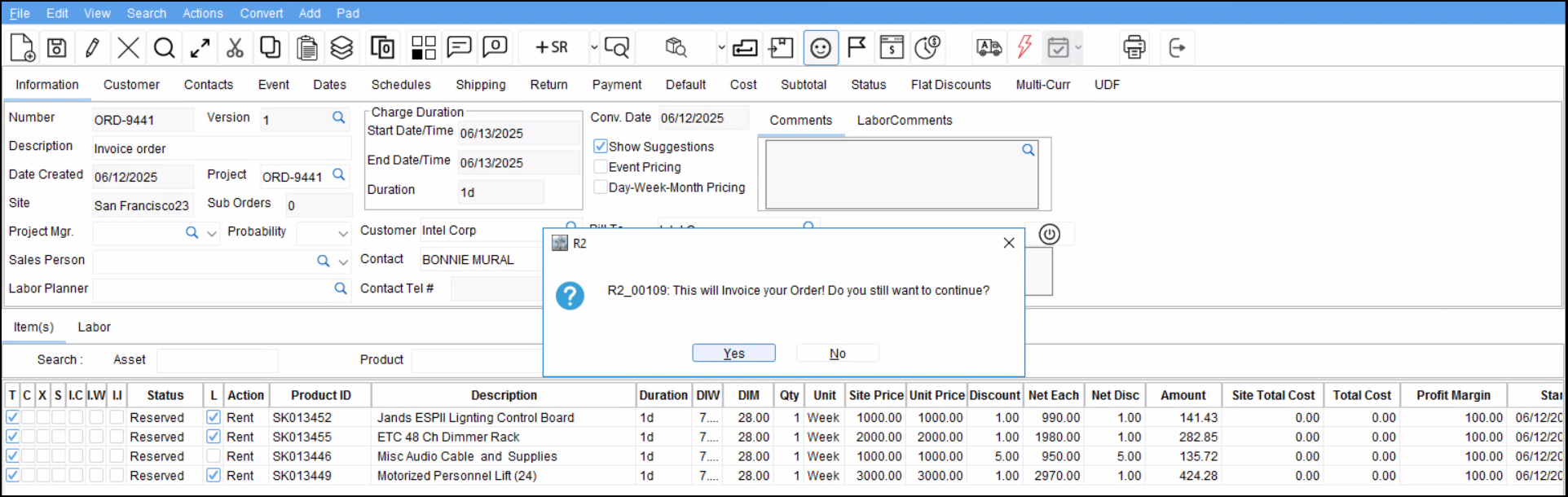
Figure 1.1: Select options ‘Yes’ or ‘No’
Invoice generated prompt is shown, click Ok.
A new dialog is displayed as follows:
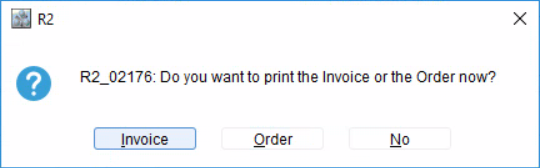
Figure 1.2: Invoice/Order prompt
Each button will have a keyboard access key with underscore (_) displayed:
Alt + I for Invoice
Alt + O for Order
Alt + N for No
If you select Invoice
Launches the Print Form Options dialog with filter:
Type = Invoice.Print only the most recently generated/updated Regular Invoice (Type = Normal Invoice) from the current happy face operation.
First-time Happy Face: Print the first generated Regular Invoice.
Subsequent Happy Faces: Print the most recent new or updated Regular Invoice due to Order extension, New lines added
Print generated for Invoice.
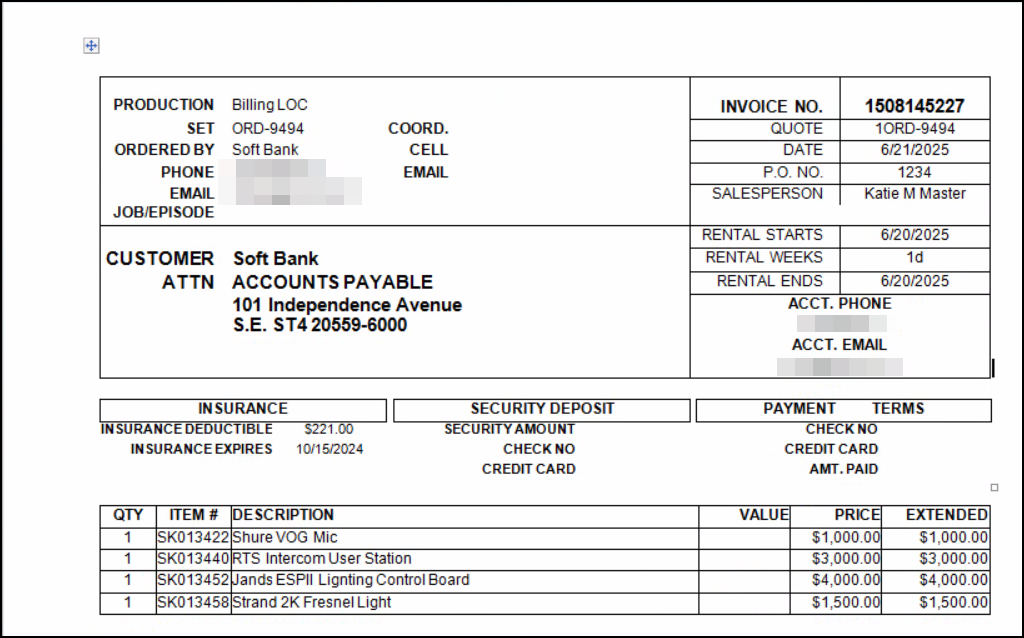
Figure 1.3: Invoice Print
If you select Order
Launch the Print Form Options dialog filtered to
Type = Order.Print the currently selected Order document.
Print generated for Order.
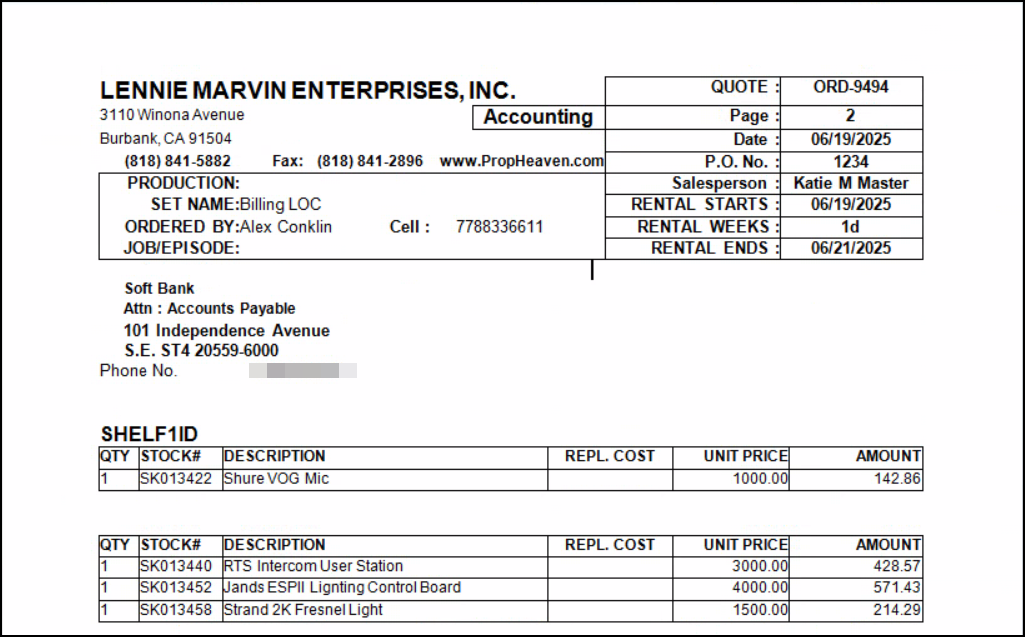
Figure 1.4: Order Print
Scope & Limitations
Applies To:
Only LOC Billing Terms with
Pay At = Periodic Billing
Does Not Apply To:
Pay At = Rent/Return:Continues to prompt for Invoice print only.
Other billing types (No Charge, Weekly/Daily/Monthly Periodic, Custom):
Continue to prompt only for Order print.
