Skip Remarks Prompt When Marking Rental Quote as Lost
This feature lets you bypass the mandatory Reason/Remarks dialog when marking a Rental Quote as "Lost," simplifying the process when that information isn't needed in R2.
A flag is introduced at the Employee Defaults settings
Flag Name:
Prompt for remarks when Quote is marked as LostLocation:
Employee > Defaults> Account > Orders > General
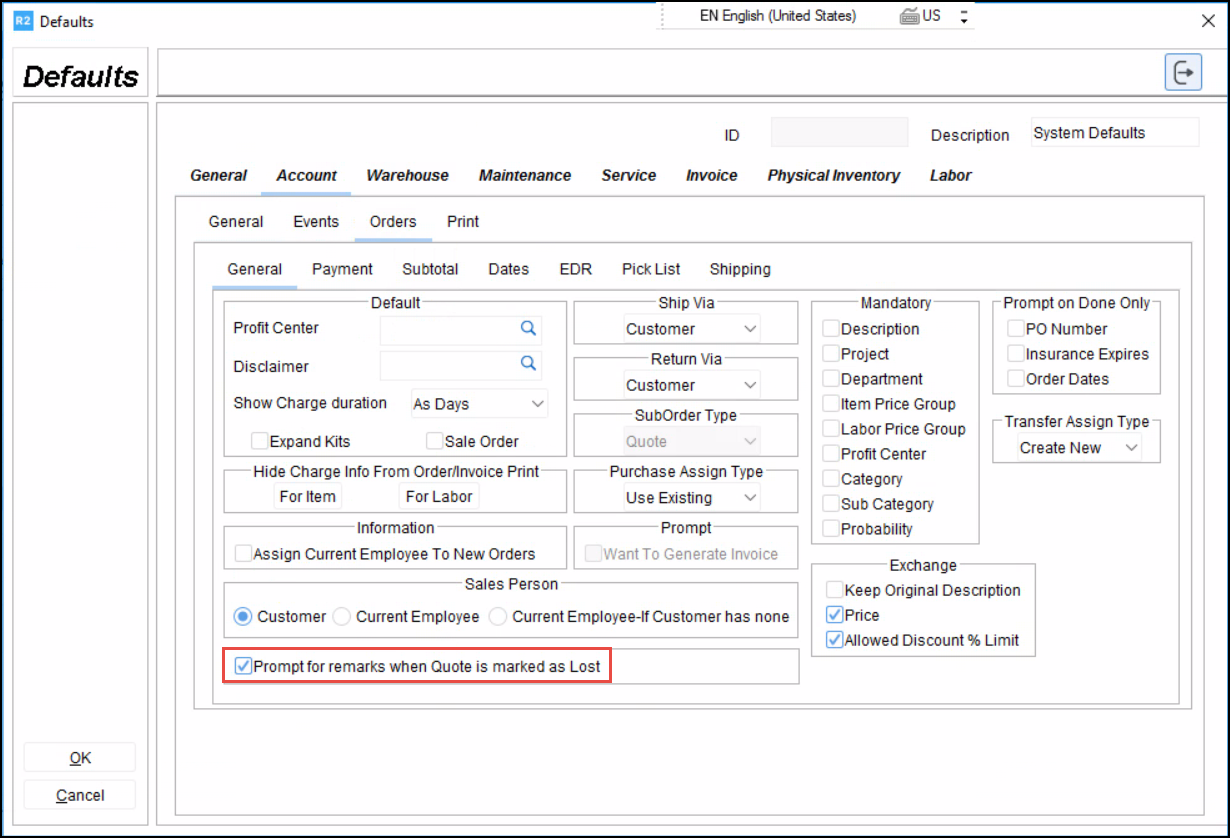
System Behavior Based on Setting
Flag Status | System Behavior |
|---|---|
Enabled | Remarks dialog appears 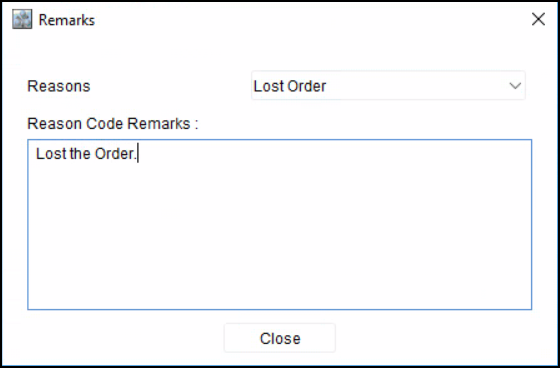 |
Disabled | Remarks dialog is skipped. Quote is marked as Lost without prompting. |
Behavior when creating a new Defaults Group
If no Defaults Group is selected:
Flag status is copied from the System Defaults group.
If a Defaults Group is selected:
Flag status is copied from the highlighted group.
Behavior on Upgrading and New Installation
It will be selected by default
Check this in Employee > Defaults section.
