Sort Items by Product ID in Order and Invoice Prints
When an order/invoice with multiple items with different Product IDs is printed using 153500UI/159500UI forms having 153100 grid panel, both Order and Invoice prints display items in the sort order they appear on the order. You can configure additional property on the 39th field of 153100 grid panel on these Order and Invoice forms to display line items sorted by Product ID on the print out to ensure clarity and consistency in the printed output.
SORTBY = 35 in the Order UI form

SORTBY = 17 in the Invoice UI form

Use Case Scenario
Create Order
Add multiple product lines with different Product IDs.
Example is shown below
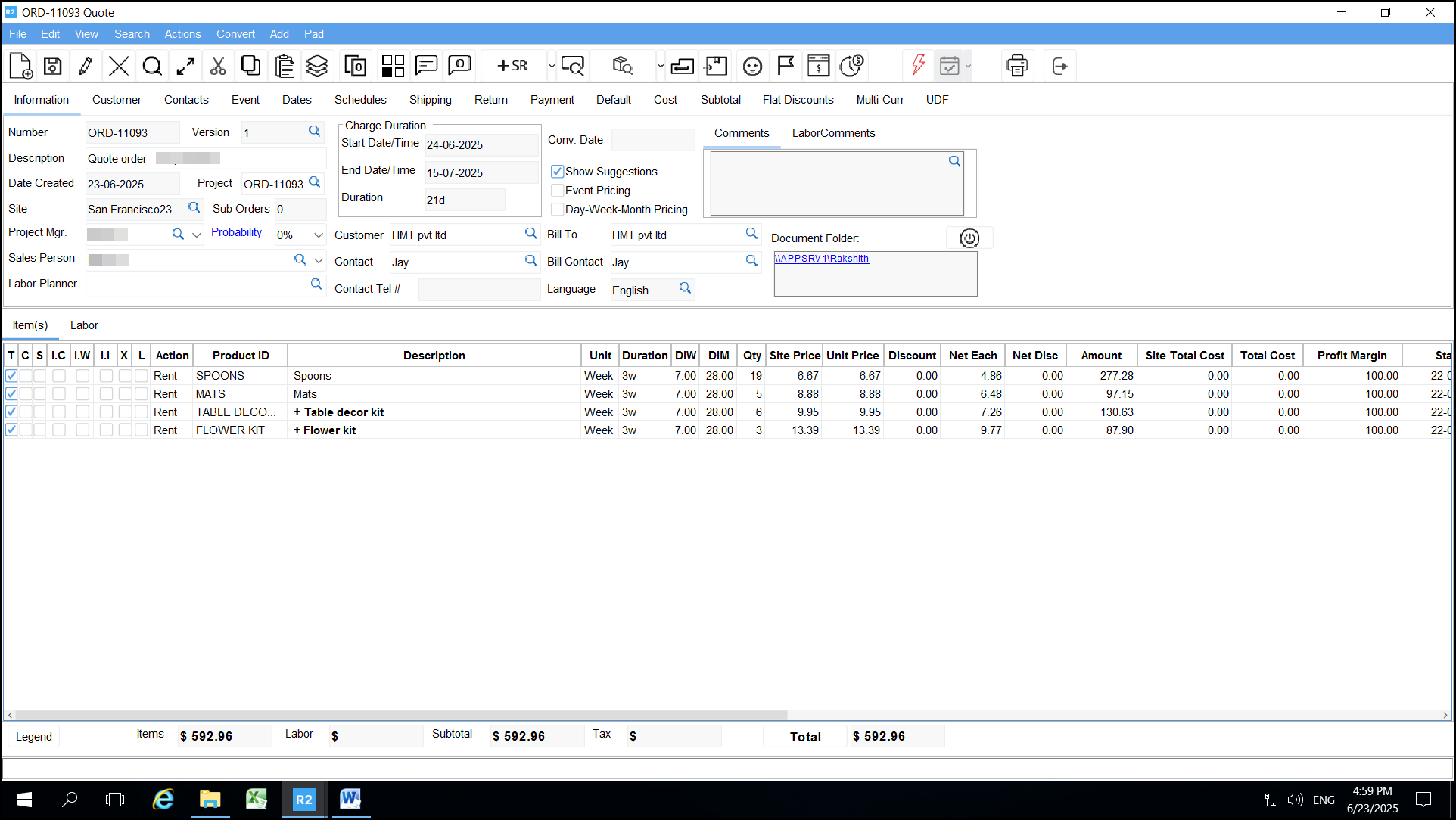
Print Order
Line items prints sorted by Product ID.
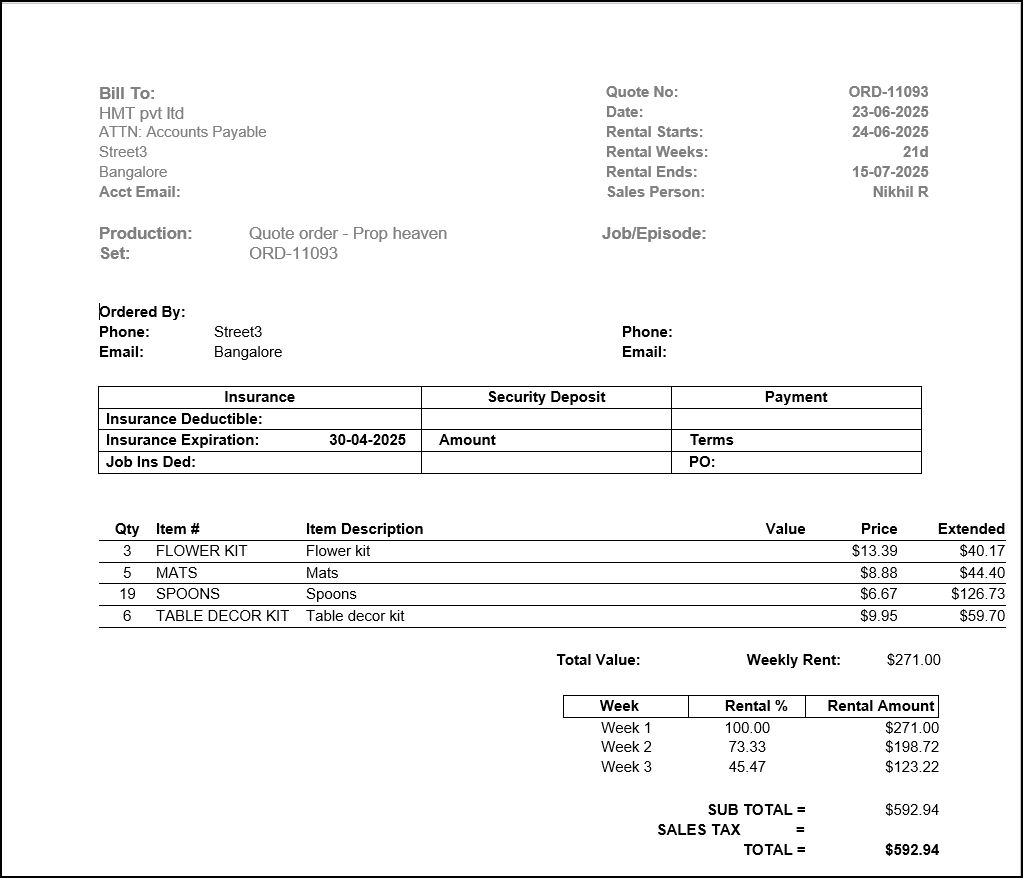
Image 1.1: Order Print
Invoice the Order and Print Invoice
Invoice lines prints sorted by Product ID.
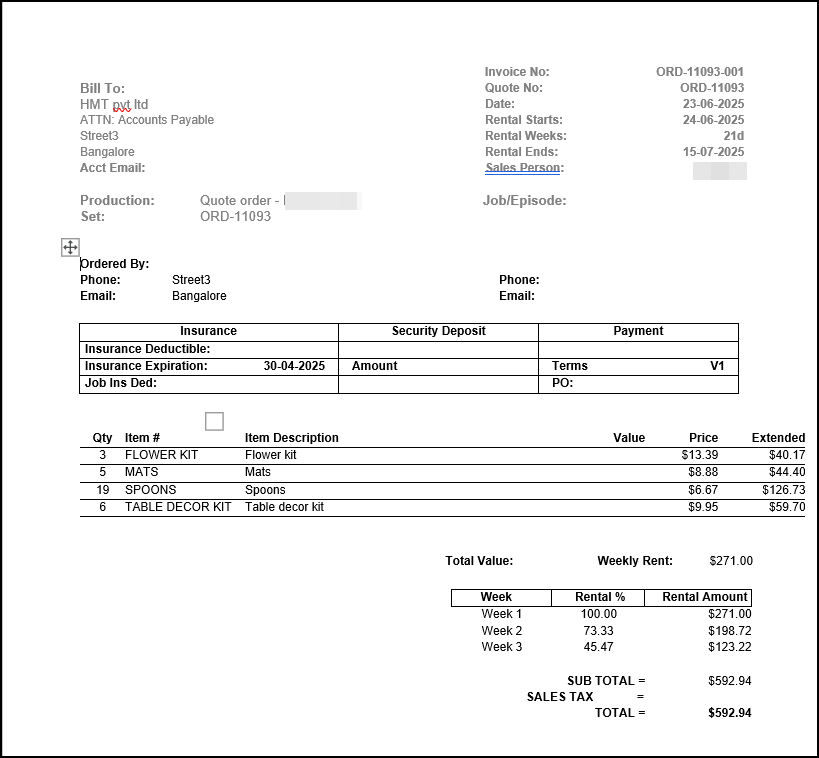
Image 1.2: Invoice Print
Important!
When you use SORTBY property,
For Serial Kits and Non-serial Kits, it will only the header.
Kit Child Items and non-item lines like (Section Header, Section Total, Subtotal, Blank Lines, Page Break, Disclaimer) will not be printed.
