Generating Pick List Print for Order with allotted Lots information
Click Pick List Print ![]() icon from Ship Order window (or from Warehouse module) of the Order [ORD-121]. The Pick List print is generated for the Order [ORD-121]. The Pick List print displays the allotted Lot Numbers along with the quantity chosen from that Lot for Item(s), as shown in Figure 1.14.
icon from Ship Order window (or from Warehouse module) of the Order [ORD-121]. The Pick List print is generated for the Order [ORD-121]. The Pick List print displays the allotted Lot Numbers along with the quantity chosen from that Lot for Item(s), as shown in Figure 1.14.
Figure 1.14 Lot Number in Pick List Print (Detailed - Order / By Order - Order Format)
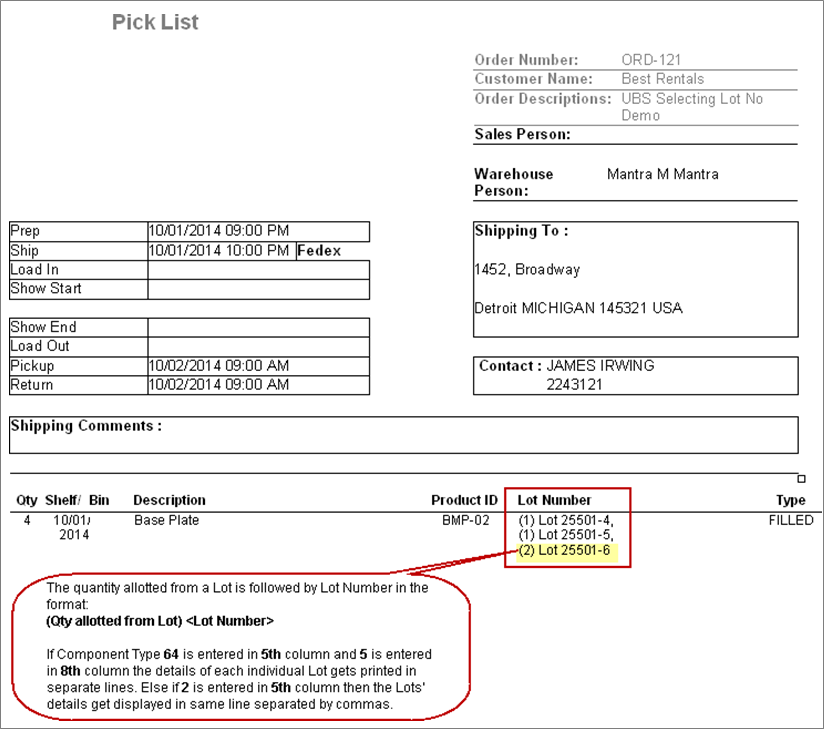
Click Dispatch Now icon and ship all the filled quantities of the Item in the Order [ORD-121].
