Search Invoices
You can navigate to Accounts > View > Invoices to view, search and print invoices.
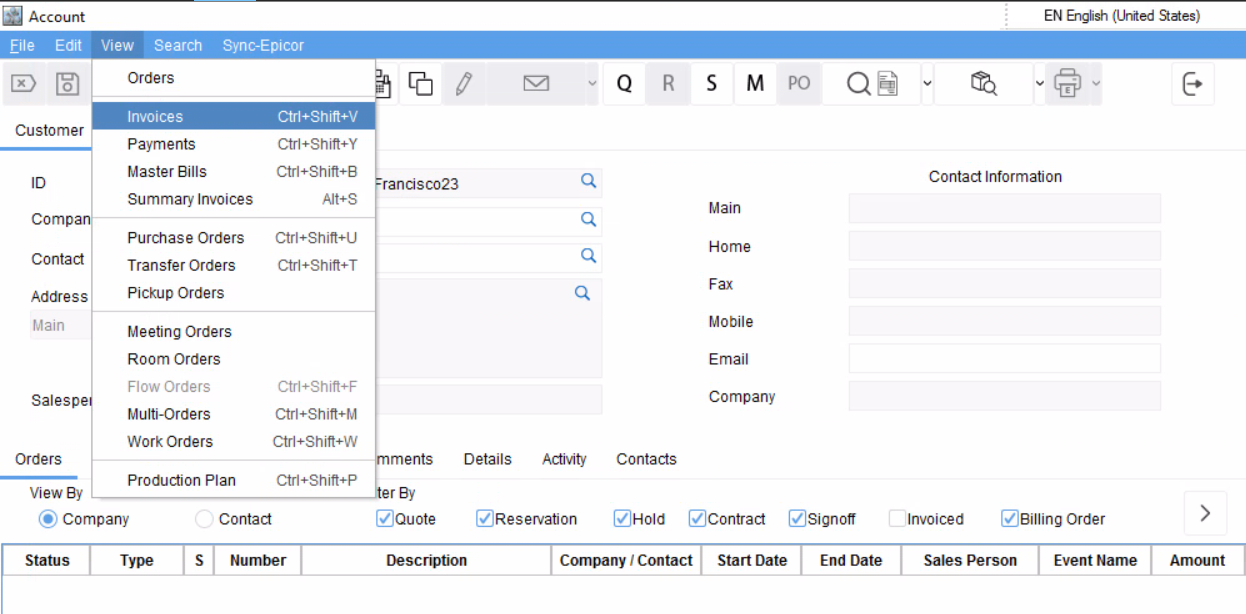
Figure 1.0: Navigate to Search Invoices screen
Search Invoices screen is displayed. Here you can search any type of Invoices.
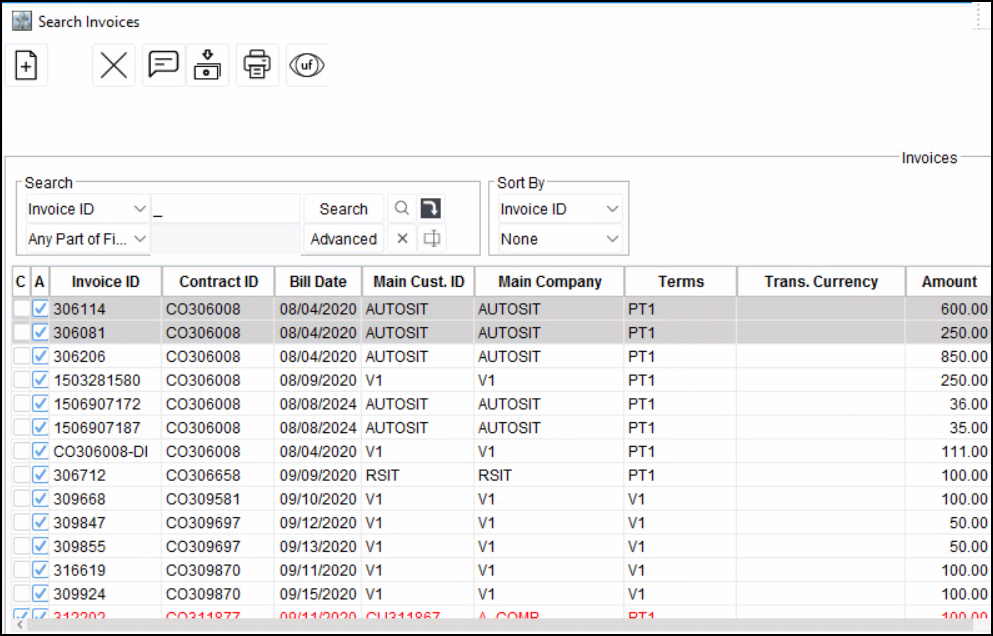
Figure 1.1: Select multiple Invoices
Actions | Descriptions |
|---|---|
| New Standalone Invoice - To create new Standalone Invoice. |
| Delete Standalone/LR Invoice - To delete Standalone/LR Invoice. |
| Comments - To view/add comments for selected Invoice. |
| Adjust Deposit - To adjust deposit invoices against an Invoice. |
| Print Invoice - To print one or many selected Invoices. |
The multi-invoice printing feature allows you to print multiple invoices simultaneously. This functionality improves efficiency by eliminating the need to print invoices individually.
You can select multiple Invoices by pressing Ctrl + Mouse click. Click on Print Invoice icon to print invoices.
This allows you to print same types of Invoices, otherwise it gives an error.
