Serial Kit
How to define a package and receive serial kits.
If the Kit is SERIAL, click on the Assets button
The screen below will open. Click on the Create button
The screen below will open.
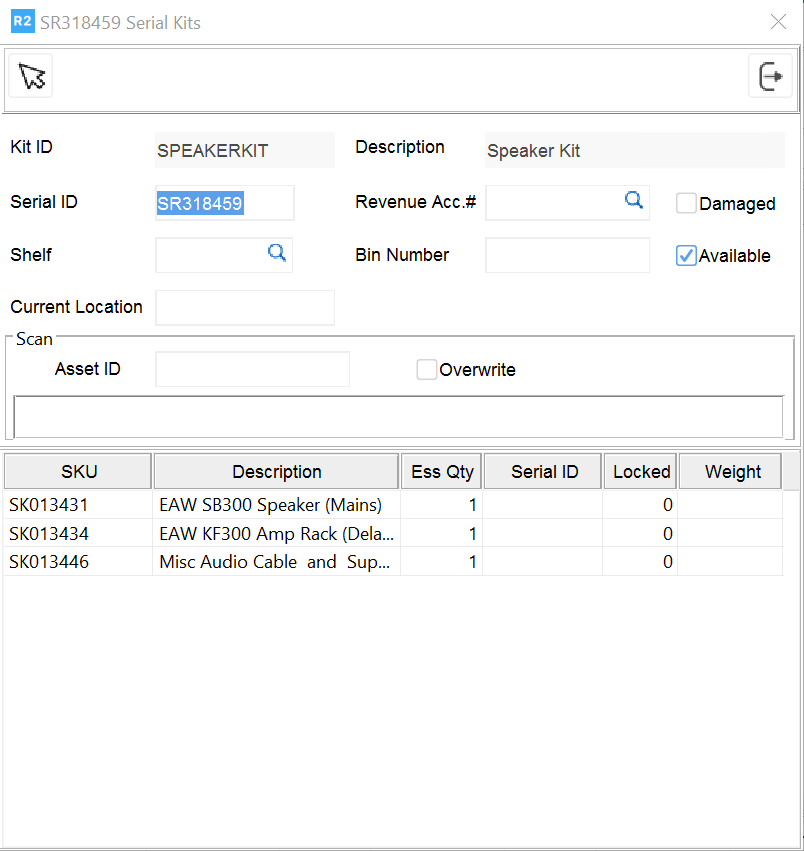
To scan, enter the Asset ID corresponding to the Serial item.
Note: The number you enter in the “Serial ID” field cannot exist as an item in the system already. It must be a unique number that identifies the entire kit.
