06.23.01-00
Improvements
Zoom In/Out in Graphical Order Search View. (R2-19903)
Now as a Project Manager, you have an advantage in the Order Search Window, to view the in Graphical denotation.
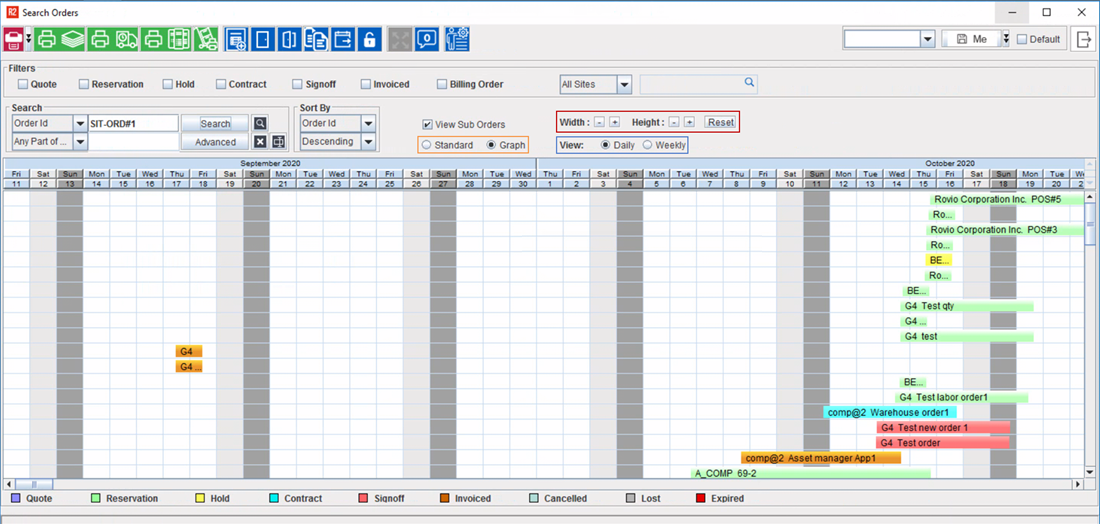
Once the Order Search Window is open, use the 'Graph' radio button to switch to Graphical Display of searched Orders.
Here you can radio buttons to select whether to have the Order details be displayed distributed by Daily or Weekly;
Then use the Increase/Decrease buttons for Height and Width (Zoom In/Out) adjustment. To Undo any Zoom In/Out adjustments click the Reset Buttons.
Zoom In/Out option is now available in Graphical Layout so that you can view all the Order related to the event without scrolling the side bar.
View Prep and Return bars in Graphical Order Search View. (R2-19904)
The period between Prep to Ship dates and then Pick up to Return dates are distinctly being denoted by shaded pattern on time bars in EUV Window
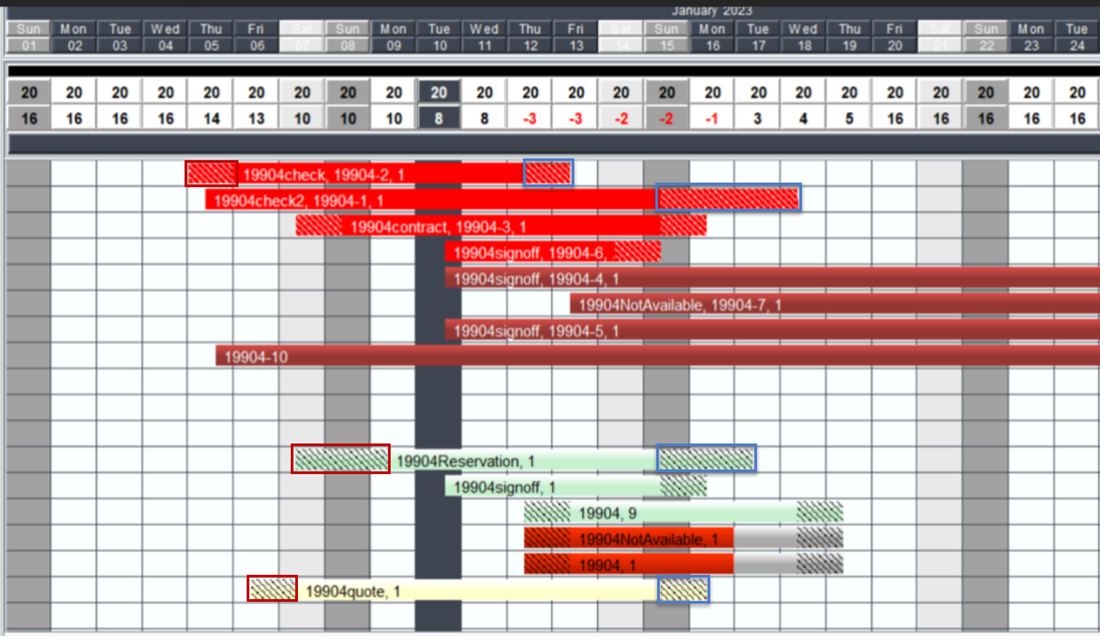
Create a Standalone invoice of type Lost and Repair. (R2-20033)
During the course of business several types of Invoices are created, in which the customer are charged for the Equipment and Services sold/rendered to them. These are Sale and/or Rental invoice.
At times, the business may incurs loss due to fully or partially damaged or lost equipment, the business might choose to bill these losses to the customer under additional or misc. charges.
Through this feature, R2 provides an option to choose a Standalone Invoice as of type LR-Invoice, so that it can be utilized to include any misc. charges.
This misc. charges would be billed against the expenses incurred during repair of the broken items and/or cost of replacing a lost item.
Furthermore the feature enables to integrated the billed charges to a third party custom accounting software SAP-F2 as type LR-Invoice.
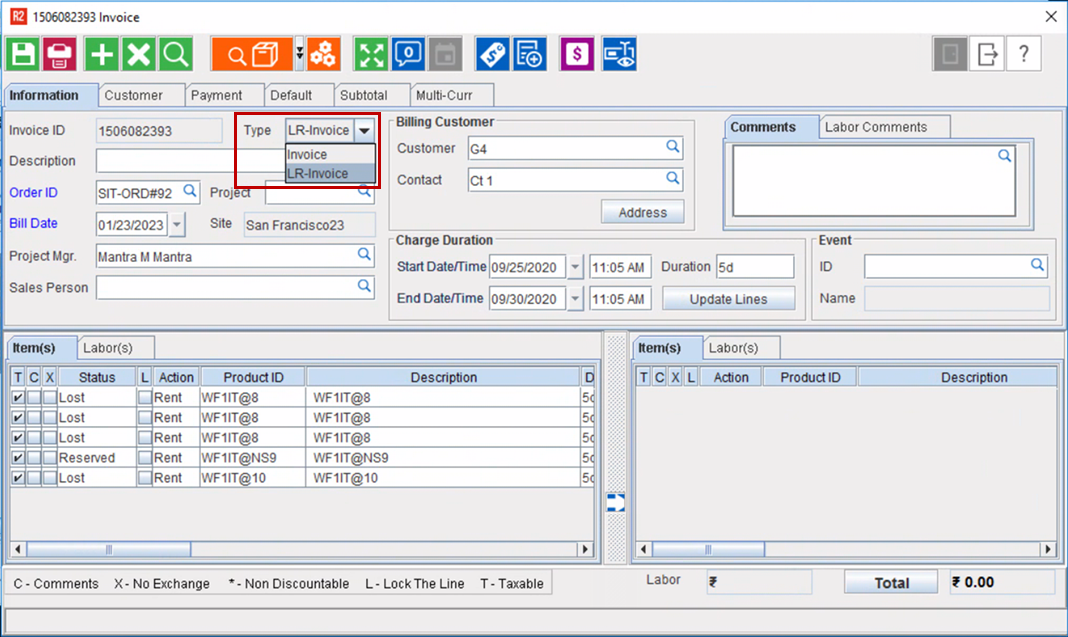
Display Asset's Model details (new column) in AUV window. (R2-20117)
Now you can view the Model No of the Asset in the left-side panel of AUV window so that it helps the Project planner to identify shortages and it is no longer required to open the Asset Edit or Asset Search window to read this information.
By default the Model No. column appears in the last on the left-side panel. However you can drag and place it as per your business needs.
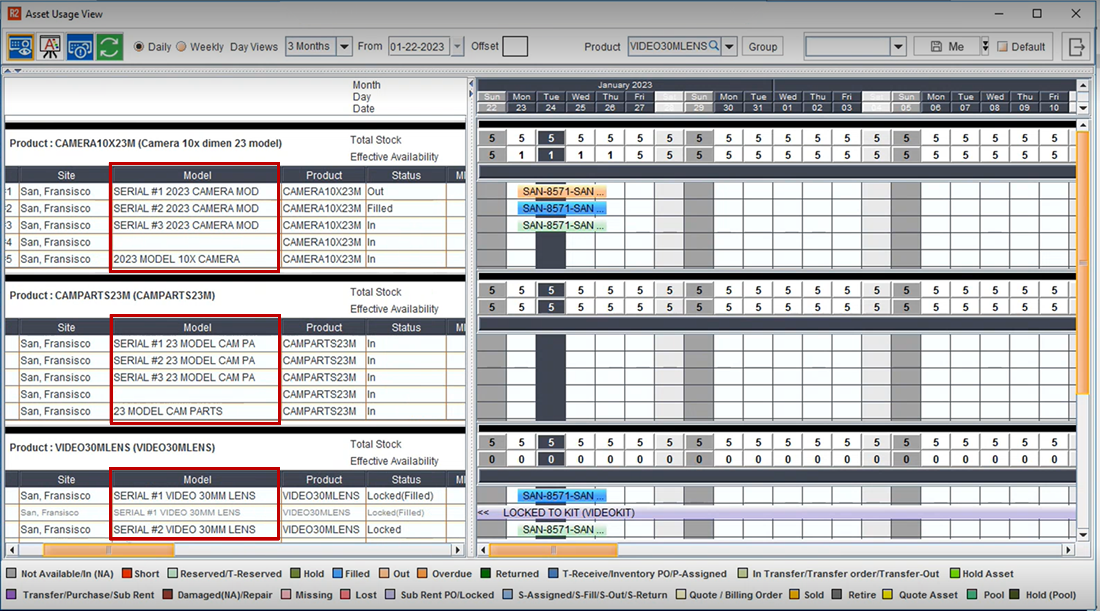
Extract Pricing data from R2, into SFTP via file transfer. (R2-19915)
Through this feature, you can extract the latest pricing data from R2 to update records in a 3rd party database.
Add, Delete and Update Categories and Subcategories in R2, through feed jobs. (R2-19997)
We have provided a seamless methodology to Create, Edit, and/or Delete a Category and Sub-Category in R2.
Bug Fixes
SR-10508 — Deteriorated system performance while generating Metric & Stats.
SR-11355 — R2 throws "Some of the Event Orders could not be updated" error and wrong dates gets updated on event order.
SR-11680 — R2 is not extending charge duration and generating new invoice when package is added to periodic billing order with reset billing false.
SR-12082 — System fails to extract the information on multiple return orders and their respective return dates.
SR-12254 — System fails to calculate Order amount correctly, if DIM is set to blank on periodic billing order.
SR-12466 — Incorrect info on column OutTime1WithDate from view REP_ALLLABORTIMESHEETVIEW.
SR-12514 — Unable to reserve all 'Not Available' lines when Reserving a group of items.
SR-12652 — Deteriorated system performance while searching for company in Maintenance.
SR-12693 — R2 does not allow to close a SWO; if the Meter Group tagged to SWO, has been deleted.
Bug Fixes
SR-11829 — Unavailability of Whiteboard highlighting feature w.r.t multiple cell selections.
SR-12242 — R2 Labor dead lock issue in planning/whiteboard/GS.
Improvements
Add Customer and Contact UDF fields through Customer API. (R2-20068)
This feature extends the “GET /customers/{id}”, “PUT /customers/{id}”, “PATCH /customers/{id}”, “GET /customers”, “POST /customers” APIs with an ability to fetch and update Customer's Contact info and Customer UDFs (User Defined Fields). See here...
Supporting 'reportgroupid' field in GET Invoice info API. (R2-20157)
Using the 'reportgroupid' field in GET Invoice Info API, we can extract details for Items, Kits (both Serial and Non-serial), Misc. charges, and Labor and Parts. See here...
Improvements
Warehouse App: Integrate Order and its item details along with their container info, into 3rd party feeds. (R2-19991)
Integrate the Order and its item details along with their container info to a 3rd party Shipment and Logistics Service providers' system by invoking another external/vendor API.
For More details click here.
