06.24.07-00
Feature Changes:
R2 on Web: Cluster Deployment. (R2-21692)
Cluster deployment is the process of setting up a group of interconnected computers, known as a cluster, to work together as a single system. This setup enhances performance, reliability, and scalability for various applications, particularly in high-performance computing, big data processing, and cloud services.
On the same note, the primary idea behind deploying R2Web in a clustered setup is to partition the original R2Web Server into distinct modules. These modules are responsible for managing web requests (R2Web Cluster Server) and processing applications (R2Web Session Pool).
Read more about R2 on Web Cluster Deployment here
Feature Changes:
Now Split the Item line on Quotes. (R2-22337)
Now You can right-click a line item (Item, Kit, or Misc.) in ‘Quotes’ as well and split it. Until now, this option was available to Hold and Reservation only.
How this would work?
The option will also work on an Invoiced Quote as well.
Alongside, system will ensure that the Invoice link is not broken after converting to Reservation/Hold.
This feature will also allow P-Assigned/Sub-Assigned lines to be split.
Feature will continue to work even upon converting the same to Reservation.
Expanding the functionality of ‘Custom Order Status’ field. (R2-22409)
Through this enhancement, we have extended the functionality of ‘Custom Order Statuses’ in the following ways:
The Custom Order Status list will now hold and display up to 9999 entries.
This way, you can utilize the Custom Order Status field to hold the Order Tags.
If a Custom Status is used on an Order, you won’t be able to delete it
Lastly, while generating/printing reports or while searching for an Order, the same Custom Order Status can be used as a criterion.
As mentioned above, the ‘Custom Order Status’ have been added as a new column to the Report [Rep_OrderHeaderView].
This report will show Order Custom Status along with other Order header details.
You can lookup for the ‘Custom Status’ filter in the report builder in R2.
The filter lists the Custom Statuses in alphabetical order.
Furthermore, as mentioned in the point above — a Warehouse Person, Salesperson, or Project Manager can generate a report to get the list of Orders along with their respective Custom Status.
To create a User Defined ‘Order Status’, you must go to Configuration > General Tab > Custom Order Status.
Metadata Validation further improved.
Running the Metadata Validation script independently. (R2-22334)
Metadata Validation can now be run as a standalone script.
Metadata validation can now be done on any schema on demand.
Metadata validation report shows the reason for failure. (R2-22349)
The log shows the reason for failure.
This allows line-by-line compare
Until now, the Metadata Validation was done as post-upgrade step. This process has been devised to perform the validation before the upgrade and independently.
Consolidation of log files across R2 Core and R2 API. (R2-22266)
From now on the Logs from both R2 API and R2 Core will be merged into a single log file namedr2api.logAs we know, in R2 the log files generated act as an information source for the support team, in case the application is not working as per expectation.Why are we implementing this change?
Simplified Monitoring and Troubleshooting: Since all logs are being collated in one place makes it easier to monitor application behavior and identify issues.
Improved Efficiency in Analysis and Resolution: Now that the logs are in a standardized format, interpreting them for analysis becomes easier and faster. Additionally, if needed you can implement tools and scripts for automated log analysis and alerting.
Enhanced Security and Compliance: It is easier to enforce security policies and access controls.
Thus, in a nutshell, consolidating log files is a best practice for maintaining efficient, secure, and manageable logging systems in an application environment.
R2 Core log file name to use a standardized format. (R2-22273)
Naming pattern for R2 Core log file has been modified. It now includes the standardized Date-time Stamp format.
The filename now follows the pattern:<userID>_yyyyMMdd_HHmmss.log. This way, there will not be any whitespaces in the filename.Why are we implementing this change?
Eliminating Whitespaces: Spaces in file names can lead to issues in certain systems and complicate scripting and automation processes.
Adapting Standardization: Using a consistent and widely recognized format for date and time improves readability and sorting.
Bug Fixes:
SR-19939 — User is able do ‘Force Reserve’ action without even having necessary privileges.
SR-20560 — ‘Item Weight' field on the Transportation Logistics Schedule is not getting populated where both the ‘Receive from Vendor’ and 'Prep Task’
SR-20561 — Transport Logistic schedule incorrectly considers even the ‘Cancelled lines’ on the PO.
SR-20589 — Transport Logistic incorrectly considers only the first 25 schedules (listed on the first page) to calculate weight and count.
SR-20689 — Even though there was no penny issue, Order was still going into Red Signoff.
Usually in R2 an Order goes into Red Signoff, when after Invoice generation system finds a calculation discrepancy of more than 99 Cents. However, for this Order, in the backend algorithm was calculating up to 6 decimal points, thereby triggering R2 to consider it is a Red Signoff Case.
SR-20824 — While searching for Labor Items, R2 incorrectly shows ‘Non Searchable Labor’ in predictive text.
A ‘Non Searchable’ item type is where the following checkbox is left blank. Such items should not be searchable through any means.
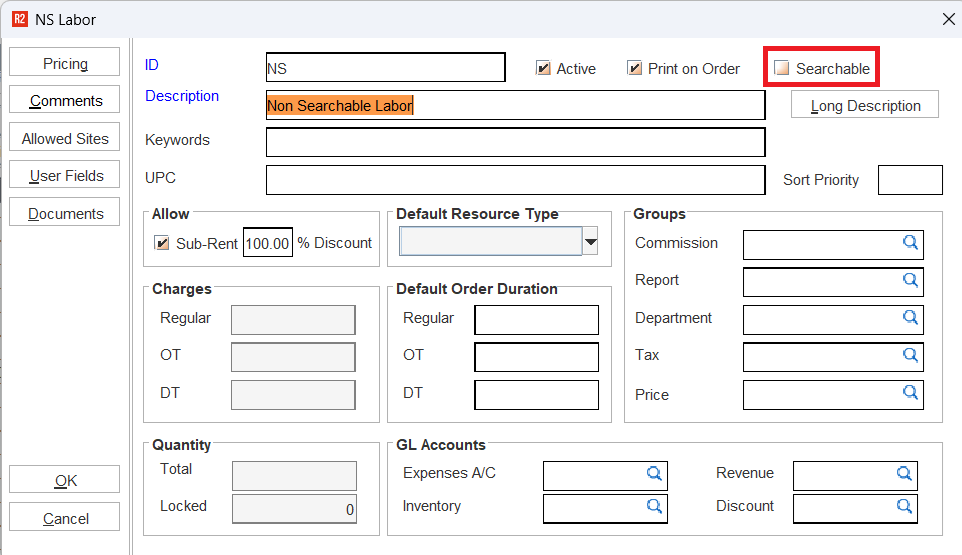
Non-Searchable Item
However, system was displaying the term ‘Non Searchable Labor’ in predictive text, when user was typing ‘Non *’ in the description box.
SR-20825 — If Labor price is modified in Main Order, the same does not reflects in its sub-order.
SR-20869 — While printing the 'Picklist, R2 incorrectly displays the same header information across multiple orders.
SR-20872 — R2 does not capture change history when Items moved using the Warehouse App.
SR-21015 — Message displayed ‘while a QC Asset is scanned in Batch Returns’ is misleading and does not provide enough clarity to user.
SR-21337 — While performing a version upgrade, the Database Service shuts down even though you had chosen to disable Archive logs.
R2-22325 — Item line(s) on a rental order remains as P-Assign, even when the linked PO is marked as void.
R2-22371 — ‘Username’ for the logged-in user disappears from the Launchpad screen when the language is changed.
MAIN-4245 — Change history is not being displayed sorted chronologically.
Feature Changes:
New functions enabled for 'Order Fill’ API. (R2-21914 and R2-21919)
The ‘Order Fill’ API now supports two additional features:
New Verbs added for Department API. (R2-22254)
Department API now also supports Get by ID, POST, and PUT functions.
Generate Transfer Order prints through API. (R2-22000)
Now generate Transfer order print through an API endpoint. This endpoint mimics the Option dialog R2 shows while printing Transfers.
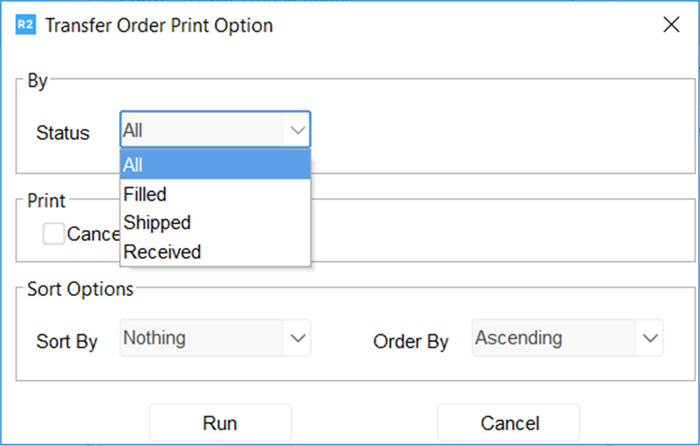
Configuring built-in UI Form. (R2-22271), (R2-22308), and (R2-22309)
Now you can define default UI Form that would be used to create the following documents.
Bug Fixes:
SR-20751 — Users were unable to successfully close a Warehouse API session.
Feature Changes:
PackNShip App: Enabling Force Order fill and Filling of Lost/Missing for Rental/Sale Orders. (R2-22205)
In the PackNShip App, for the Rental and Sale Orders, item/asset filling now works in accordance to the Force Order Fill and Auto Return Lost/Missing setup done in R2 Configuration.
Binary switches have been added to the Rental and Sale Order settings in the PackNShip App:Unfill Filled Assets on other order & Fill.
Return Lost Assets & Fill.
Return Missing Assets & Fill.
Fill Pre-Return Service Due Assets.
Once these flags are turned ON, system will not prompt for action every time rather take it as ready inputs.
Bug Fixes:
SR-19681 — In the Andriod variant of the App, Batch Log screen is not showing the correct records for the selected date.
SR-20872 — R2 Core fails to capture change history if the Item was moved using the Warehouse App.
Feature Changes:
Company' Contact Information as ‘Mandatory’ fields are now mandatory. (R2-22318)
With this implementation, R2CRM will prompt you to provide the values for mentioned fields while Creating or Editing a Company in CRM. This way, we have added a check-point that the following fields are not missed in any case.
Company Phone numberAddress Zip and StateContact's First and Last name
Currently, R2CRM already has some fields set as mandatory. The system will retain that setting even post this enhancement.
Whatever settings are configured in Employee Defaults for ‘mandatory settings for Company and Contacts’.
Send Email notifications when Opportunity is Created or its ‘Status’ changes. (R2-22203)
With this implementation, R2CRM will send notifications to users when Opportunity is Created or its ‘Status’ changes so they can provide their inputs when and wherever they are needed.
