06.22.13-00
Improvements
Notify the user if the Warehouse window Auto-closes due to timeout. (R2-20118)
When the Warehouse window Auto closes due to the 'Idle Timeout' setup, the system shows an alert dialog to the user that the Warehouse screen was closed because of the Idle timeout.
These notifications are displayed in the bottom right corner of the Warehouse Window.
While the Notification dialog box is still open, if any other Auto-close occurs, the system will append the new notification below the previous one. Similar to as shown below.
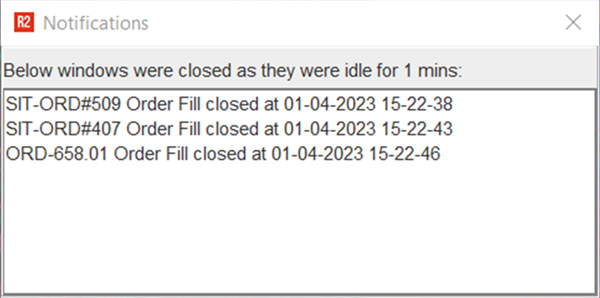
However, if the user has closed the Notification window, and a new Auto-close occurs, the system displays this alert in a fresh window with only that specific alert listed.
System will update Order line status change history whenever it goes overdue. (R2-20146)
This feature works for all inventory types excluding — Non-Serial Kits (whether added in Single or Multiple units).
If the Status of the specific items on the Order is 'Out' and the Current Date is ahead of the return Date (Order is Overdue), and a Conflict is generated, you would be able to view the Order line status change history,
Bug Fixes
R2-19996 — The availability of an item gets affected incorrectly, when Order Lines across multiple Orders are deleted simultaneously.
R2-20138 —
Recreateproductusageprogram should not extend till next hour for Returned lines.R2-20144 — When item on an Order go Overdue, system displays the affected availability in double negative (that is instead of -X, it shows item quantity is short by -2x).
R2-20154 — When the user splits the Overdue line and return, the Availability is shown incorrectly.
SR-10170 — R2 Physical Inventory Module bug when reverting missing from other sites
SR-11169 — R2 is freezing on performing the Sort Department from Maintenance.
SR-11621 — When a group of Orders is selected you print the Pick List, all pages of the pick list mention the Order number of the first Order selected.
SR-11650 — R2 search of events using the Main company field is extremely slow.
SR-11794 — Using
REP PROFITMARGINDETAIL, the purchase order created for labor is displayed for all of the items.SR-11896 — While creating a Misc. PO for a SWO, system overrides the 'Use Existing PO' flag, and creates a new PO every time.
SR-11987 — Unable to change status of Asset to "Damaged" using right click option on return order screen.
SR-12061 — R2 doesn't allow to create Suborders, if the Salesperson is removed from the Main Order.
SR-12221 — R2 doesn't create Credit memo for a deposit invoice.
SR-12234 — Locked Order window displays information with improper formatting.
SR-12373 — Display issue in the EUV window when a non-serial kit is selected.
Bug Fixes
R2-20141 — R2Labor throws 'Oracle Error' when the user tries to open 'Logistics Bar on the Calendar'.
SR-11917 — Unable to create calendar event
SR-12232 — Users are not able to view the profile info in R2Labor after upgrade version 06.22.11-00.
SR-12746 — The technician's calendar shows incorrect (different from what he is assigned) task and hours data.
Improvements
Delete Item or Labor tab entries from order through PUT Order API. (R2-19995)
‘DELETE action is not supported for Package Child’ items.
Improvements
View the 'Activity Timeline' beyond initial 6 months. (R2-20022)
In NG-CRM (Opportunity → Activity Timeline view), we have included the ability to Allow the users to see more data beyond the 6 month limit.
A 'Show more' button has been provided in timeline view which shows additional 6 months of data from the oldest month listed in the screen.
The lists keeps on expanding till there is sufficient activity data to be shown for the selected Opportunity.
Shown below is a recorded animation for a sample Opportunity and its Activity Timeline.

Thereby, users are now able view more and more historical data by keep going back in time.
