Travel Itinerary
The Travel Itinerary in R2 Labor introduces a dedicated interface for managing travel arrangements for resources who are assigned on the jobs. This feature allows Labor Planners and Travel Coordinators** to enter structured travel details—such as flights and hotel bookings—directly into the system.
**The Travel Coordinator is a newly added role in the R2 system. Make sure the position name is entered exactly as 'Travel Coordinator'. To access the Travel module, an employee must be assigned either the Travel Coordinator or Labor Planner position through R2 > Maintenance Module > Employee.
Benefits
Improved Organization: All travel details are consolidated in one place, making it easier for resources to find and access the information they need.
Enhanced Accessibility: Travel information will be available in the LaborMate mobile app, ensuring resources to view their itineraries anytime, anywhere—even while on the move. Availability coming soon.
Better Usability: The new user interface is designed to effectively convey detailed travel information in a clear and usable format.
Searchable Information: Travel details are searchable, making it easier to retrieve specific information when needed.
Increased Efficiency: The system automatically links travel information to booking lines, reducing errors and saving time.
Who can access Travel module?
Position | Is Resource checkbox | Access to Travel menu |
|---|---|---|
Employee profile> Travel Coordinator | Yes/No |
|
Employee Profile> Planner | Yes/No |
|
Employee profile> Resource | Yes/No |
|
How to access Travel module?
Login to R2 Labor and expand main menu.
Expand Travel menu and click Itinerary. You will be navigated to Itinerary Search screen.
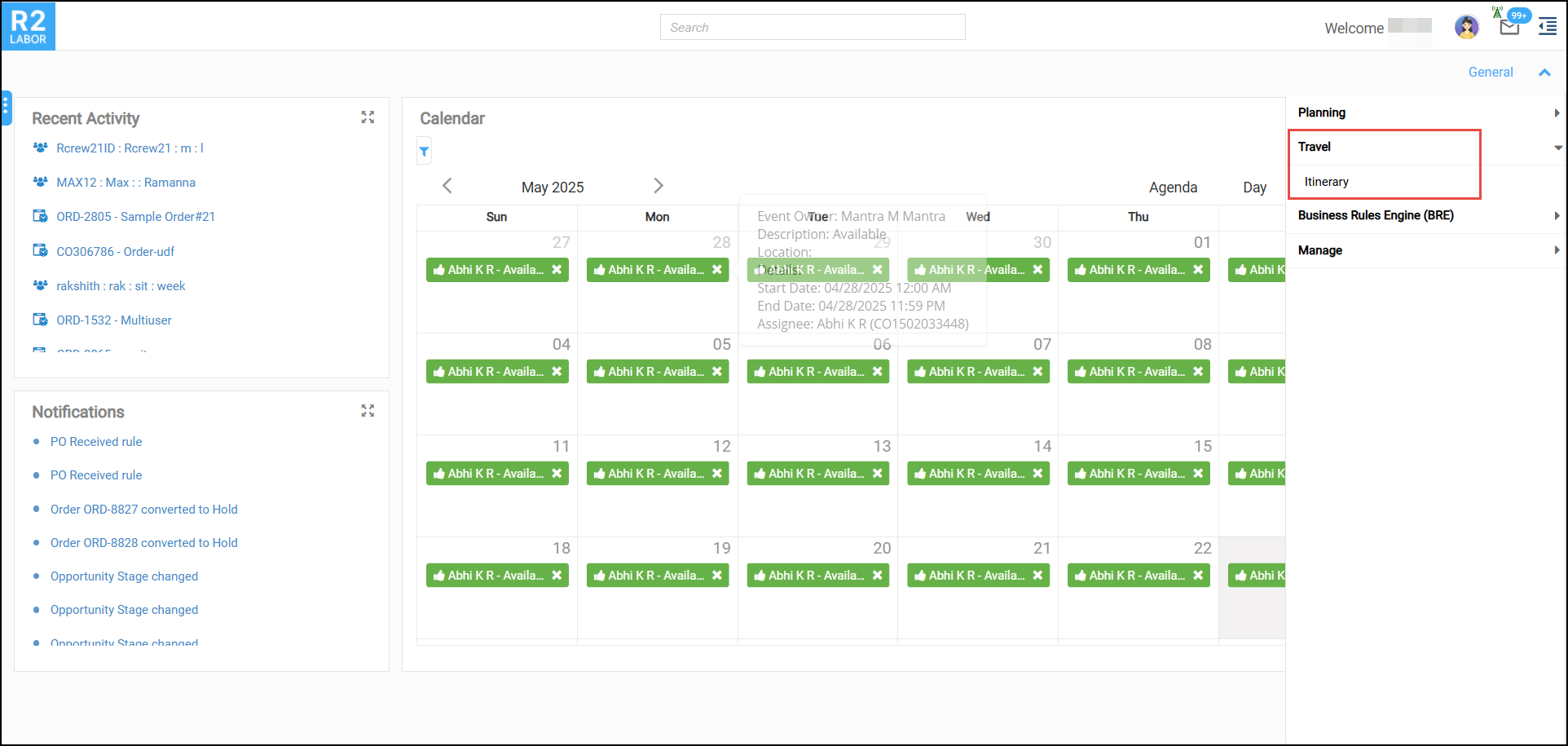
Figure 1.0: Travel menu
