Search Itinerary
The Itinerary Search screen displays a list of travel itineraries created by Labor Planners or Travel Coordinators. In this screen, each itinerary includes key details like itinerary name, creator, planned items etc. The interface is user-friendly and provides options for sorting, filtering, and managing the resources' travel plans.
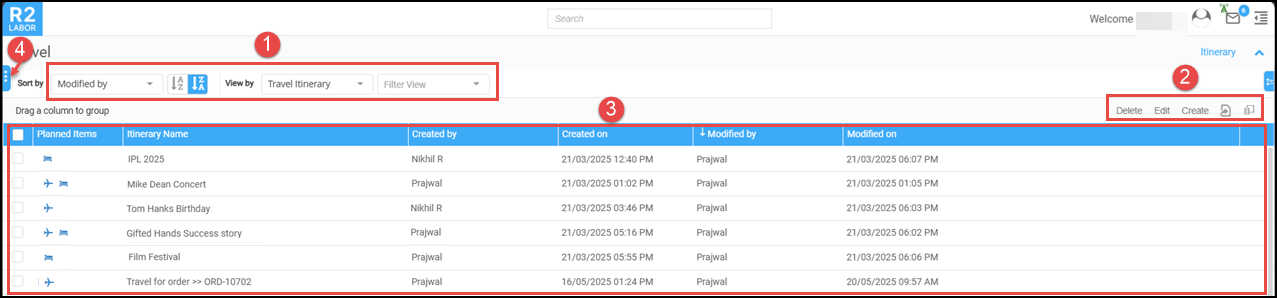
Figure 1.0: Itinerary Search screen
![]() Sort By and View options: Sort itineraries by criteria- Itinerary name, created by, modified by, etc.
Sort By and View options: Sort itineraries by criteria- Itinerary name, created by, modified by, etc.
![]() Actions
Actions
Create: To create a new travel plan.
Edit: To edit the existing itinerary. Just select the desired itinerary check box and click Edit button.
Delete: To delete the itinerary.
Export: To export the itinerary list.
![]() Itineraries' list: Displays all the itineraries created so far by Planner or Travel Coordinator.
Itineraries' list: Displays all the itineraries created so far by Planner or Travel Coordinator.
![]() Filter: To narrow down the itinerary list with the various search criteria.
Filter: To narrow down the itinerary list with the various search criteria.
