Settings screen
The new R2 PackNShip app has new sections, where the entered data is grouped logically in different sections, such as:
Username, password is grouped under “Account Info” section
Home, work is grouped under “Preferences” section
App name, version is displayed in the bottom of the screen
Sign-out button is in the bottom of the screen.
After login click on settings button, the Settings screen is displayed as shown below.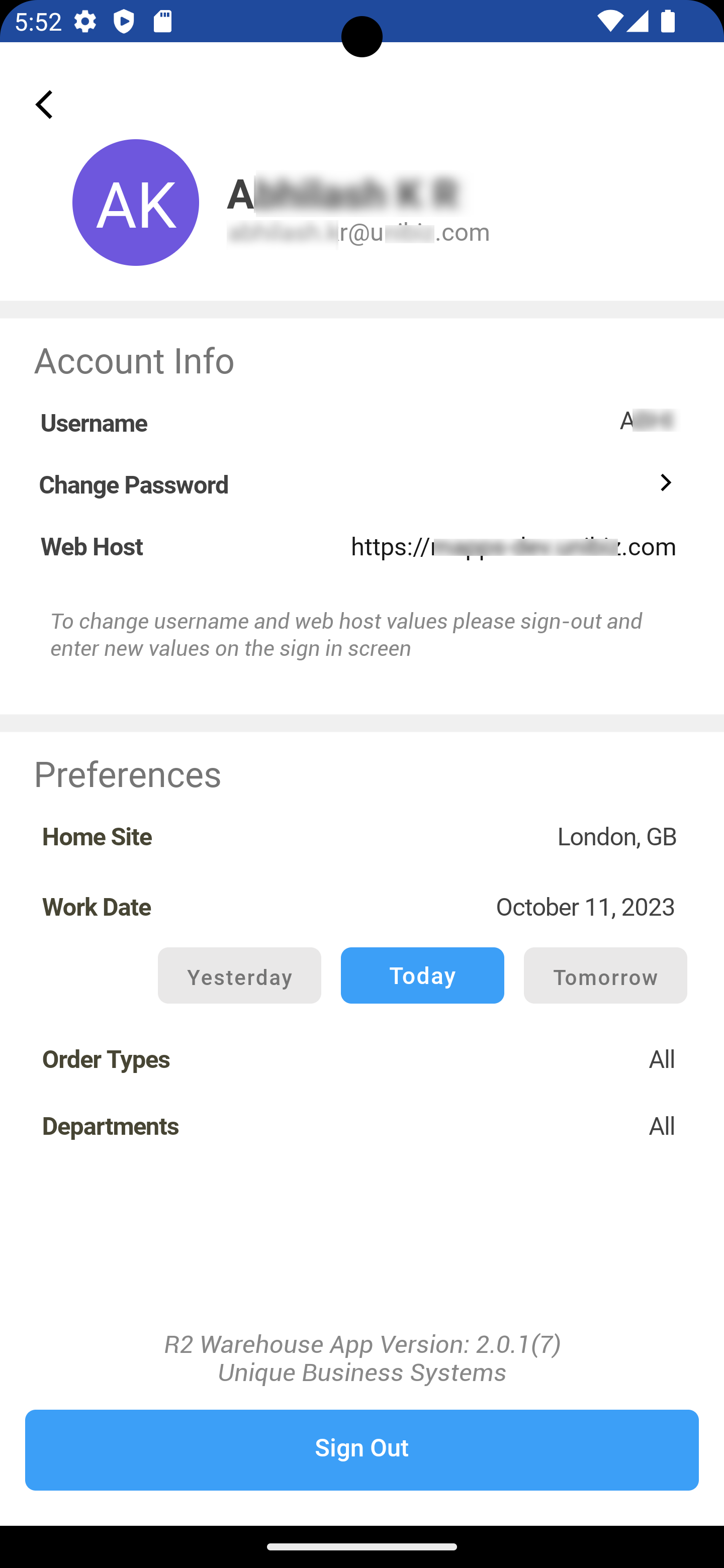
Image 1.0 New Warehouse App 2.0 Pro Settings screen
Settings Screen details
Field name | Details |
|---|---|
Name | Full name of the person logged in to the app. |
E-mail ID | Email Id of the person logged in as per their profile. |
User Name | User name of the person logged in to the app. |
Home Site | Home site of the employee logged in to the app. |
Work Date | Previously worked date of an employee |
Order Types | Order type shows whether the Order is Rental, Sale or Transfer. |
Departments | Department of an logged person. |
