Request expiration and Invalidation
To ensure timely and reliable crew responses, each Availability and Confirmation request includes a built-in expiration mechanism. This encourages crews to respond within a defined timeframe, reducing the risk of delayed or invalid responses.
Additionally, if any booking line is modified—such as a change in date or resource—after a request has been sent, the system will invalidate the request. This prevents crew members from acting on outdated information and helps maintain accurate scheduling.
Each request displays a validity timer that shows how long it remains actionable, using the format “Valid for X days/hours/minutes.” The countdown is dynamic and updates in real time based on the crew member’s device time zone.
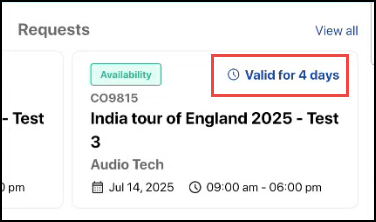
Valid for x days
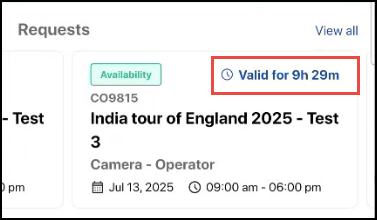
Valid for x hours x minutes
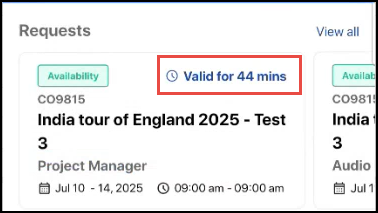
Valid for x minutes
When less than one minute of validity remains, the timer displays “Validity Expires Soon.”
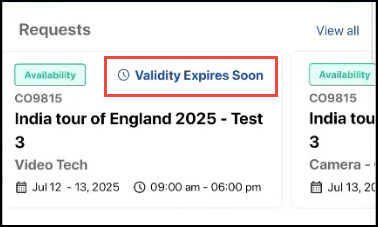
Validity Expires soon
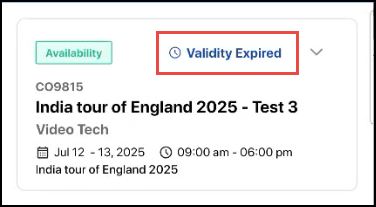
Validity Expired
What happens when a Request expires
Dashboard View:
If the dashboard is not refreshed, and the request expires in the meantime:
The response buttons become disabled upon tapping the request.
If the dashboard is refreshed after expiry:
The request will disappear from the list of pending requests.
Job Details screen:
The expiration information will also be visible on the Job Details screen. If the request expires when crew is on the job details screen:
When attempting to respond, the system will inform the crew that the request has expired.
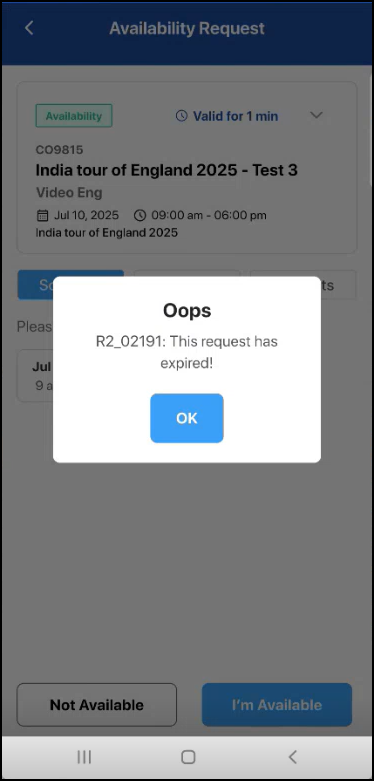
Request Expired
Once the request expires, the status changes on booking line in R2 Labor. Click here to know more
What happens when a Request is invalid
In addition to expiration, requests get invalidated when booking line details change after the request has been sent. This ensures crew members do not act on outdated information.
If a crew member attempts to respond to an invalidated request:
The system displays an error message informing them that the request is no longer valid.
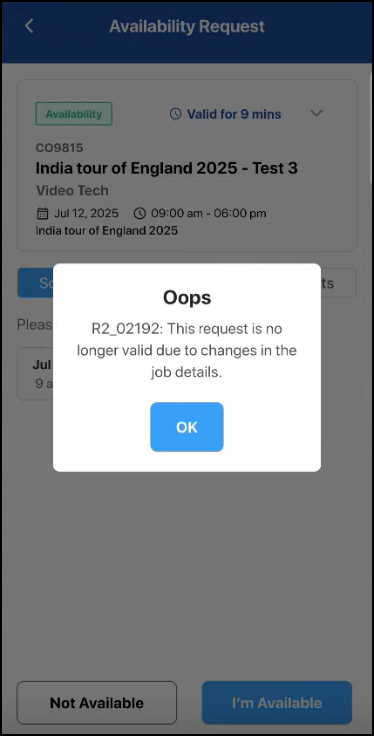
Request Invalid
The request is removed from the dashboard and cannot be acted upon.
When the request is invalidated, the status changes on booking line in R2 Labor. Click here to know more
Once the request is expired or invalidated, the request disappears from following places after refresh:
Dashboard
Notifications
Booking & Requests
Calendar
