Predictive Search
What is Predictive search?
It is a feature used to enhance the user experience by prompting suggestive words/terms in real-time based on what the user is typing. It is also known as auto-suggest.
How does it work?
You must type a minimum 3 characters for suggestions to start appearing.
So, as soon as you have typed more than 3 characters, system starts to display a dropdown showing all the suggested keywords based on what has been typed so far.
The suggestion displayed in the dropdown will keep changing as the user continues to type further. So, the search is iterative and real-time.
If there are multiple suggestions for the entered keyword, you can select the required option from the list.
To make the selection, you can either use the keyboard (Up/Down Arrow keys and Enter Key) or use to mouse to select the desired suggestion and double click on it.
To see how and where it is implemented? click here.
Example
When type in Company field the list of suggestions is displayed with Company name followed by their Contact name(Using Separator for Company and Contact). Example: Lenovo Inc. | Lee K Xinping
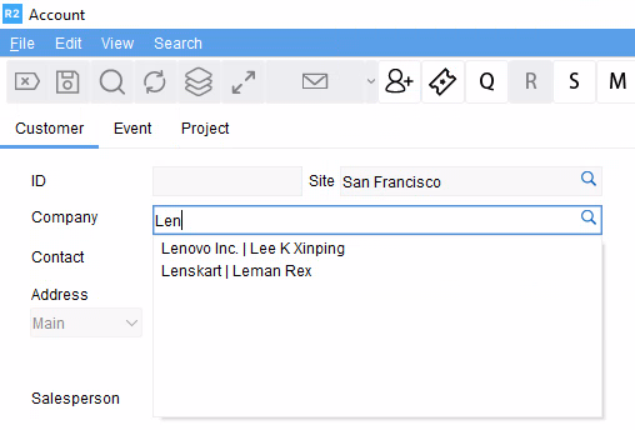
When you Navigate to Accounts > Create Order > Billing Co. Info, the list of suggestions is display the Contact name followed by their Company name(Using Separator for Company and Contact). Example: Lee Xavier | Lebox
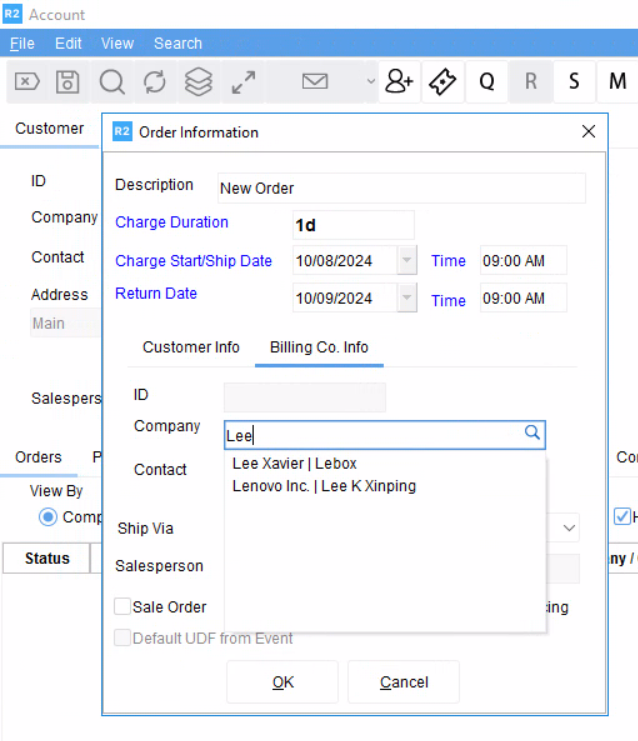
Similarly you can see predictive search list in Accounts > Create Order > Customer Info tab
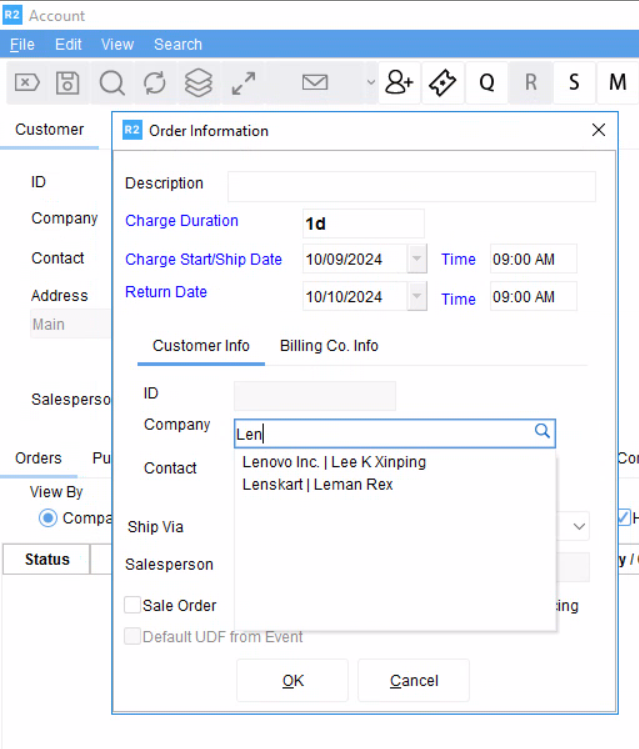
To see how and where it is implemented? click here.
