Form Designer (Beta)
Form Designer is an intuitive, visual interface that enables you to efficiently edit print forms. It serves as a more user-friendly and efficient alternative to the CSV-based editing process.
What can you do in Form Designer?
📝Modify Print Forms- Make quick updates to existing forms through intuitive interface.
👁️ Real-Time Preview- See your changes as output preview instantly as you design.
☁️ Flexible Form Access- Work with forms stored locally or on the server.
💾 Simple Form Export- Download and store forms locally for convenient offline access.
Supported Browsers 
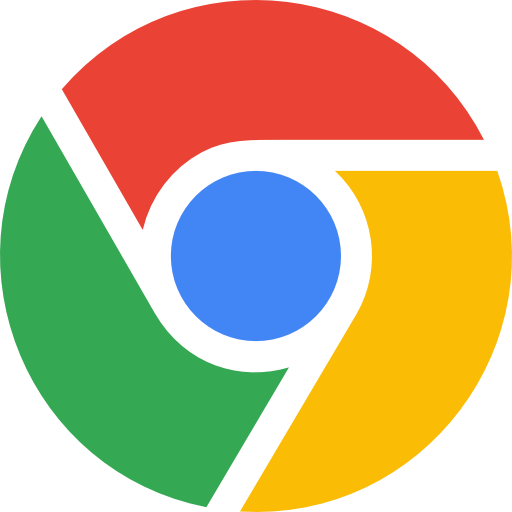


Benefits of the Form Designer
Improved Efficiency
Reduces time spent on form modifications in CSV format.
Intuitive User Interface
Visual drag-and-drop functionality
Real-time preview of changes
No need to understand CSV formatting
Edit component properties
Reduced Errors
Visual interface prevents CSV formatting mistakes
Preview mode ensures accuracy before saving
How do you access Form Designer?
Navigate to R2 Launch Pad > Maintenance > Form Setup. Form Setup screen is displayed.
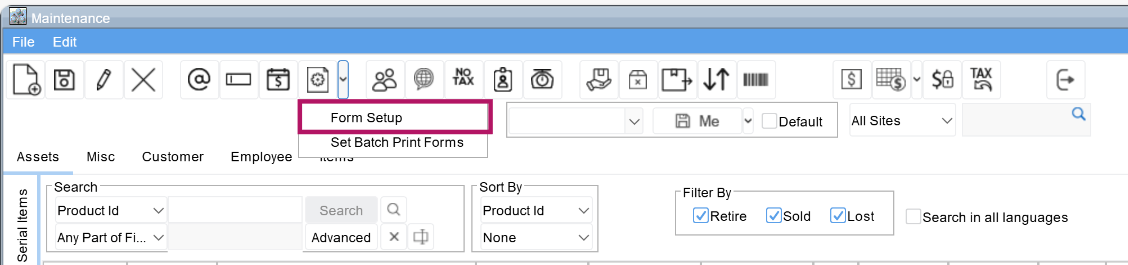
Figure 1.0: Form Setup option
Click the Edit icon next to the form you wish to modify. You will be directed Form Designer in the default browser.
.png?inst-v=c61e8ea6-9a02-467e-a21e-54420e68a440)
Figure 2.0: Edit option for each Form
While R2 doesn’t offer a direct option to create a new print form using Form Designer, you can start by selecting an existing form to edit and then use the Form Designer to create a new print from there.
