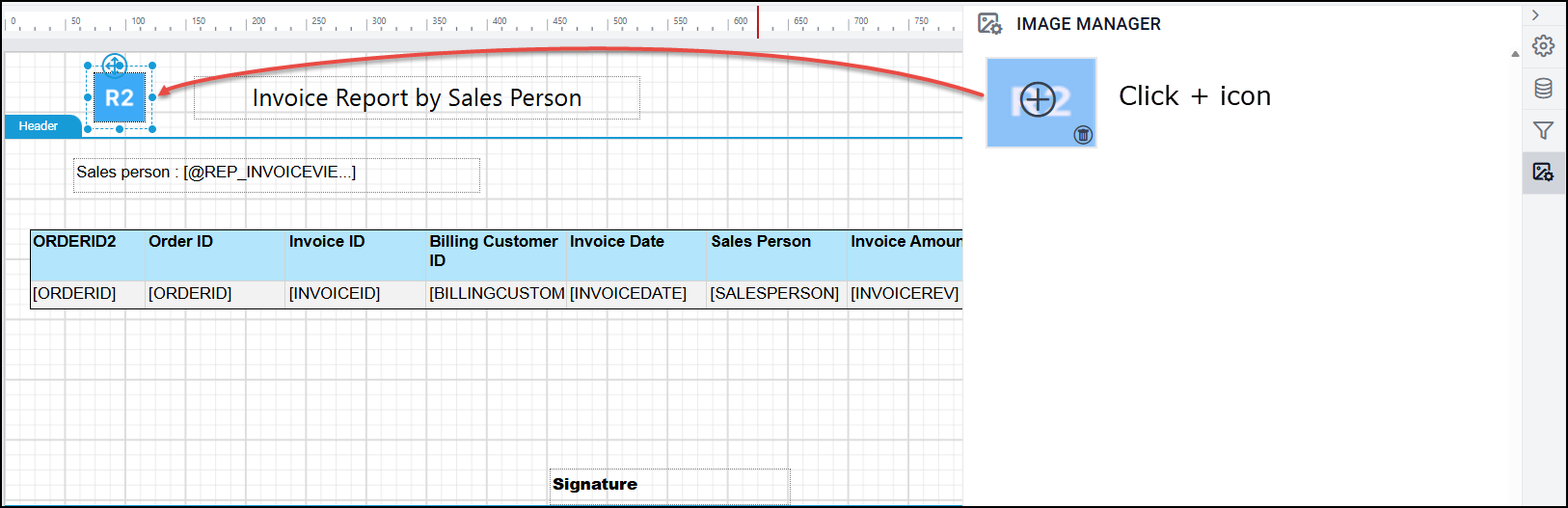Add Image
You can embed image/logo to your reports using image manager.
Click on the Image Manager icon in the configuration panel.
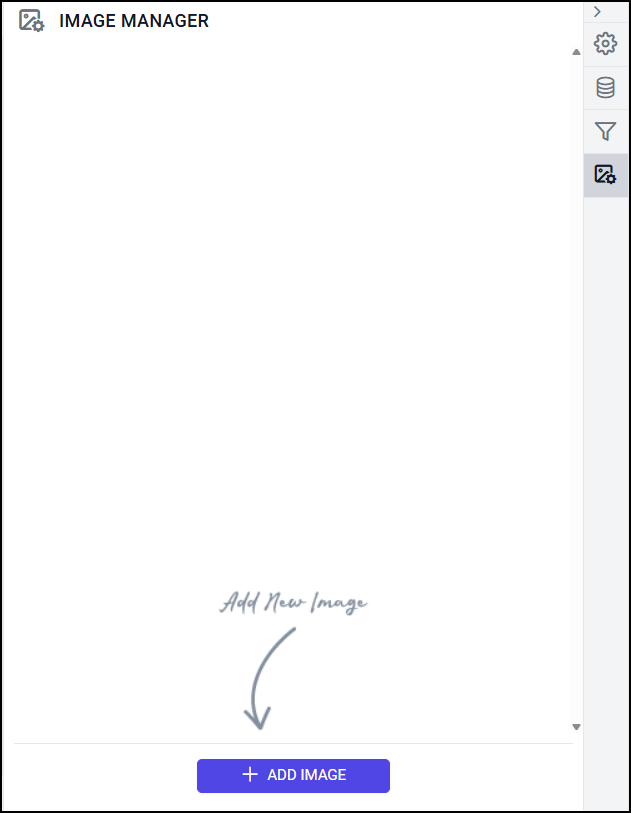
Click on Add Image button in the IMAGE MANAGER panel.
Select an image and click on Open button.

Now, the image will be embedded to the report and listed under the IMAGE MANAGER panel.
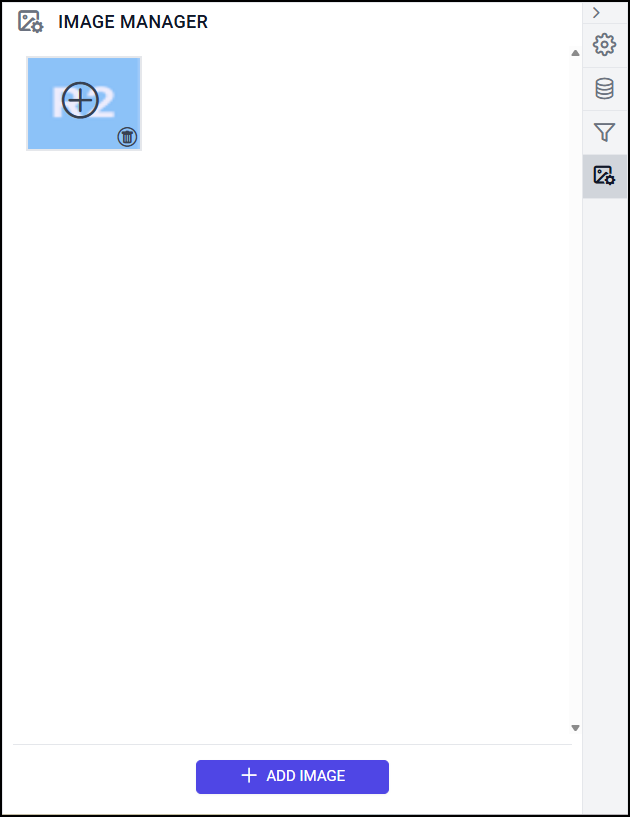
Click on the plus icon on the image, now the image item will be added to the design area.