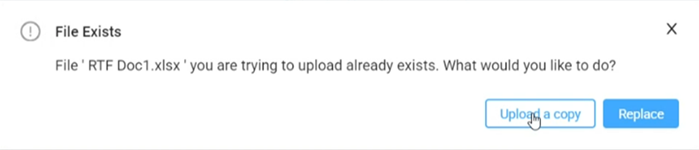06.24.03-00
Access to R2 on Web is now secured through Single Sign-On Authentication. (R2-21691)
We have enhanced the security perimeter around the R2 on Web:
Now, users would be able to access the R2, using SSO over OIDC protocol.
By configuring SSO, users will be able to access R2 on Web with their AD credentials.
The AD authentication will be federated to R2 on Web.
Single Sign-On (SSO) is a vital component of modern digital authentication systems, offering significant advantages for both users and organizations alike. One of the primary benefits of SSO is improved security. With SSO, users manage fewer passwords, reducing the likelihood of weak or reused passwords. Additionally, centralized authentication and authorization mechanisms enable organizations to enforce stronger security policies, such as multi-factor authentication and access controls, consistently across all connected systems. This helps mitigate the risk of unauthorized access and data breaches.
Furthermore, SSO promotes operational efficiency by reducing the burden on users and IT administrators.
Feature Changes:
View Consumable Charges in Master Bill Commissions by Order report. (R2-21710)
With this enhancement, following four columns have been added to the report:
Consumable Subtotal ($): Total Consumable revenue.
Facility Consumable Commission (%) : Total commission percentage.
MAV Consumable Commission ($): Total revenue share for Markey’s.
Facility Consumable Commission ($): Total revenue share for the MB or direct customer.
These columns have been added just before the Total Billed to Client ($) column.
Enter ‘Mandatory’ remarks while closing a SWO. (R2-21720)
With this enhancement, R2 will prompt you to enter remarks while returning items having active SWOs.
The same remarks would get added in the respective SWOs as well.
This way, the system facilitates to capture the following details while closing a SWO:
Why (reason) the SWO was closed.
Who (which user) closed.
When (the date-time stamp) was the SWO closed.
New CID to print ‘Deposit Amount’ calculated as X% of the Order Total. (R2-21798)
The CID [Component ID: 655]* is used in the Header Section of Order Print Form [Form ID: 153500UI] to prints the Deposit Amount.
The Deposit Amount is X% of Order Grand Total, which is picked as Component ID: 655.
You should make the following entry:CID_MATH_EXPRESSION=${CID=655}*X/100 at ‘Column 39’ of the Print Form.
*Refer the CID Master document for more details.
Set defaults on ‘Copy From Order’ option. (R2-21800)
With this enhancement, you will be able to set up default settings for the options present on the 'Copy From Order' dialog that appears upon using the Copy From Order function in R2 Order. This way, it will always open your favorite (frequently used settings). Also, this feature helps you to save time while working on repetitive actions on a relatively large order.
View ‘Event Cost Summary' in Accounts and generate a printed report’. (R2-21801)
With this enhancement, you can View and Print an Event’s Cost Summary directly from the Accounts' Module Home Screen.
Apply ‘Font’ settings on multiple lines in an Order. (R2-21803)
With this enhancement, you will be able to change the Font properties (Name, Size and Style) for two or more lines together by using Right Click > Font option. This feature serves all types of Orders — Rental Order, Sale Order, Meeting Order, and Service Work Order etc.
Change of font should apply only to the Line’s Description field.
If the selected line is Serial or Non-serial Kit header/Section Head is selected, while setting font, it will be applied only for the header, not their child lines.
You can change Font Properties for lines of all types of Action and Status.
Rectifications to: Transfer Fill > Read File > Fill Non-serial Item feature. (R2-21816)
With this enhancement the functionality of filling Non-serial item in a Transfer Fill through the read file method will no longer run into any errors. — All of the following three scenarios have been corrected.
Partially filled Non-serial Item not getting filled through read file.
Partially filled Non-Serial Item not getting filled through scan window.
Read file with auto-fill true not doing add and prep of non-serial item if Item has rental orders.
Bug Fixes:
SR-13989 — The count of items in EUV and Availability Screens do not match, even after excluding ‘Missing Item’.
SR-16575 — R2 considers incorrect ‘Charge Start Date’ even after on-screen prompt and an input from user. Read Scenario below.
Scenario:
Create a Reservation Order.
Ship all items on the Order on a later date.
Perform Action > Ship All Asset and Non Serial.
R2 shows the following prompt and seeks user input.
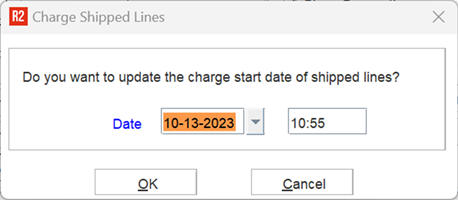
Change Charge Date Prompt
Even after user input, R2 still considers the incorrect date.
This feature works only when— ‘Change Charge Start Time at Ship’ in Configuration Module is set to ‘On Prompt’.
SR-18599 — Upon ‘Retiring’ an asset from within the SWO, if the same SWO is ‘Re-opened’ and marked as ‘Done’, system marks the Asset as ‘Retired’ twice in the status history.
SR-18648 — The Order Edit > Search > Template > Select Template, Right-click ‘Duplicate’ option doesn’t perform any function.
SR-18832 — R2 is not allowing to modify the Asset ID for any product tagged Container, once an additional ID was populated.
SR-19072 — Tax calculations in the voucher are happening incorrectly.
SR-19083 — Upon changing ‘Unit Price’ to 0 (ZERO), the action is not captured and logged in Change History.
SR-19102 — The Ship Date does not updated on the single filled items.
SR-19109 — In Accounts > Search Events > Change History, while using ‘When’ column header to adjust the sorting; the order of the lines remains unchanged.
SR-19160 — The Description column is incorrectly spelled as "Desctiption" in the Purchase Order Status Detail report.
SR-19254 — The EUV window does not populate data. It throws Oracle Error - ORA-31693: Table data object "R2"."PRODUCTSTOCKUSAGE" failed to load/unload and is being skipped due to error.
SR-19337 — Order > View > Order Items, the search feature is case sensitive; which it should not be.
SR-19379 — When the Order Line' Quantity is updated a number more than the available quantity, system incorrectly splits the Order Line into two, there by doubling the quantity.
SR-19431 — R2 is incorrectly displaying an Error message on Return of Transfer Order when non-serial item is partially Received.
Feature Changes:
Include Per Diem Tag in Confirmation Email. (R2-21837)
With this enhancement, you will be able to include the Per Diem Amount set on the Booking Line in the Confirmation Request email sent out to the Resource assigned to the booking line, so that crew is informed about the Per Diem Amount that he/she will be paid.
Bug Fixes:
SR- 1103 — R2Labor > Planning screens does not show thunderbolt icon on Notify column as well as no conflict button on position line once you edit planning order.
SR-16392 — If the Order is simultaneously in use In R2 and Labor, and some large operation is done, it leads to INSERTORUPDATEORDERCOSTINFO Error.
Feature Changes:
New ‘Warehouse’ API Introduced. (R2-17788)
Using
POST/WarehouseandPUT/Warehouseyou perform Fill, Ship, Un-fill, and Return Operations.New ‘Employee’ API Introduced. (R2-21698)
Using
GET/Employeesyou can retrieve the list of all Employees present in your R2.New ‘Transfer Orders’ API Introduced. (R2-21698)
Using
GET/Transferyou can retrieve the list of all Transfer Orders in your R2.Now accomplish more with ‘Order’ API. (R2-21802)
Through this enhancement we have now supported processing following set of verbs and fields:
Supported Verbs | Fields Processed | Order Line Type |
|---|---|---|
| Unit Cost, Overhead Cost and Total Cost. | Item Line |
| Quantity, RT Rate, OT Rate, DT Rate, RT Hours, OT Hours and DT Hours. | Labor line |
Feature Changes:
Opportunity Document Grid - Default Sorted based on ‘Date Added’ (R2-21739)
The Opportunity Document Grid must have a default sort criteria.
Files should be listed by Date Added date/time (descending).
New added files should show on the top of the grid.
Opportunity Document Grid - Prompt for action if same file being uploaded again (R2-21737)
If the user tries to upload a file when another one with the same ‘Filename’ and ‘Type’ already exists. System would prompt for action: ‘Make a Copy’ or ‘Replace’, so that the user can decide the correct choice.