(06.24.01-00) Asset Manager App
The Asset Manager app supports various warehouse operations such as Check-In/Check-Out, Transfer-In/Transfer-Out the assets seamlessly. You can also update the asset information like asset's Bin/ shelf information etc.,
Optimized use with RFID (Radio-Frequency Identification) tags or barcode scanners, orders are processed efficiently yielding greater productivity.
The app is designed to process the warehouse operations for Serial assets and Serial Kit assets.
Login
The login credentials are provided by Unibiz. Once you have the credentials, follow the simple steps to login.
Open the app and the login window displays.
Input the Host Name, User Name, and Password provided by Unibiz in the respective fields.
Tap Login button and you will be directed to the dashboard.
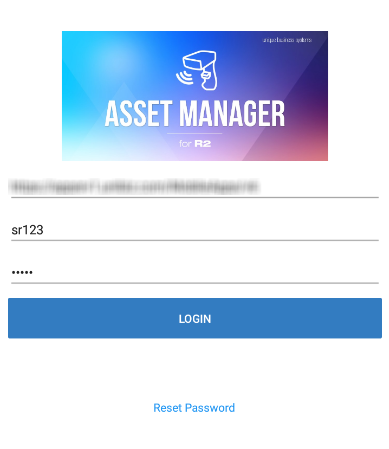
Figure 1.0: Login page
Dashboard
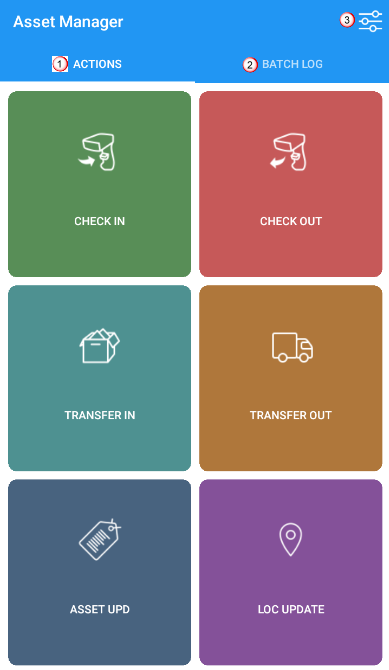
Figure 2.0: Dashboard
There are 2 sections in the app.
Actions: Allows to perform the following warehouse operations.
Check In: To perform the asset return operation.
Check Out: To perform the asset filling and dispatch operation.
Transfer In: To perform receiving assets operation from the other site.
Transfer Out: To perform filling and dispatching assets to other site.
Asset Update: To update asset RF, Shelf, and Bin details .
Location Update: To update the location details for assets.
Batch Log: Displays the history of the processed warehouse operations. Also, allows to filter out the batch history.
