Manage Jobs
The dashboard includes Current and Upcoming sections along with the Requests, to help you manage and track your work assignments more efficiently. As the names suggest, current section displays all ongoing jobs, while upcoming shows all future jobs once you confirm the job request.
Access points
Dashboard > Current/Upcoming
Dashboard >
 > All / Current / Upcoming
> All / Current / UpcomingCalendar > Tap on current date jobs or future date jobs.
Current Jobs
The jobs that fall within 24 hours before or after current time displays in Current section. Each job includes essential details such as order specifics, pay rate, per diem, special instructions, crew assignments, and equipment requirements. Just tap on the job to view the job details.
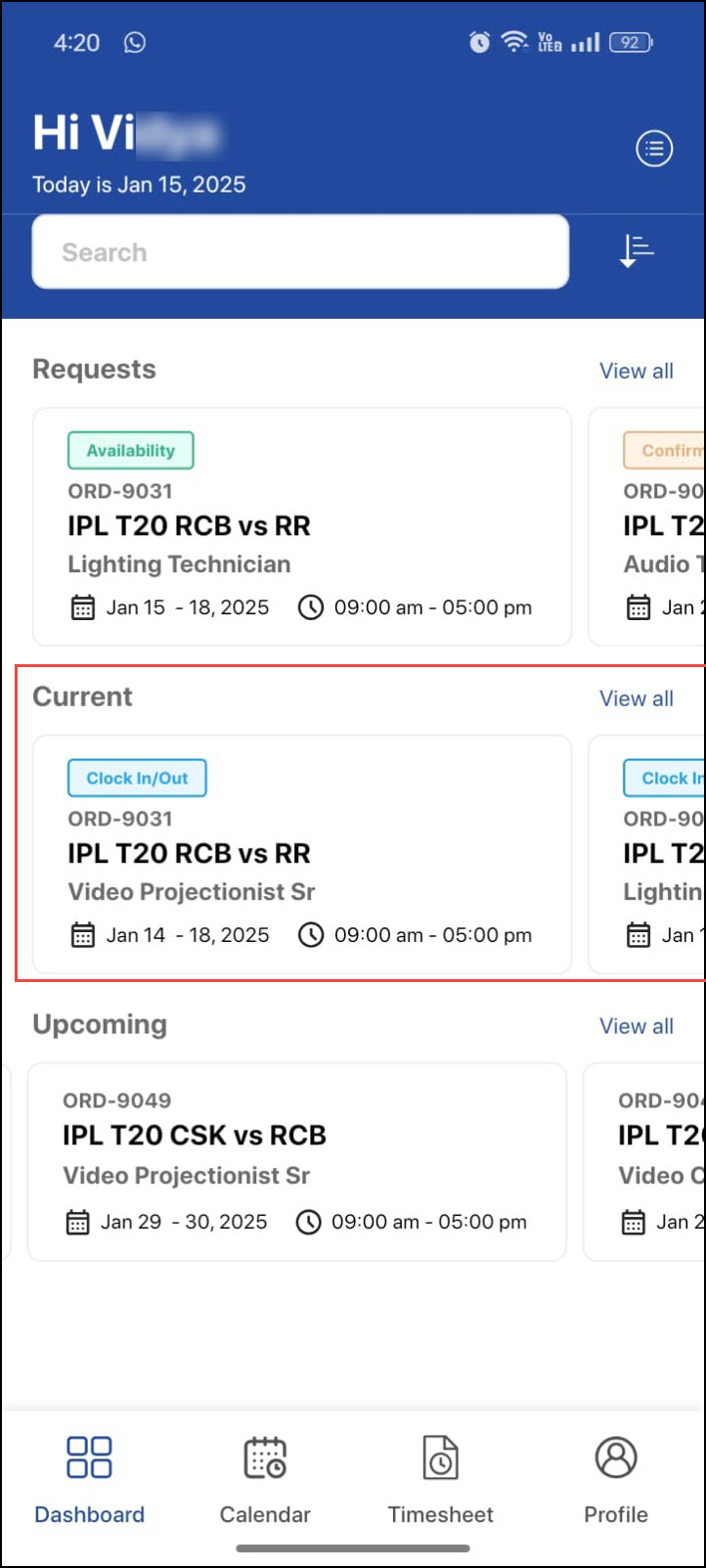
Figure 1.0: Current Jobs section
Upcoming Jobs
All the confirmed future jobs that start after 24 hours from now displays under Upcoming section. Each job includes essential details such as order specifics, pay rate, per diem, special instructions, crew assignments, and equipment requirements. Just tap on the job to view the job details.
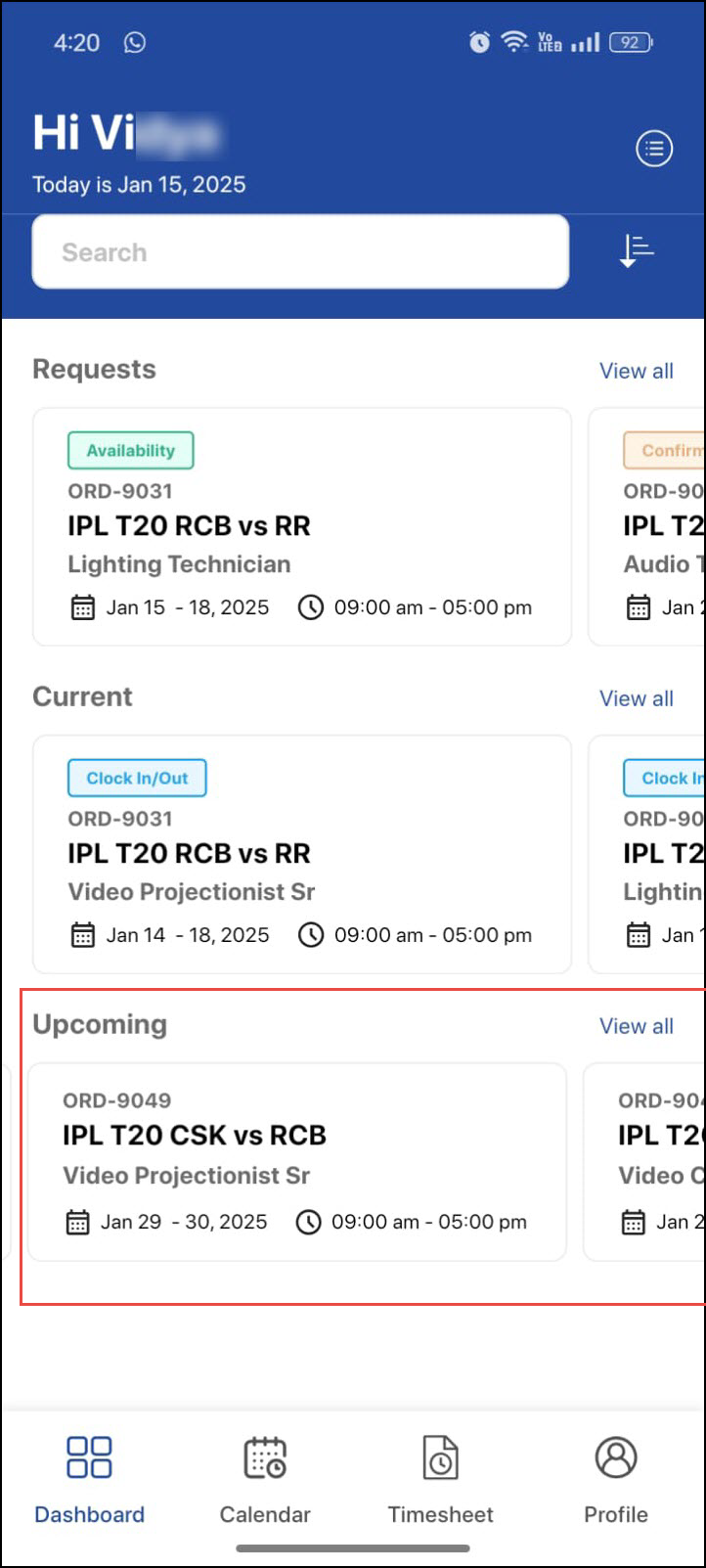
Figure 1.1: Upcoming Jobs section
