Query Parameters
Parameters are used to send specific data to the server, filter content, manage pagination, sort data, and more. The parameters which you set here are used while generating reports.
Click on Parameter.
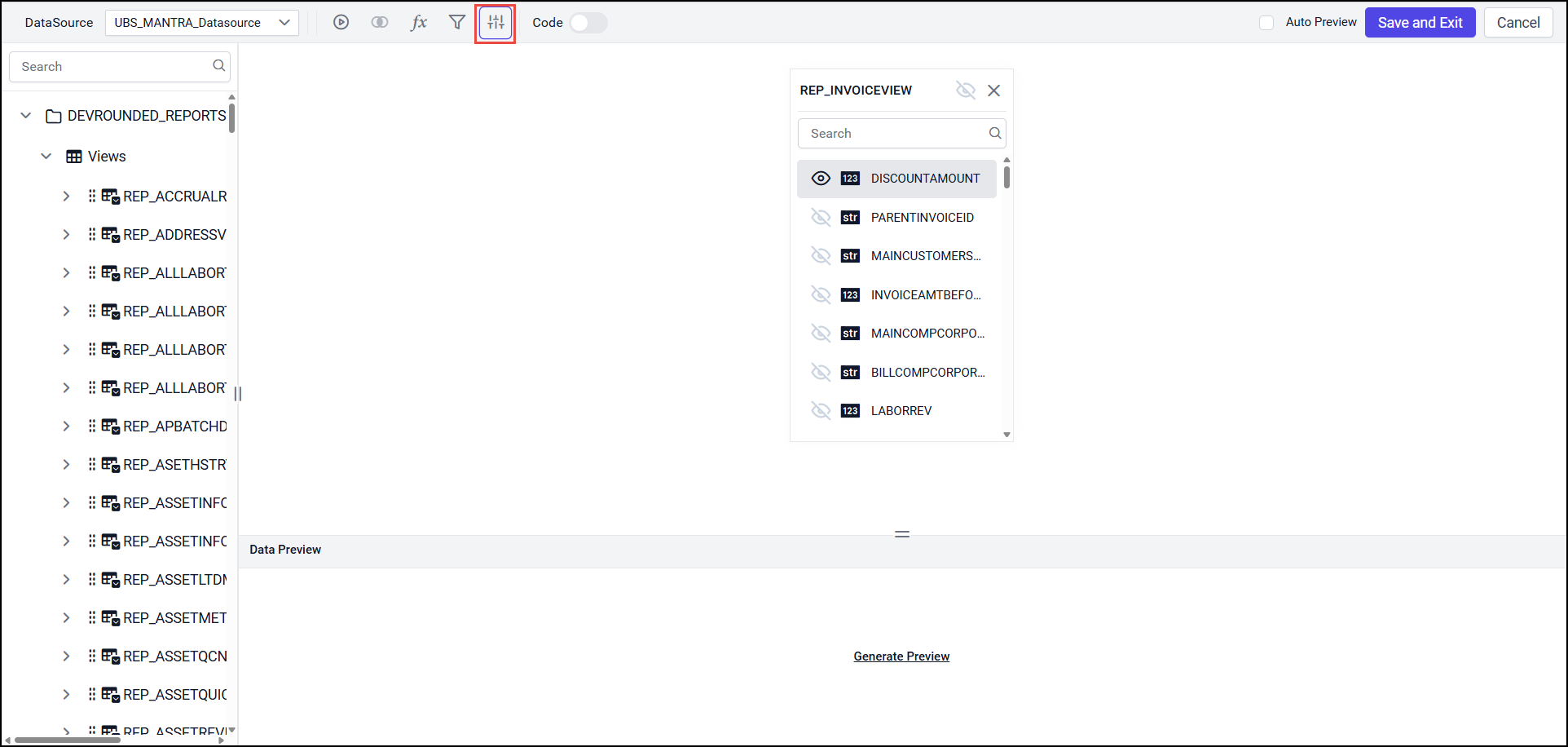
Click Add.
Enter Parameter name, Value(dropdown), Type(dropdown).
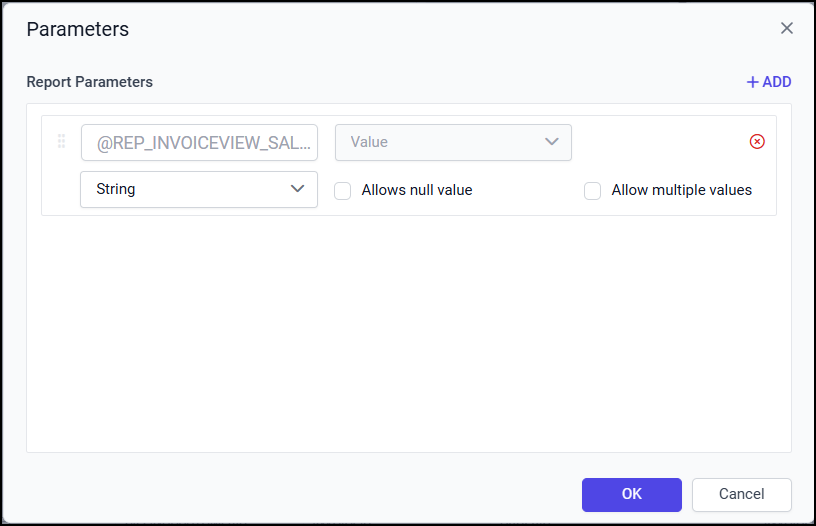
Click on Add, to add more parameters.
These parameters are used to view report by giving inputs to parameters.
Select the checkbox Allow Null Value, Allow Multiple Values. This means you can give more than one input or you can leave the input value as blank.
Click on the OK button.
Click Save and Exit after Creating Dataset Parameters.
To edit Parameters, click on Parameters while creating reports, click here to see how to edit parameters?
