Datasets
What are Dataset?
A Dataset is a collection of data retrieved from a data source.
It allows you to generate reports, filter and organize data and visualize data using charts and graphs. You can also export the data to different formats and create interactive reports using parameters.
Similar to custom reports, views prefixed with REP_ are available in R2 Reports as well.
Datasets can be viewed/created by Designer and Report Admin only.
You can either create a dataset separately(As shared dataset) and access it while building reports, or create the dataset directly during the report creation process. Click here to know how to create Reports?
However, the Dataset that you have created while creating report will not be saved in the Dataset section. If you want to make Dataset as shared, then you have to create it here.
Steps to create Dataset
Click Dataset. As a first user login, you will see the blank dataset screen.
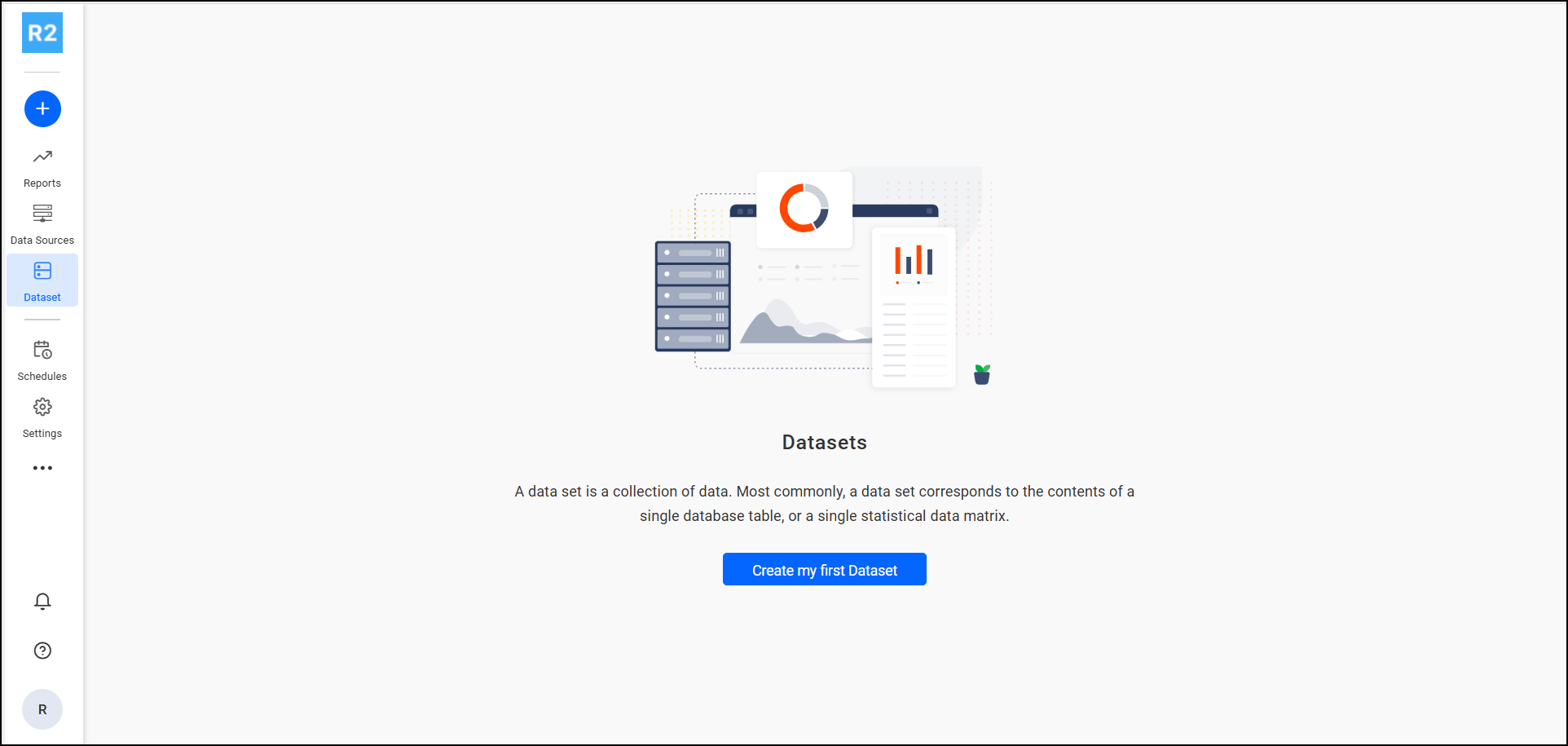
To Create Dataset, click on Create My First Dataset.
Add Dataset by selecting Use Existing Data Source.
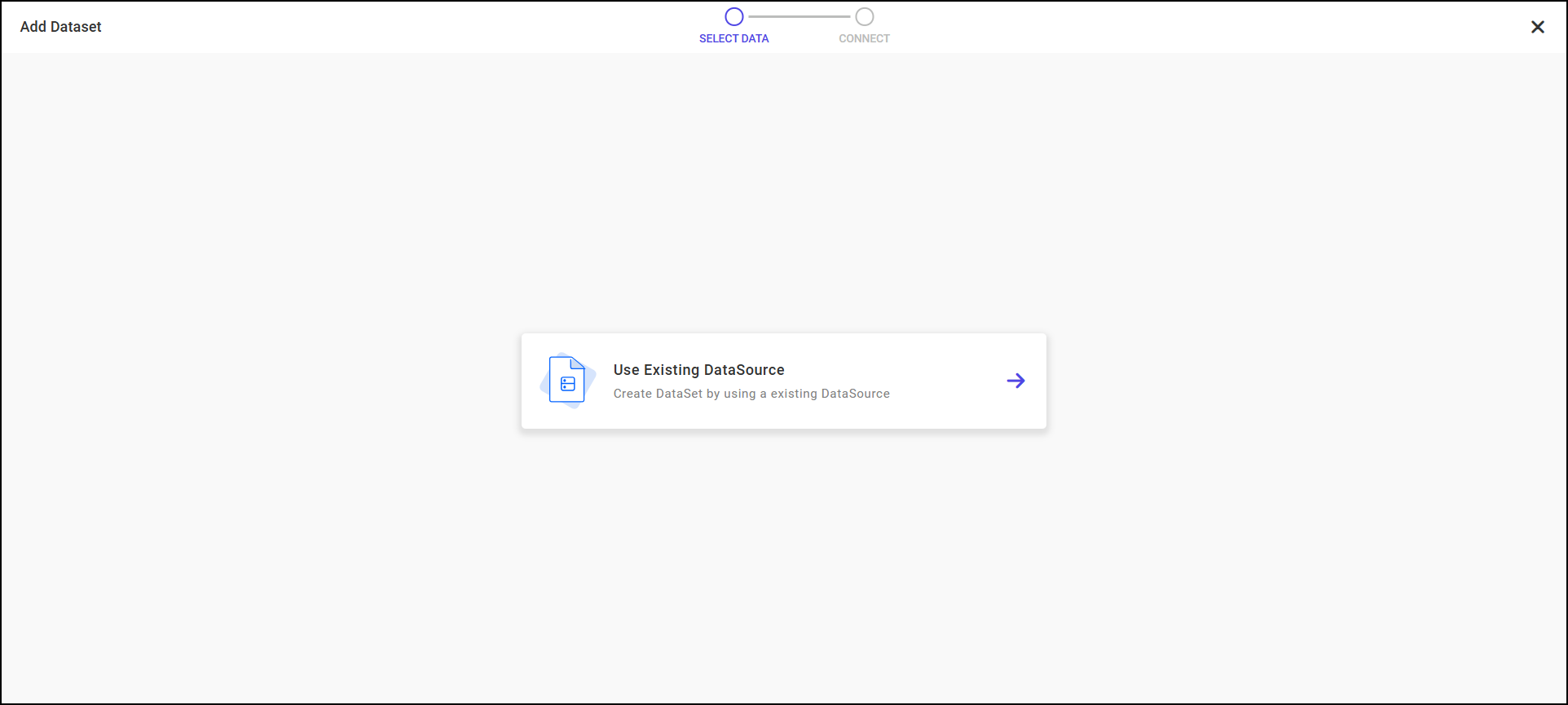
Select Data source from dropdown and click connect.
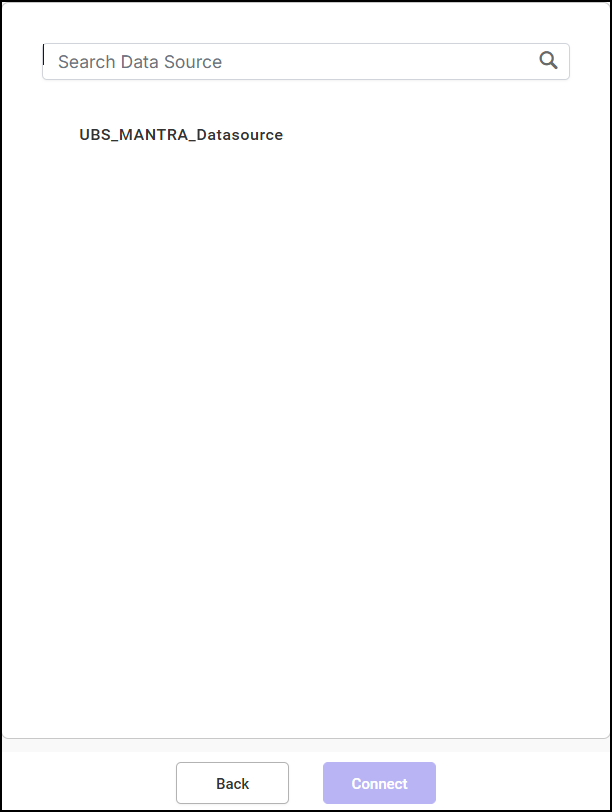
Enter Dataset name, description and click Proceed to Query Designer.
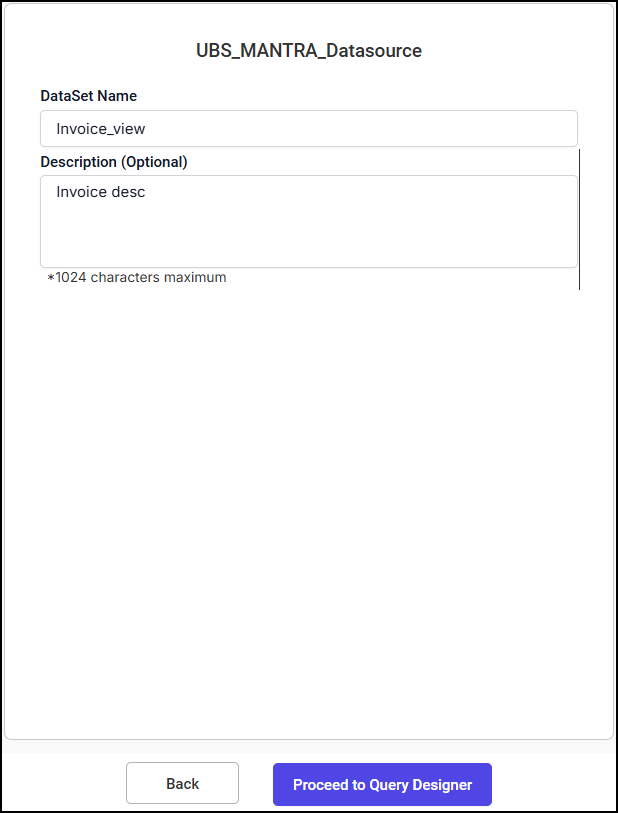
You will be landed to Query designer page, here you can start designing your views.
Expand and select the required View from Data source in left pane.
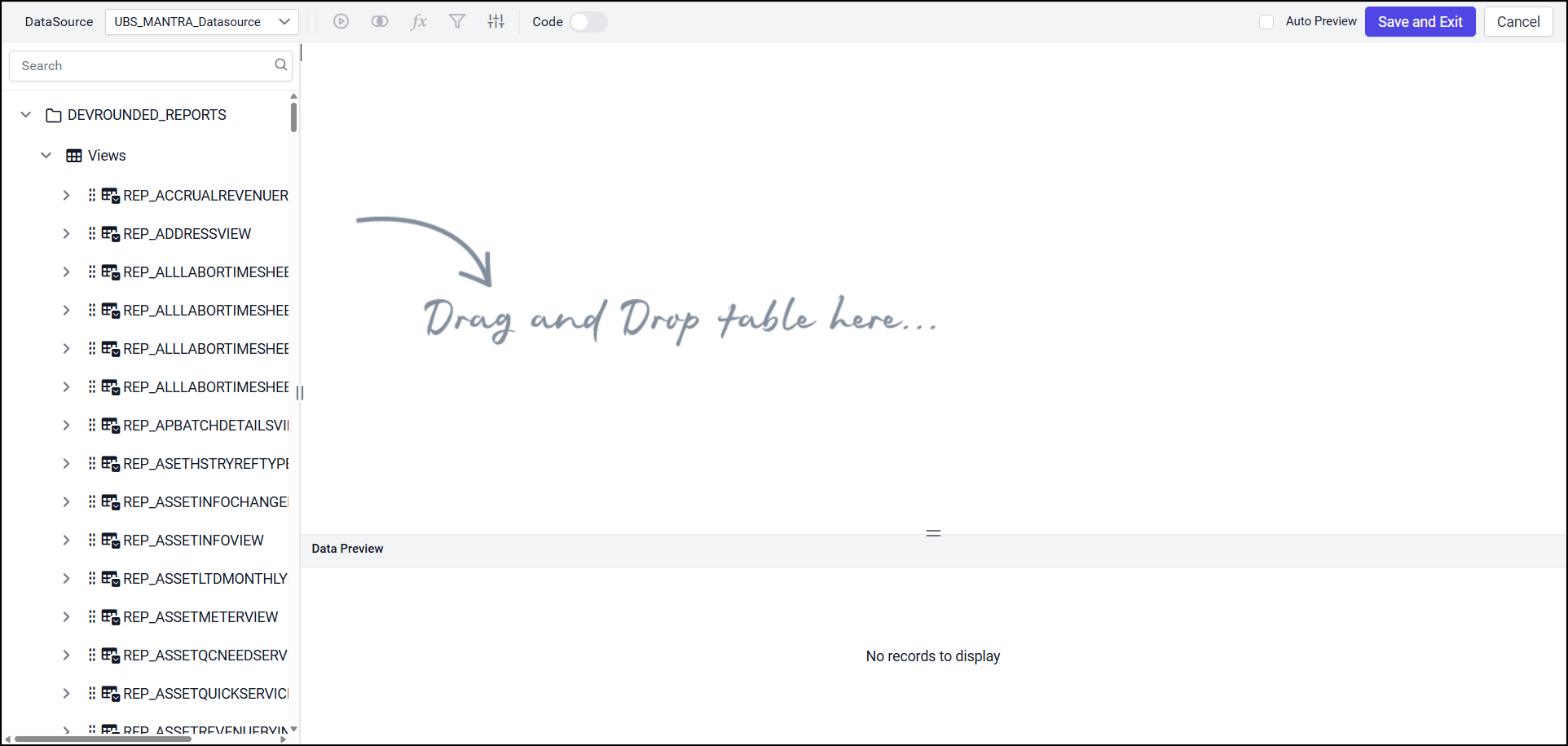
Drag the required view from the left pane and drop it into the center pane, as shown in below figure.
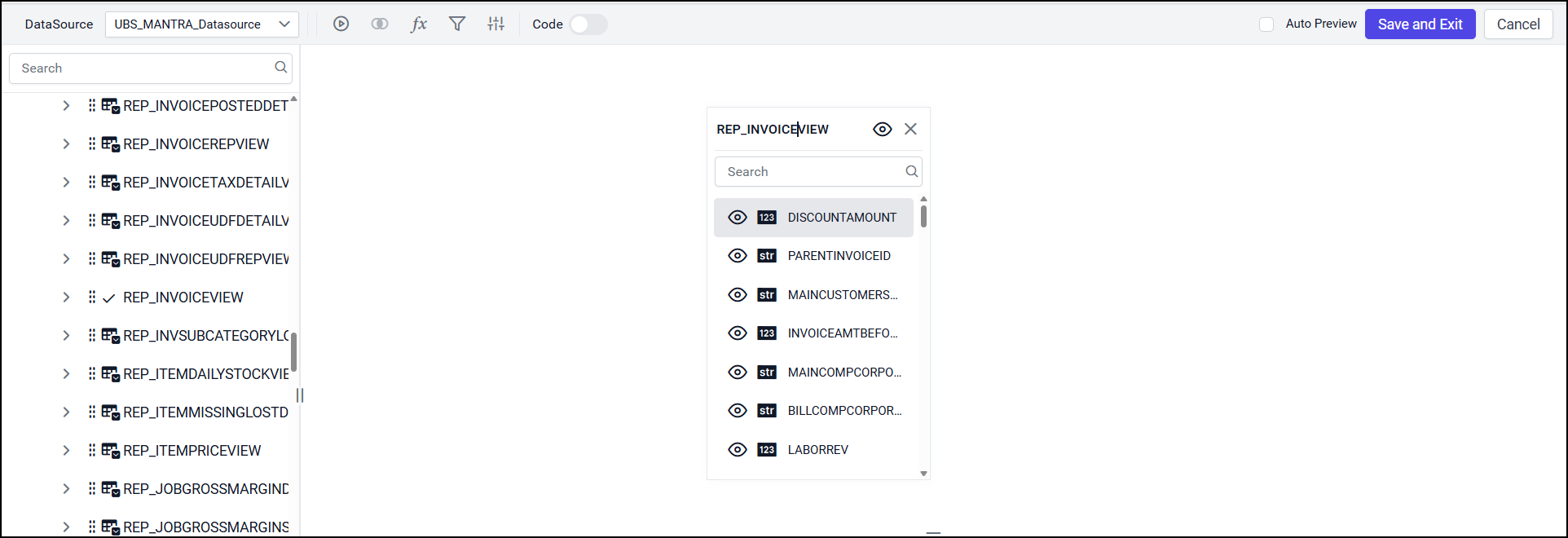
To remove or avoid the unwanted columns from the query design after retrieving the data from data source, the Exclude option can be used. Just click the icon at left corner of the respective column name.
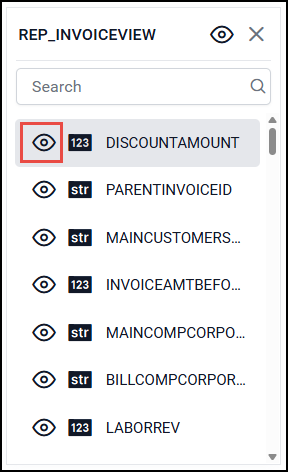
Exclude icon
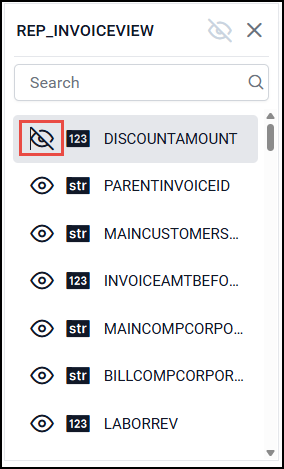
Exclude any one
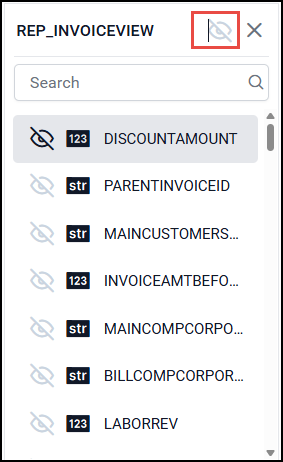
Exclude all
Minimum of one column must be in ‘Enabled’ state to create dataset.
Now, execute the query and notice that excluded column will be removed in the data preview.
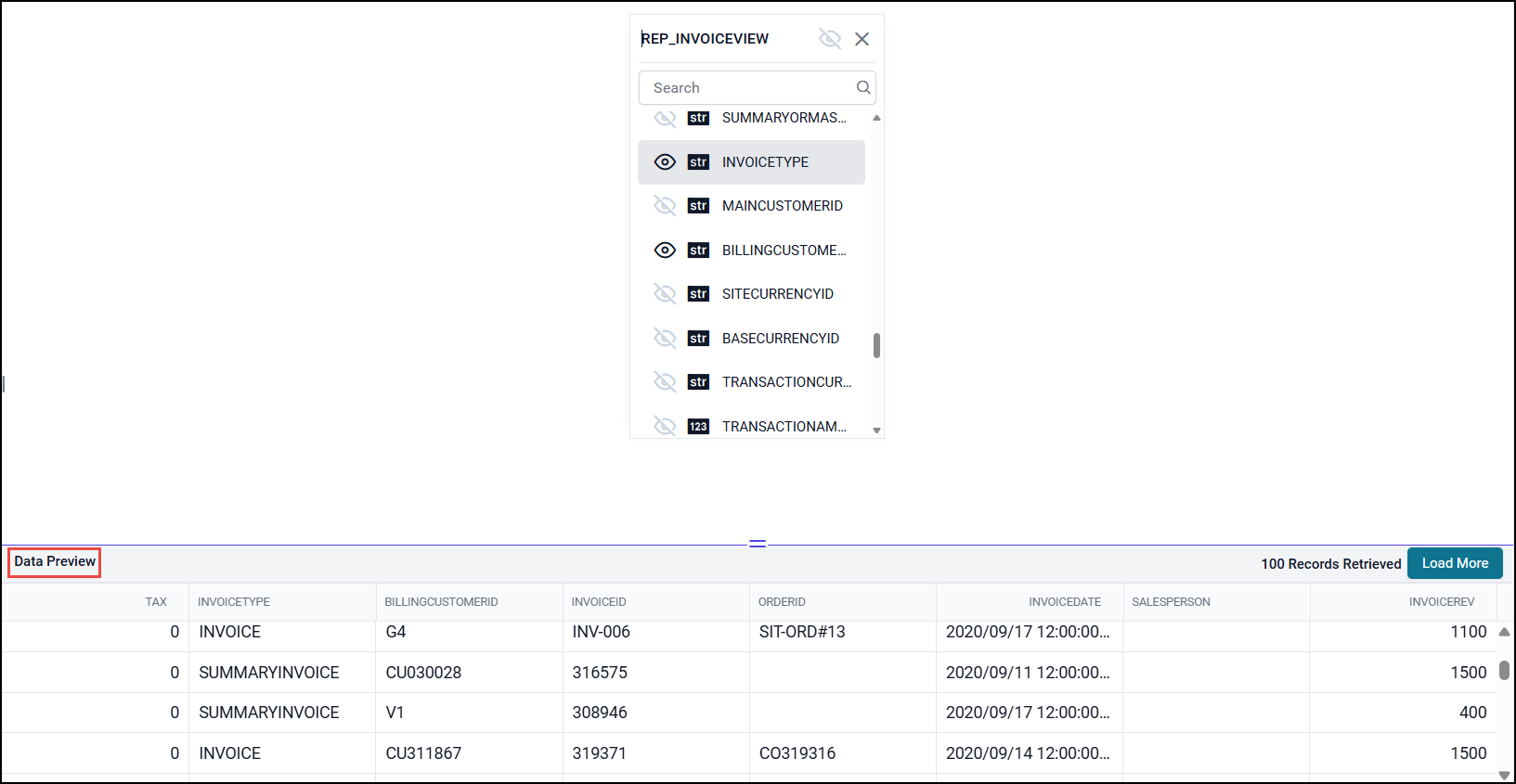
Once your Dataset is created click Save and Exit. You will see the Datasets listed as follows:
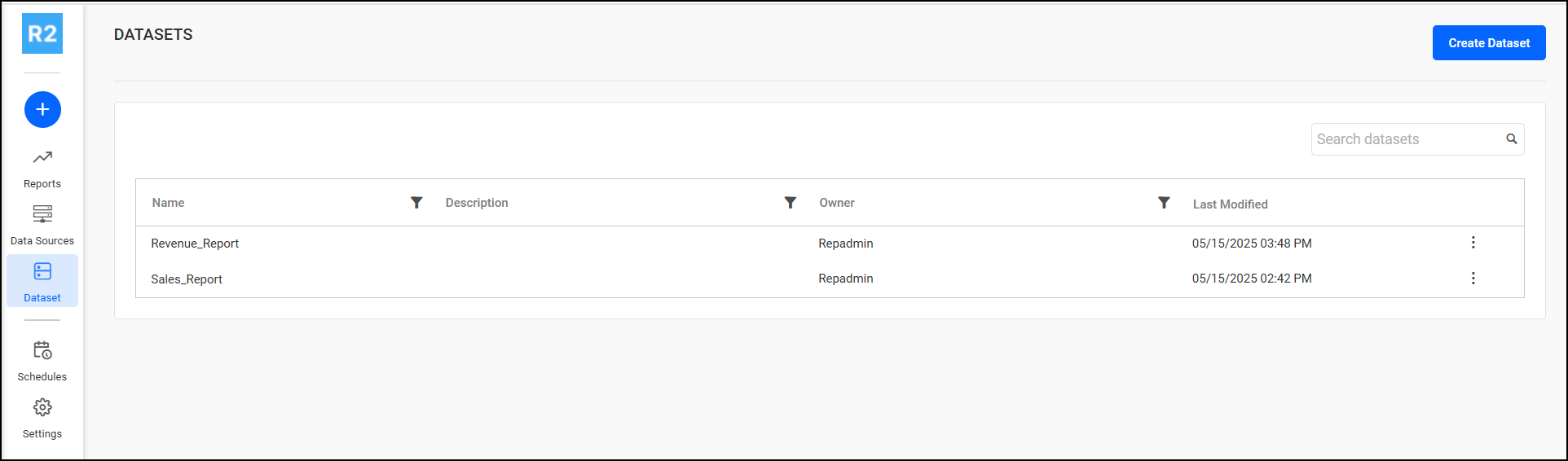
Now you have to create Reports, click here to create report from scratch.
To create Reports for Datasets you may require Expression, Filters, Parameters. Click on the below links to know how to do so.
